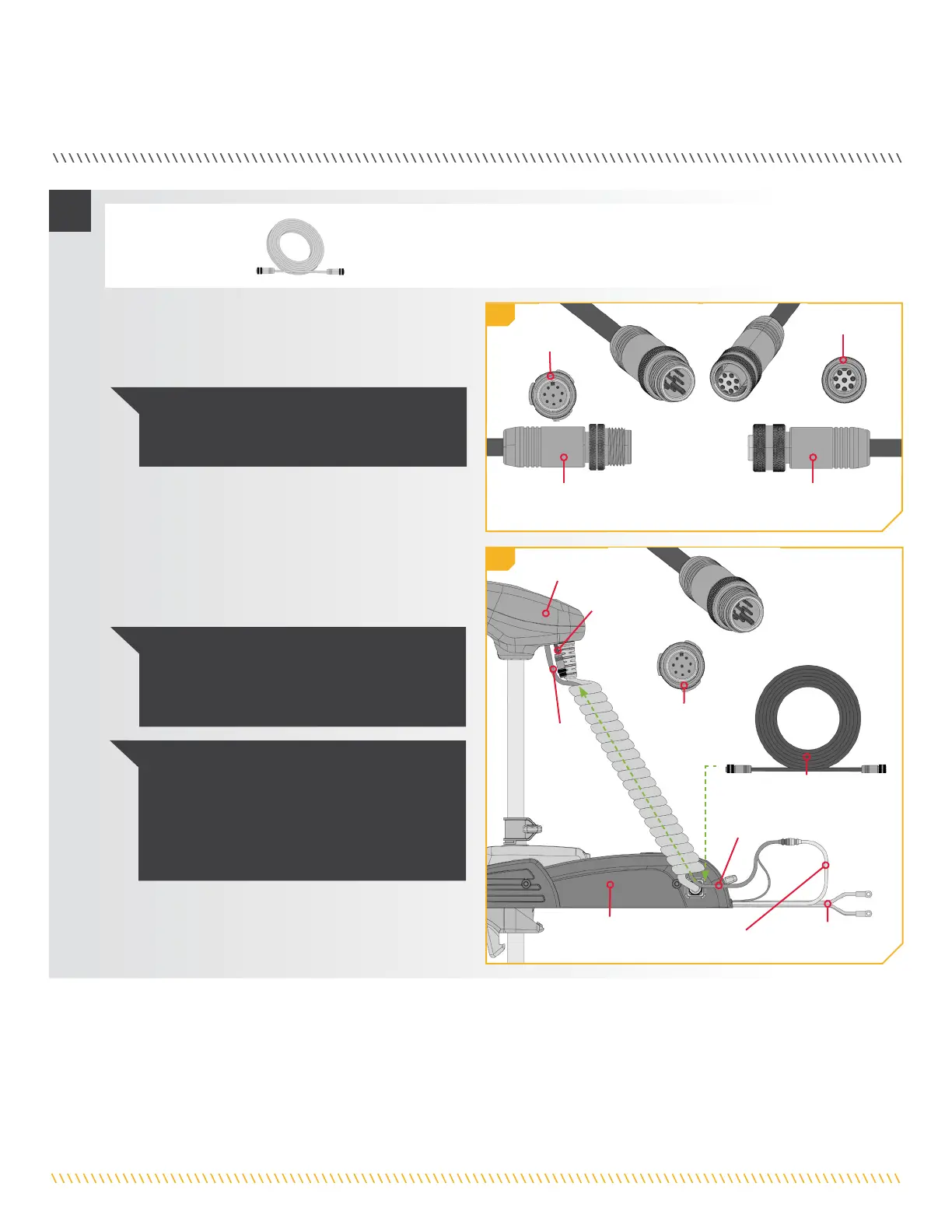18 | minnkotamotors.com
©2023 Johnson Outdoors Marine Electronics, Inc.
ADVANCED GPS NAVIGATION
NOTICE: The 30' Ethernet Cable (AS EC 30E -
30' Ethernet Cable - 720073-4
) is provided. If
an alternate length is preferred, alternate cable
lengths are available from
humminbird.com.
Eight Pin Eight Pin
ConnectorConnector
Ethernet Ethernet
CableCable
ReceptacleReceptacle
Advanced GPS Advanced GPS
Ethernet Connector Ethernet Connector
from Trolling Motorfrom Trolling Motor
c. Take the Ethernet Cable (Item #14) and identify the
Receptacle on either end. It will be keyed to fit with
the Eight Pin Advanced GPS Ethernet Connector
below the Control Head.
2
Control Control
HeadHead
Advanced Advanced
GPS CableGPS Cable
Advanced GPS Advanced GPS
Ethernet Ethernet
ConnectorConnector
Advanced Advanced
GPS Ethernet GPS Ethernet
ConnectorConnector
MountMount
Advanced Advanced
GPS CableGPS Cable
Foot Pedal Foot Pedal
Power ConnectorPower Connector
Power Leads
NOTICE: The Ethernet Cable has a Receptacle
for the Advanced GPS Ethernet Connector on both
ends and either end may be connected.
d. Leading with either Receptacle, take the cable and
fish it through the center of the Coil Cord starting at
the end of the Coil Cord attached to the Mount and
working up towards the Control Head. The cable
will run parallel to the Advanced GPS Cable. Allow
enough slack in the cable to attach the Receptacle
to the Advanced GPS Ethernet Connector.
Ethernet CableEthernet Cable
2d
2c
ITEM(S) NEEDED
#14 x 1
NOTICE: The 30' Ethernet Extension Cable
(
AS ECX 30E - 30' Ethernet Extension Cable -
760025-1
) is available from humminbird.com
and should be used if the standard 30' Ethernet
Cable provided with your trolling motor is not long
enough to reach the fish finder.
