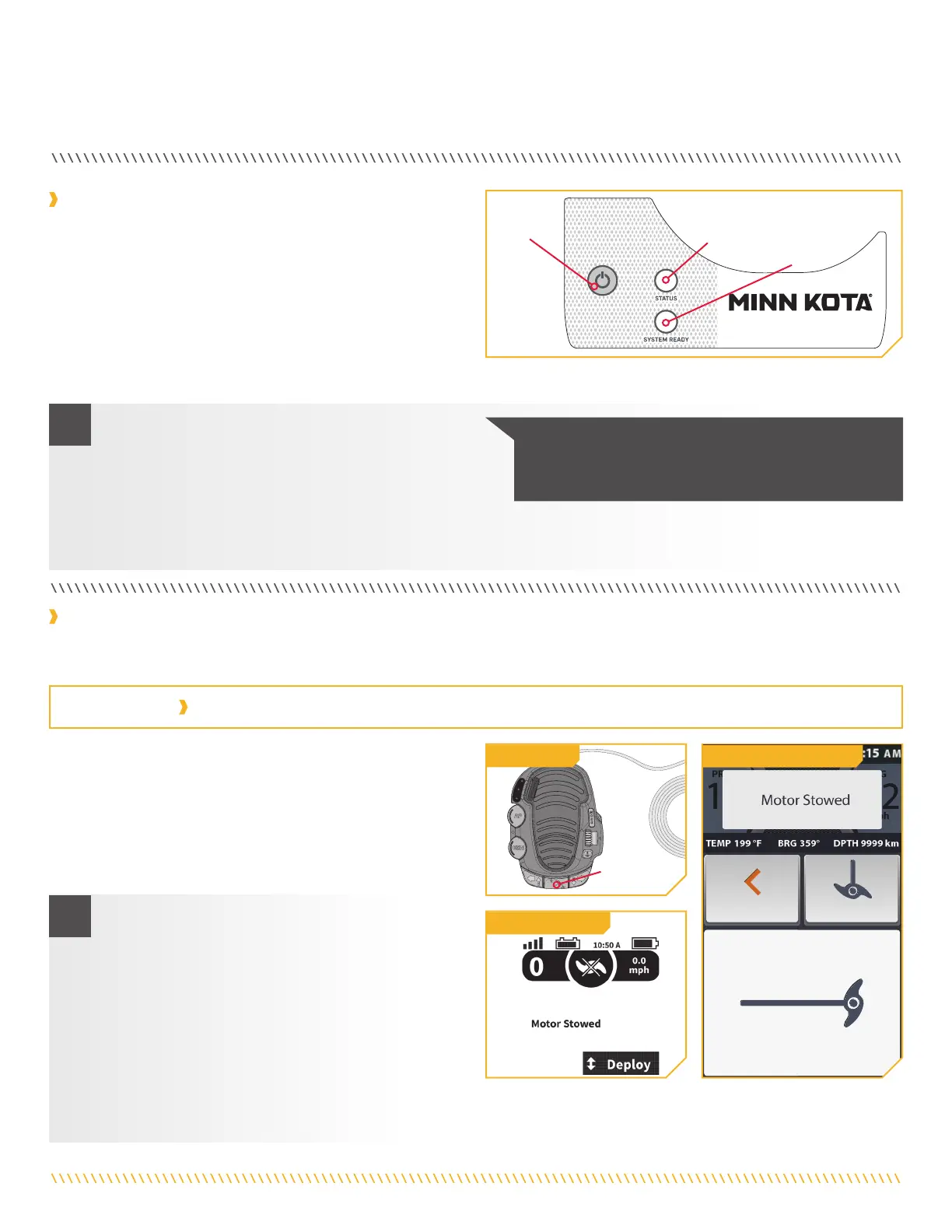minnkotamotors.com | 45
©2019 Johnson Outdoors Marine Electronics, Inc.
ADvANCED TROUBLESHOOTING
Ulterra motor green “System Ready” and red “Status” LEDs come
on when the Power button is pressed but immediately go off when
the Power button is released.
CAUSE: Inadequate voltage is being supplied to the RT Ulterra motor.
The RT Ulterra 80 is designed to operate on 24-volts, the RT Ulterra
112 is designed to operate on 36-volts. With low voltage the RT
Ulterra motors will not stay on when the Power button is pressed
and released or, if the green and red LEDs do stay on, they will go out when the command is sent to deploy or stow the motor.
Riptide Ulterra motor will not deploy when the Stow/Deploy button on the foot pedal or the i-Pilot and i-Pilot Link remote is pressed. When
troubleshooting, determine if an error tone is present or not and proceed to either the No Error Tone or Error Tone sections below.
Case 2
Case 3
Status
Indicator
Power
Button
System Ready
Indicator
1
1
a. The only option when this occurs is to provide
adequate voltage to the motor. Check batteries for
individual voltage values as well as the combined
voltage across all the batteries in the series
connected battery system. Then check the voltage at the motor battery positive (B+) and battery negative (B-) wires directly
at the RT Ulterra motor to check for a voltage drop. Correct any wiring issues and/or recharge batteries, as required.
a. This is not a problem with the motor. It is designed
to require two quick presses of the Stow/Deploy
button to avoid accidental deployment of the motor.
The only corrective action required is to advise that
two button presses in quick succession are required
to deploy the motor when using the i-Pilot remote
or the corded foot pedal (foot pedal must be in
“Ulterra” mode). To learn more about Foot Pedal
Modes, please refer to the Using the Foot Pedal
section of the manual.
CORRECTIVE ACTION:
CORRECTIVE ACTION:
AUTOPILOT
SPOT-LOCK
MODE
CONSTANT
AUTOPILOT
SPOT-LOCK
MODE
CONSTANT
Stow/Deploy
Back
Deploy
TEMP 199 °F DPTH 9999 kmBRG 359°
12:53 PM
Motor Stowed
i-Pilot Remote
Foot Pedal
i-Pilot Link Remote
If no error tone is noted when sending the deploy command:
NO ERROR TONE
CAUSE 1: The RT Ulterra owner/operator may not be pressing the
Stow/Deploy button on the remote twice in quick succession, or if
using the corded foot pedal, may not have the pedal in the Ulterra
Mode and/or may not pressing the Stow/Deploy button on the
foot pedal twice in quick succession. To learn more about Foot Pedal
Modes, please refer to the Using the Foot Pedal section of the manual.
NOTICE: For more information refer to the Battery &
Wiring Installation section of the manual. It may also be
helpful to refer the to the Motor Wiring Diagram.
