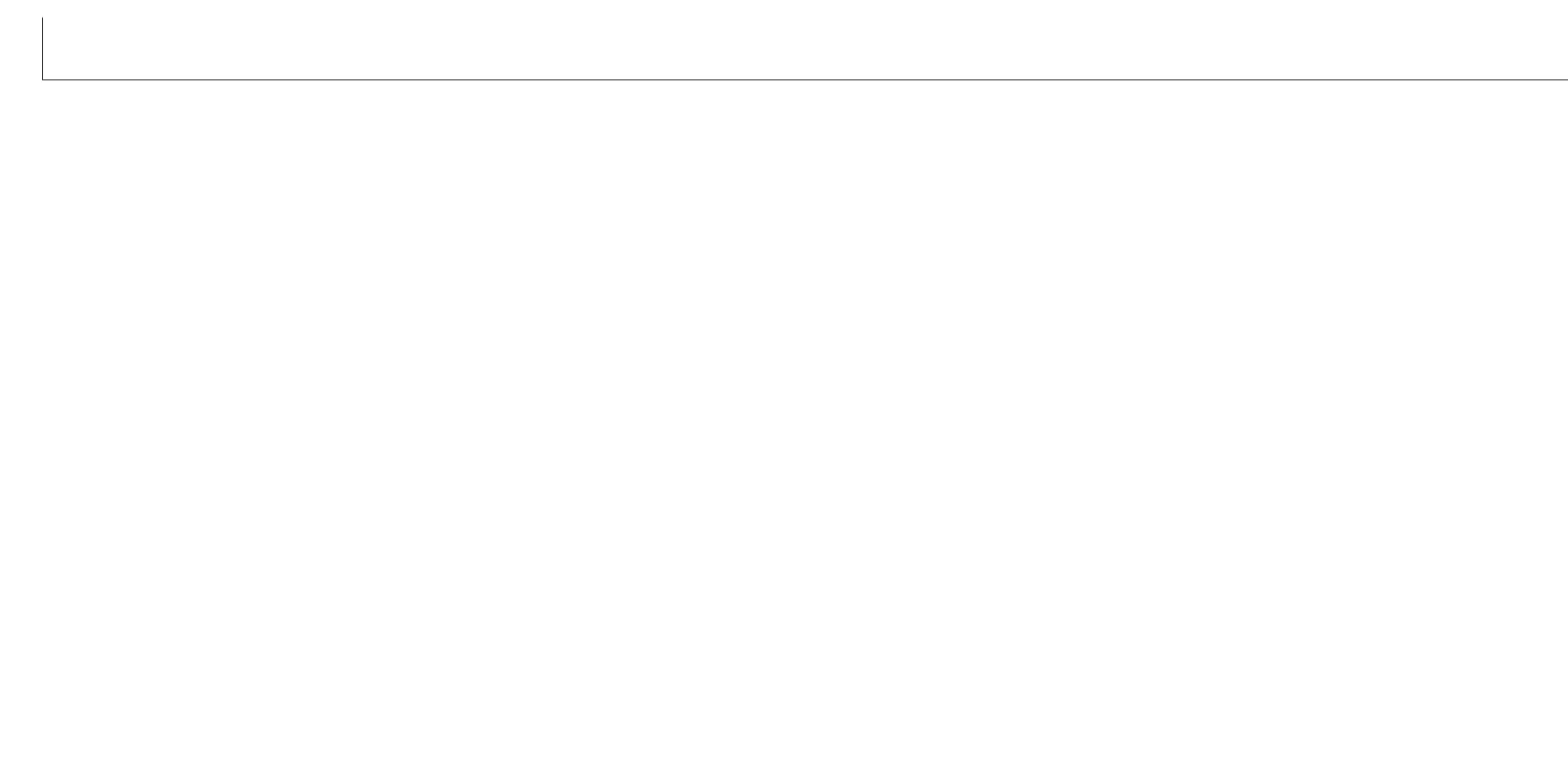8 9
Special focusing situations......................................................................................................25
Flash modes............................................................................................................................26
Flash range - Automatic operation ..........................................................................................27
Flash signals............................................................................................................................27
Navigating the recording-mode menu .....................................................................................28
Drive modes ............................................................................................................................30
Single-frame advance.................................................................................................30
Continuous advance...................................................................................................31
Self-timer.....................................................................................................................32
Movie recording ..........................................................................................................33
Audio recording...........................................................................................................34
Image size ...............................................................................................................................35
Image quality ...........................................................................................................................36
The frame counter and memory card capacity........................................................................37
White balance..........................................................................................................................38
Automatic white balance.............................................................................................38
Preset white balance ..................................................................................................39
Auto reset ................................................................................................................................40
Digital zoom.............................................................................................................................41
Instant playback.......................................................................................................................42
Voice memo.............................................................................................................................43
Camera sensitivity - ISO..........................................................................................................44
Flash range and camera sensitivity............................................................................43
LCD brightness........................................................................................................................45
Auto-power-off menu settings..................................................................................................45
Audio signals ...........................................................................................................................45
Imprinting the date and time....................................................................................................46
Setting the date and time ........................................................................................................47
Setting the date format............................................................................................................47
Exposure compensation..........................................................................................................48
What is an Ev? ........................................................................................................................49
Spot AF....................................................................................................................................50
Display button - recording mode .............................................................................................52
A short guide to photography ..................................................................................................53
Playback mode ....................................................................................................................................54
Single-frame playback display.................................................................................................54
Viewing images and playing back audio recordings ...............................................................55
Display button - playback mode..............................................................................................56
TABLE OF CONTENTS
Deleting single images ............................................................................................................55
Enlarged playback...................................................................................................................57
Navigating the playback-mode menu......................................................................................58
Frame-selection screen...........................................................................................................60
Audio captioning......................................................................................................................61
Deleting image and audio files................................................................................................62
Locking image and audio files.................................................................................................63
About DPOF ............................................................................................................................64
Creating a DPOF print order ...................................................................................................64
E-mail copy..............................................................................................................................66
Folder name ............................................................................................................................67
File # memory..........................................................................................................................68
Setting the language................................................................................................................69
Formatting memory cards........................................................................................................70
Video output ............................................................................................................................70
Viewing images on a television...............................................................................................71
Data-transfer mode ..............................................................................................................................72
DiMAGE Xi system requirements............................................................................................72
Connecting the camera to a computer....................................................................................73
Connecting to Windows 98 and 98SE.....................................................................................75
Automatic installation..................................................................................................75
Manual installation......................................................................................................76
Connecting to Mac OS 8.6......................................................................................................78
QuickTime system requirements .............................................................................................78
Auto power off - data-transfer mode .......................................................................................78
Changing the memory card - data-transfer mode ...................................................................79
Memory card folder organization.............................................................................................80
Disconnecting the camera from the computer ........................................................................82
Windows 98 and 98SE ...............................................................................................82
Windows Me, 2000 Professional, and XP ..................................................................82
Macintosh....................................................................................................................83
Appendix ....................................................................................................................................84
Troubleshooting .......................................................................................................................84
System accessories (sold separately).....................................................................................89
Care and storage.....................................................................................................................90
Technical specifications...........................................................................................................94