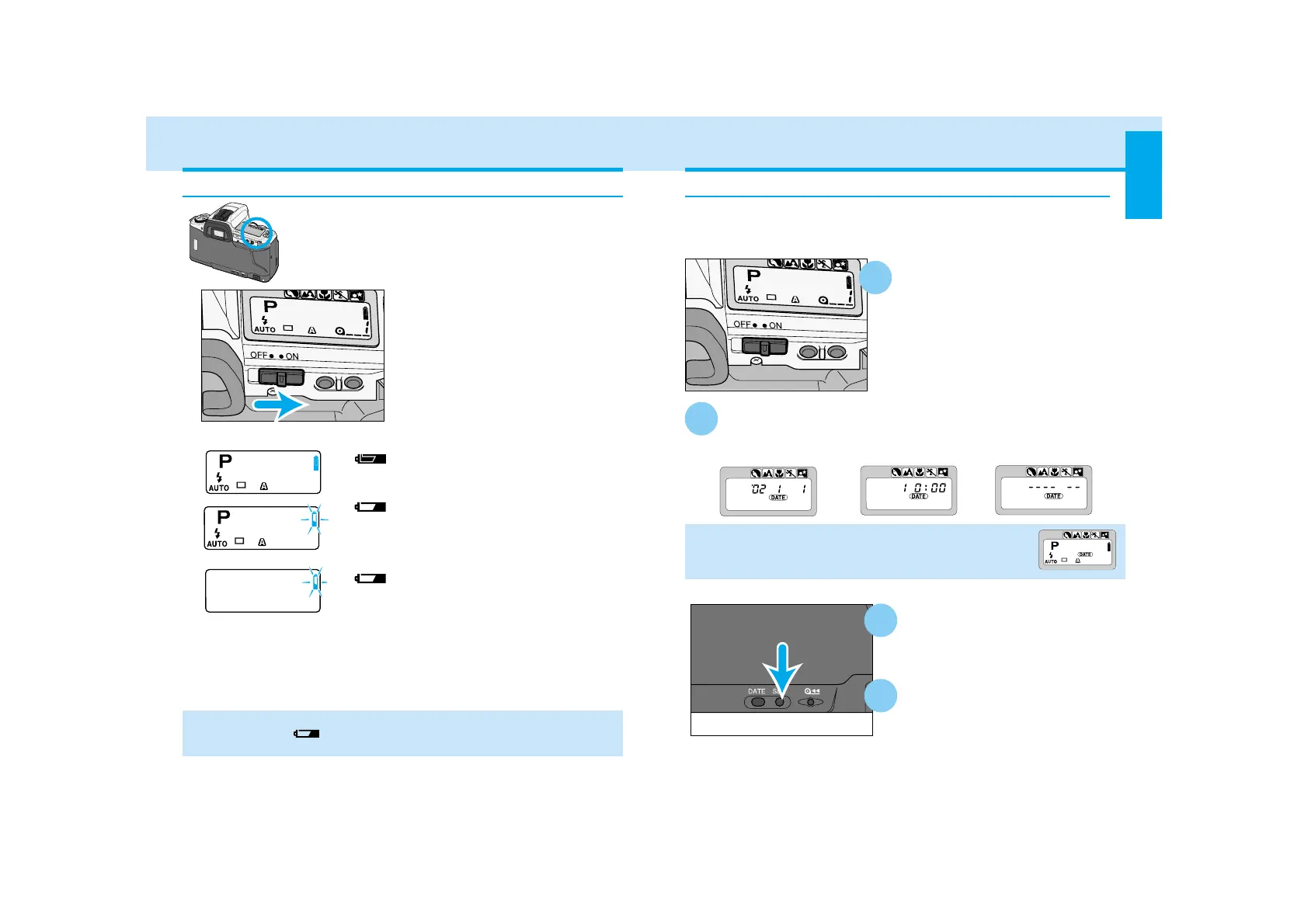Changing the Batteries - Quartz-date Model
GETTING
STARTED
2120
Turn the main switch to ON.
• A battery icon appears on the data
panel indicating the power status of
the batteries.
• For owners of the quartz-date
model, the date settings will blink if
not set. Set the date settings
(p.100) or press the program-reset
button to display the power status.
Steady
• Power is sufficient for all camera operations.
Blinks
• Power is low. All functions are operational, but
the batteries will need to be replaced soon.
Flash recycling time may be slow.
Blinks ( no other displays appear )
• Power is insufficient for camera operation and
the shutter is locked. Replace the batteries.
• If the data panel is blank, the batteries may be dead or installed
incorrectly.
• Occasionally, the battery-condition indicator will give a false low-battery-
power warning , even though there is enough power capacity. Turn
the main switch on and off a few times to reset the display.
Battery condition indicators shows the level of battery
power.
Battery Condition Indicators
Turn the camera on and off.
• The camera stores the current date and
time in a memory register each time the
camera is turned off or on.
Change the batteries as described on page 19. Turn the
camera on.
• Either of the following display appears on the data panel.
Press the select button.
• The stored date and time settings will
appear on the display.
BATTERIES
2
When the batteries have been removed, the camera’s built-in clock will
stop. The following procedure stores the current time and date in case
the clock and calendar reset when the batteries are removed.
3
• If normal display appears on the data panel, the clock and
calendar did not reset and the camera can be used. Step 3
and 4 are not necessary.
Reset the clock if necessary.
• Refer to the page 100 for detailed
instructions.
4
1
