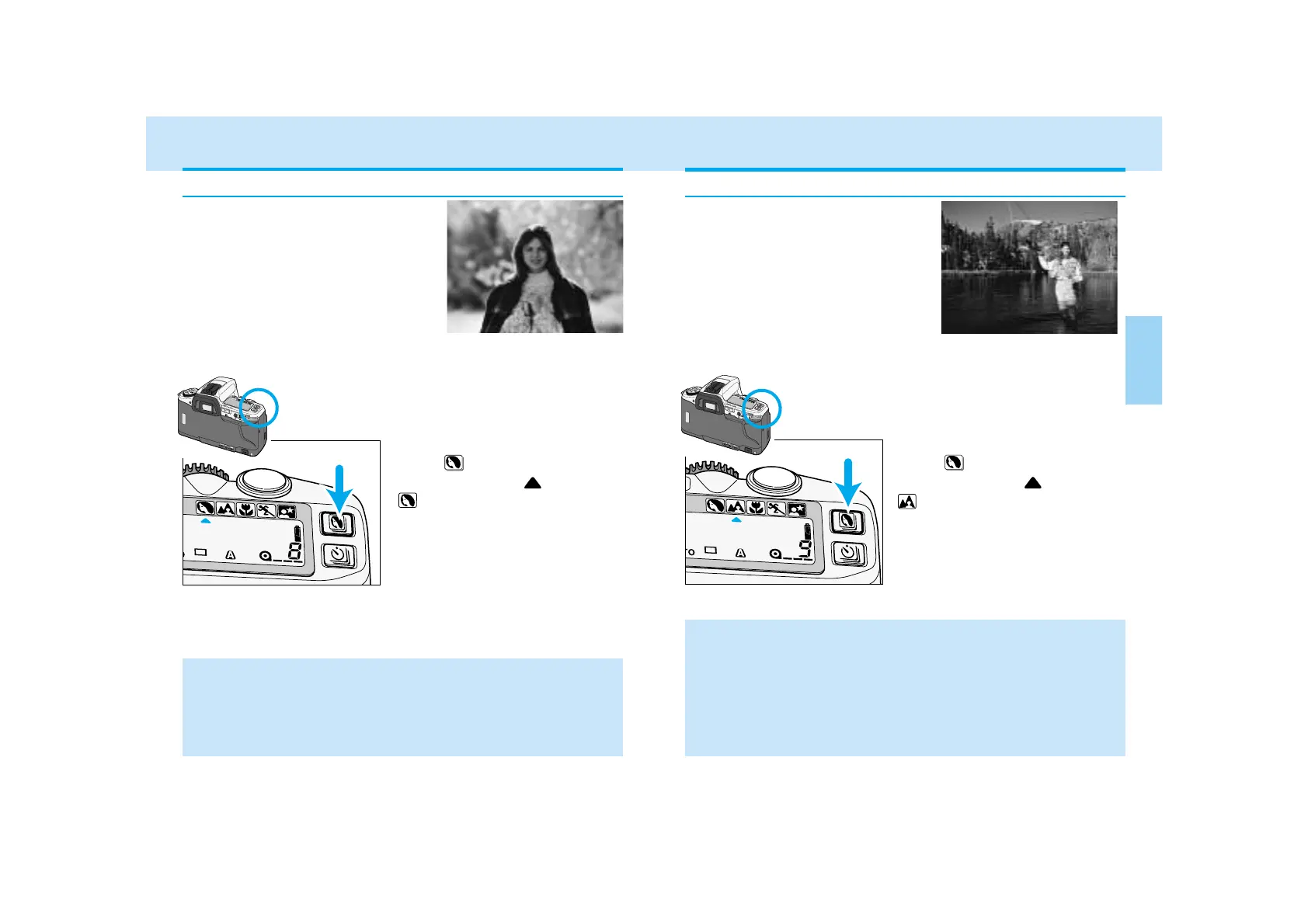SUBJECT /
DRIVE
Press the subject-program
button until the subject-
program indicator points to
.
Landscape photography requires a large
depth-of-field to make sure the subject
and background are in focus. In
landscape mode, the camera is set to
obtain the greatest depth-of-field
possible, while maintaining a shutter
speed fast enough to prevent blurring
from camera shake.
• For best results zoom to a wide angle setting or use a wide angle lens.
Include a foreground subject or detail to create a feeling of depth in the
picture.
• Use flash when a subject in the foreground is backlit or has strong
shadows across the face. Without a foreground subject, the flash will have
no effect on the landscape. Please see page 36 for the camera’s flash
range.
• For best results, use a tripod.
• Use night portrait mode (p.44) with subjects or scenery at night.
Landscape
Press the subject-program
button until the subject-
program indicator points to
.
SUBJECT-PROGRAM SELECTION
Portrait
• For best results use the telephoto setting of the lens.
• Use fill flash (p. 37) when your subject is backlit or has strong shadows
across the face.
• Focus on your subject’s eyes and be ready to capture the perfect
expression.
• Use night portrait mode (p.44) with subjects at night.
Portraits have the greatest impact when a
shallow depth-of-field* is used to separate
the subject from the background. In
portrait mode, the necessary settings are
made automatically, leaving you free to
capture the perfect expression.
*Depth-of-field is the area in front of and
behind the subject that appears sharp (p.
52).
40 41
