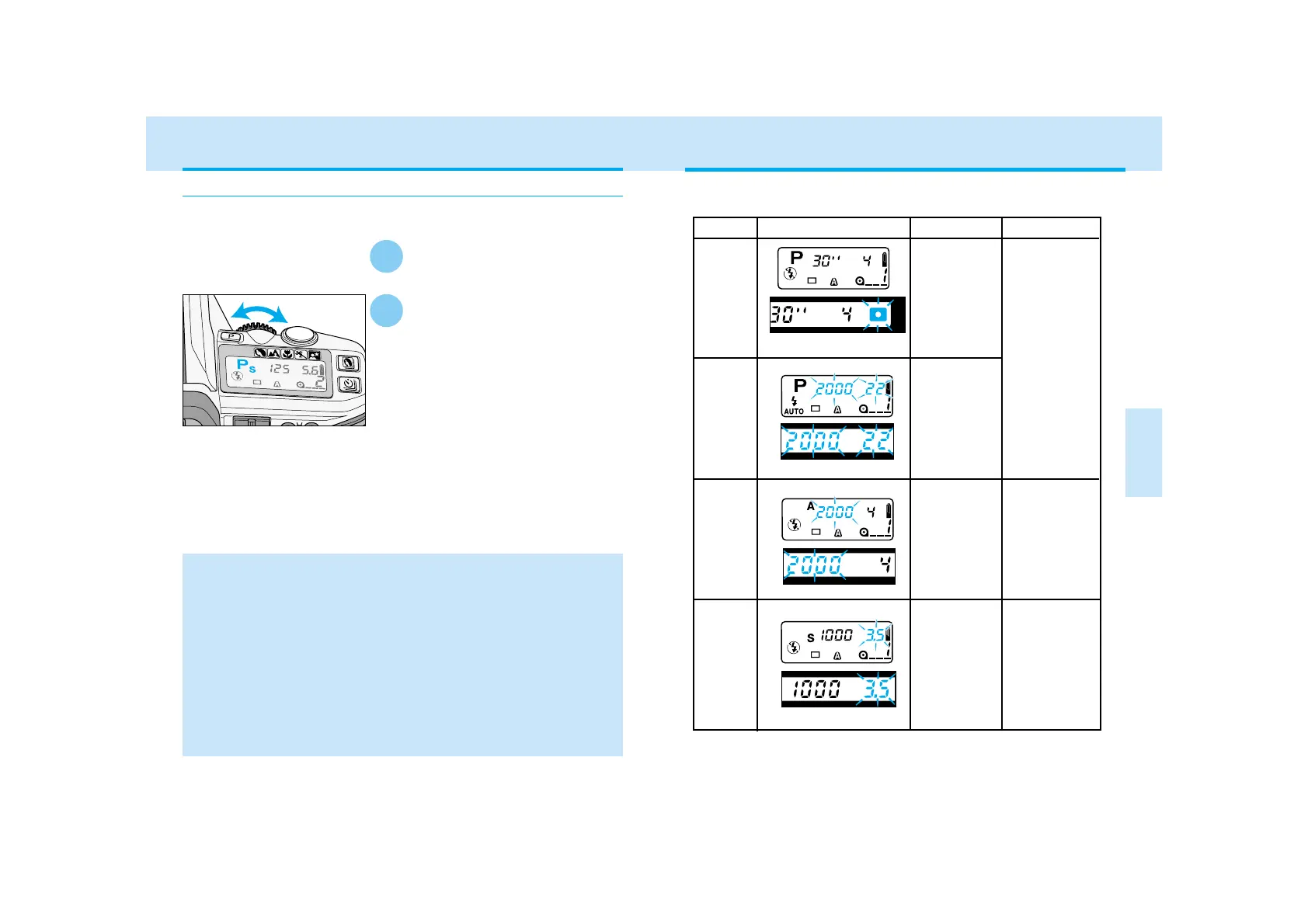CREATIVE
EXPOSURE
6564
PS Mode
Set the camera to custom 8-3.
See page 105 for instructions.
1
Press the shutter-release
button partway down to
display the shutter speed and
aperture value. Turn the
control dial to change the
shutter speeds.
• The aperture is automatically adjusted
to ensure correct exposure.
2
• The built-in flash and accessory flashes cannot be used with P
A or Ps
modes. P
A and Ps modes are canceled when the built-in flash is up or an
accessory flash is on. The PA and Ps custom settings are still active and
can be used when the built-in flash or accessory flash is turned off.
• To turn off the PA/Ps function, change the custom setting to 8-1. Turning
the function dial to other modes,or popping up the built-in flash will
temporary cancel the PA
/Ps mode.
• When an operation is not made for five seconds, the aperture display (Ps)
or the shutter speed display (P
A) will go blank on the data panel. A few
seconds later, the S/A on the data panel will turn off; the camera returns to
P mode. PA/Ps can be activated again by simply pressing the shutter-
release button partway down to display the shutter speed and aperture
display and then turn the control dial to reactivate the PA/Ps mode.
The shutter speed can be changed in P mode with the Custom 8 - 3 set-
ting.(p.109).
MODE
DISPLAY
CAUSE ACTION
P
A
S
M
Bright Light
Use slower
speed film, a
neutral density
(ND) filter, or
reduce the light
level of your
surroundings.
Low Light
Use higher
speed film or a
flash.
P
The required
exposure is
beyond the
shutter-
speed and
aperture
range.*
A/PA
The required
exposure is
beyond the
shutter-
speed range.
Select a larger
or smaller
aperture until
the display stops
blinking.
S/Ps
The required
exposure is
beyond the
aperture
range of the
lens.
Select a faster
or slower shutter
speed until the
display stops
blinking.
Indicators will blink in the viewfinder or data panel when the level of
available light is beyond the camera’s control.
* The warnings may appear with subject programs.
EXPOSURE WARNINGS
The light
level is
beyond the
camera’s
metering
range.
*
P MODE