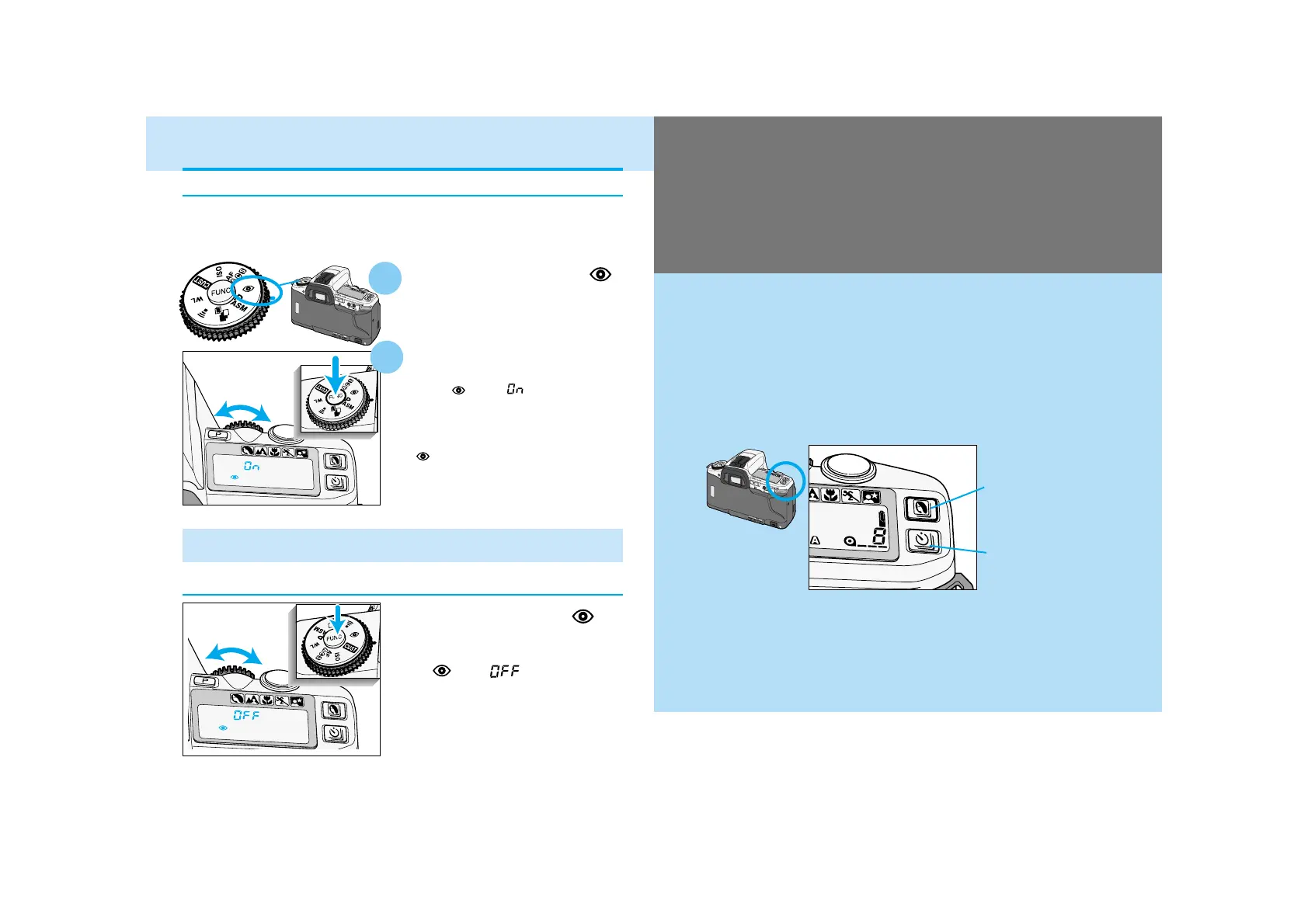3938
SUBJECT PROGRAM /
DRIVE MODES
Now that you are comfortable with the operation of
the camera, take more control of the creative process
by telling the camera what kind of pictures you want
to take.
The subject-program modes optimize camera settings
for specific situations. This section also lets you
explore the use of the drive-mode button. Drive
modes control the advance of the film.
Turn the function dial to .
While pressing the function
button, turn the control dial
until and appear on
the data panel.
• When you release the button, the
display will return to normal and only
will remain on the data panel.
• Warn your subject that the flash will
fire a few short flash bursts just
before the picture is taken.
Turn the function dial to .
While pressing the function
button, turn the control dial
until
and
appear on
the data panel.
Red-Eye Reduction
Canceling Red-eye Reduction
1
2
Subject-program button
Drive-mode button
When using flash in low-light conditions, light reflecting from the retina
of your subject’s eyes may produce the effect known as red-eye. Use the
built-in flash’s red-eye reduction mode to produce natural looking
photographs.
USING THE BUILT-IN FLASH
• Red-eye reduction cannot be used with the Wireless/Remote flash mode
(p.95).