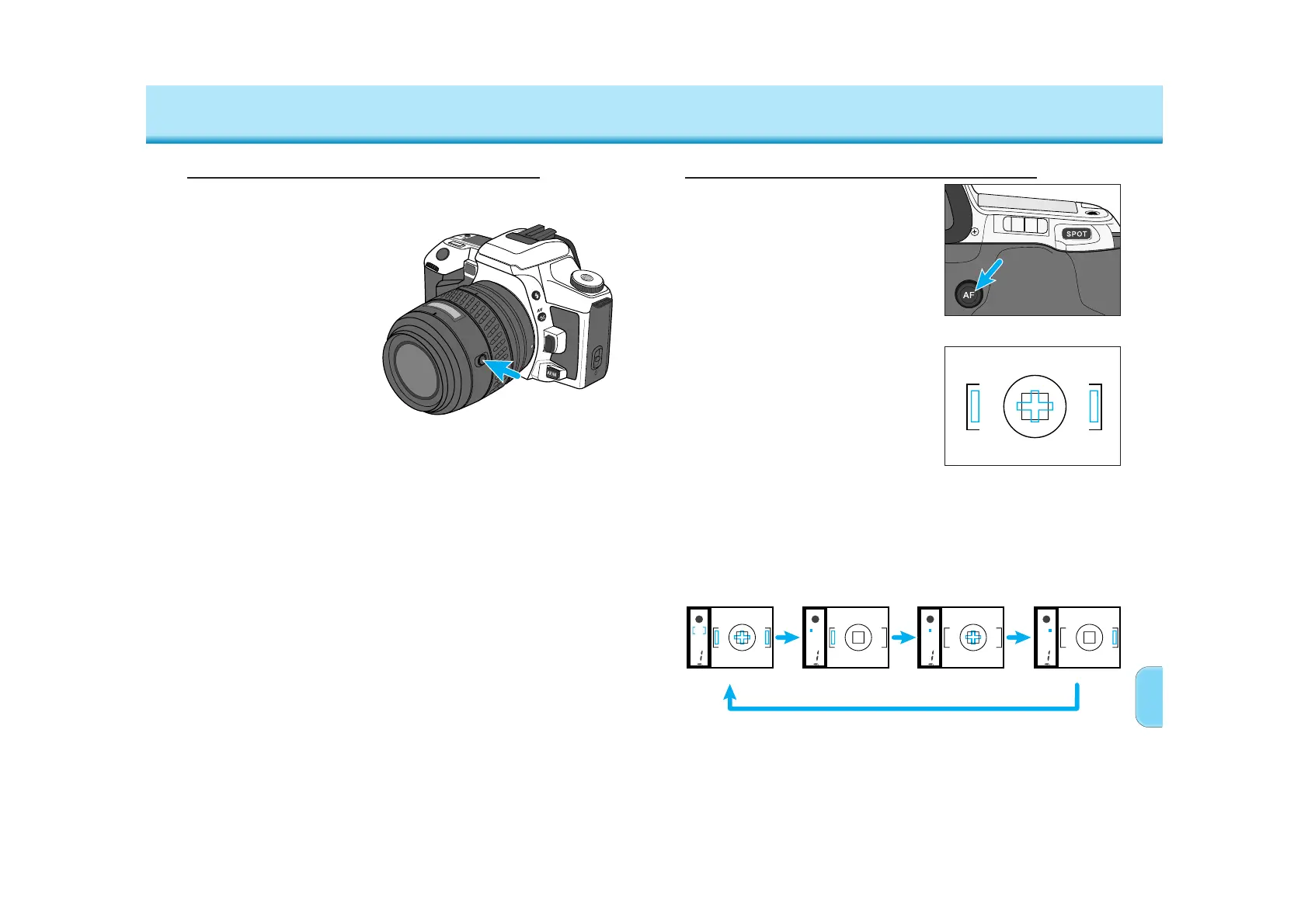8180
CUSTOM FUNCTIONS
2 – Selectable focus area
Press the Spot AF button and turn the
control dial to specify the desired local
focus area.
• The selected focus area is displayed in
the viewfinder data panel.
• The focus area remains selected until it is
changed or CUSt – 7 is returned to
setting 1.
• When the RF 500mm lens or the AF
Power Zoom 35-80mm lens is attached,
only the center local focus area can be
selected.
Local Focus Area Locations
Cust 7 – Spot AF button
1 – Spot Focus
Press the Spot AF button to lock
the focus using the center focus
sensor (p53).
Wide focus area Left local focus area Center spot focus area
Right local focus area
The sequence is:
CUSTOM FUNCTIONS
The mounted lens must have a focus hold button.
Cust 6 – Focus-hold button (LENS)
1 – Focus Hold
Pressing the focus-hold button on
the lens locks the focus.
2 – Spot Focus
Pressing the focus-hold button on the lens selects the center focus
sensor (p53).
3 – Continuous Focus
Select this setting when focusing on moving subjects.
Pressing the focus-hold button on the lens selects continuous focus.
