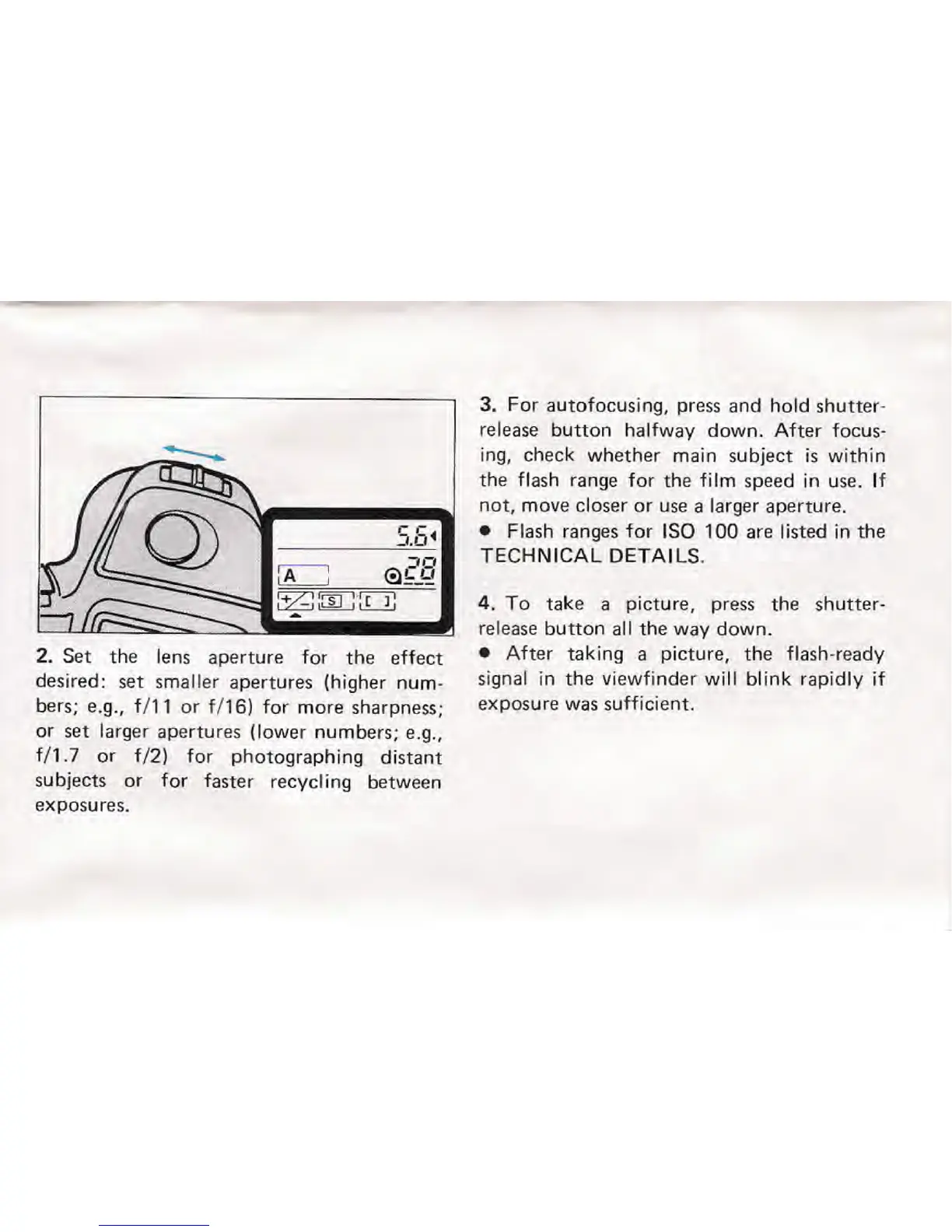C C
4
_I.LI
-,.-,
~ ef_q
:"'{-::[§] ::[
J:
2. Set the lens aperture for the effect
desired: set smaller apertures (higher num-
bers; e.g., fill or f/16) for more sharpness;
or set larger apertures (lower numbers; e.g.,
f/l.7 or f/2) for photographing distant
subjects or for faster recycling between
exposures.
3. For autofocusing, press and hold shutter-
release button halfway down. After focus-
ing, check whether main subject is within
the flash range for the film speed in use. If
not, move closer or use a larger aperture.
• Flash ranges for ISO 100 are listed in the
TECHNICAL DETAILS.
4. To take a picture, press the shutter-
release button all the way down.
• After taking a picture, the flash-ready
signal in the viewfinder will blink rapidly if
exposure was sufficient.
