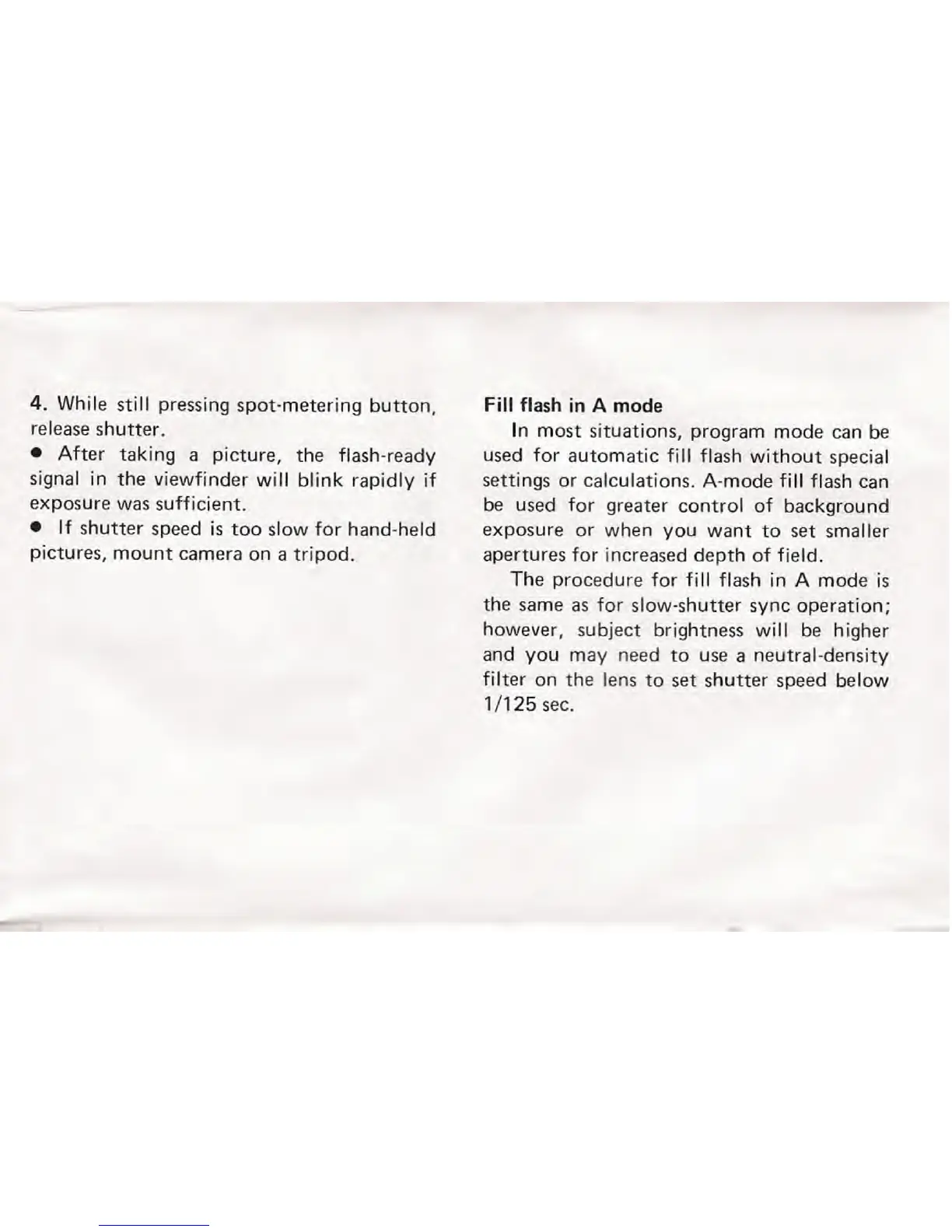4. While still pressing spot·metering button,
release shutter.
• After taking a picture, the flash-ready
signal in the viewfinder will blink rapidly if
exposure was sufficient.
• If shutter speed is too slow for hand-held
pictures, mount camera on a tripod.
Fill flash in A mode
In most situations, program mode can be
used for automatic fill flash without special
settings or calculations. A-mode fill flash can
be used for greater control of background
exposure or when you want to set smaller
apertures for increased depth of field.
The procedure for fill flash in A mode is
the same as for slow-shutter sync operation;
however, subject brightness will be higher
and you may need to use a neutral-density
filter on the lens to set shutter speed below
1/125 sec.
