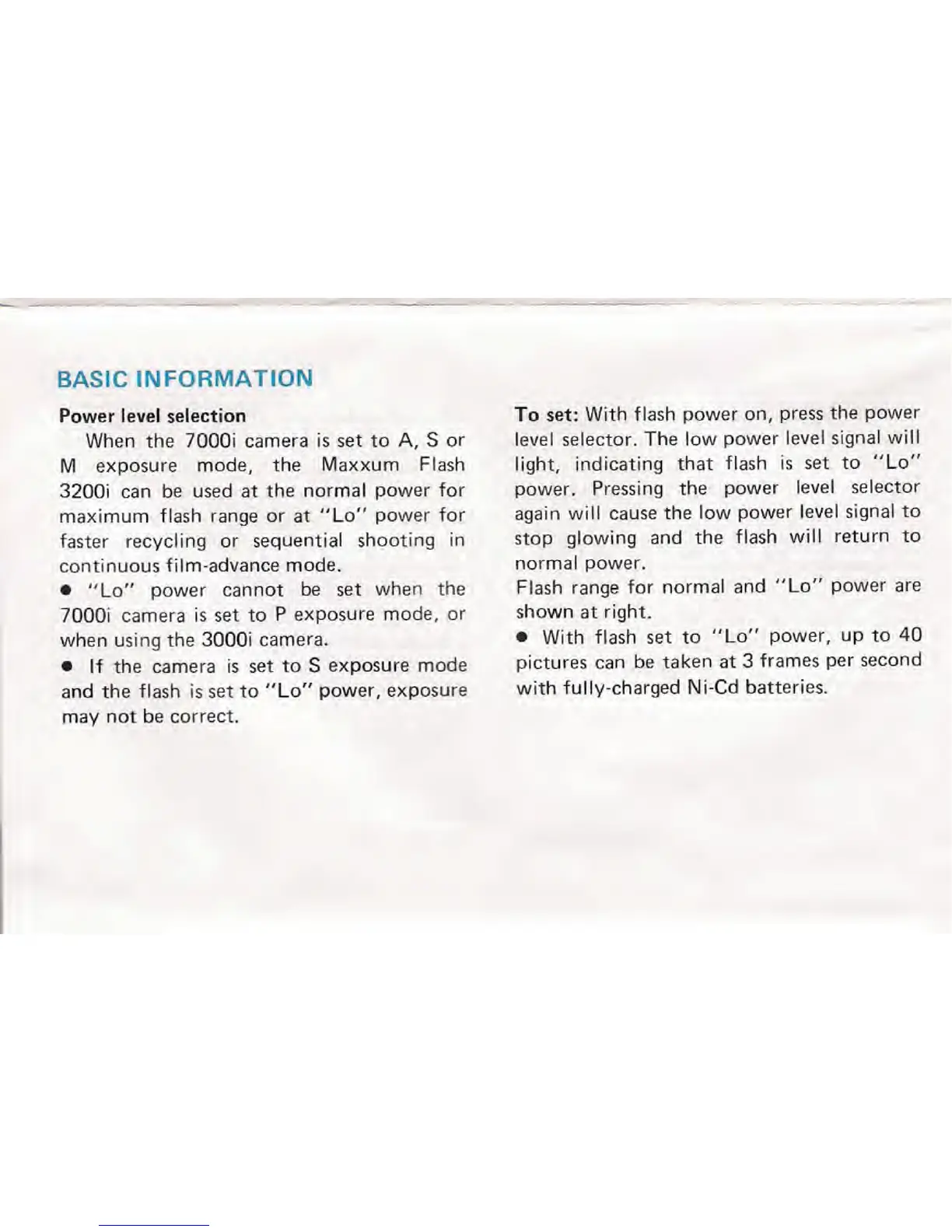BASIC INFORMATION
Power level selection
When the 7000i camera is set to A, S or
M exposure mode, the Maxxum Flash
3200i can be used at the normal power for
maximum flash range or at "Lo " power for
faster recycling or sequential shooting in
continuous film-advance mode.
• "Lo" power cannot be set when the
7000i camera is set to P exposure mode, or
when using the 3000i camera.
• If the camera is set to S exposure mode
and the flash is set to "Lo" power, exposure
may not be correct.
To set: With flash power on, press the power
level selector. The low power level signal will
light, indicating that flash is set to "Lo"
power. Pressing the power level selector
again will cause the low power level signal to
stop glowing and the flash will return to
normal power.
Flash range for normal and "Lo" power are
shown at right.
• With flash set to "Lo" power, up to 40
pictures can be taken at 3 frames per second
with fully-charged N i-Cd batteries.
