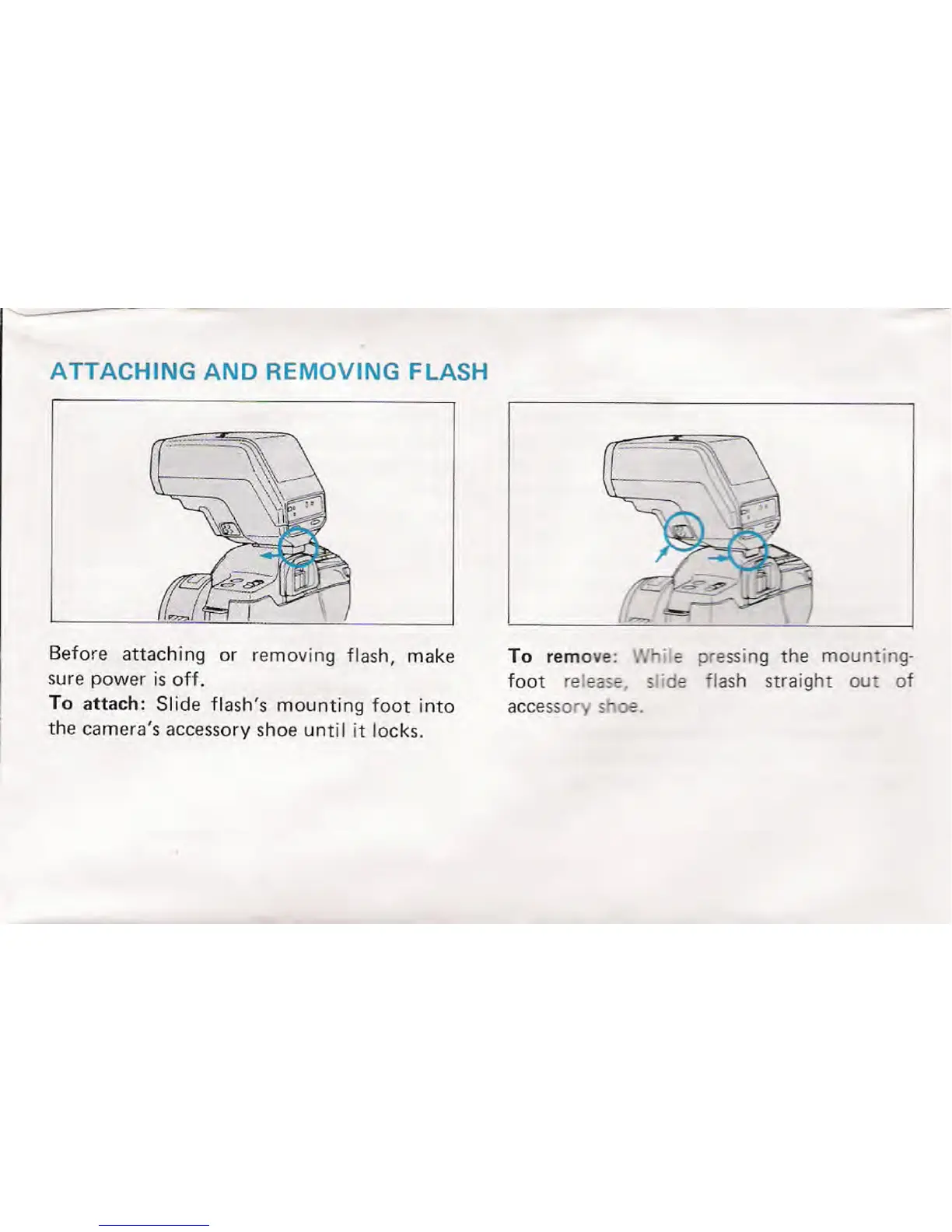ATTACHING AND REMOVING FLASH
Before attaching or removing flash, make
sure power is off.
To attach: Slide flash's mounting foot into
the camera's accessory shoe unti I it locks.
To remove: ile pressing the moun ing-
foot release, slide flash straight out of
accessor s
00.
