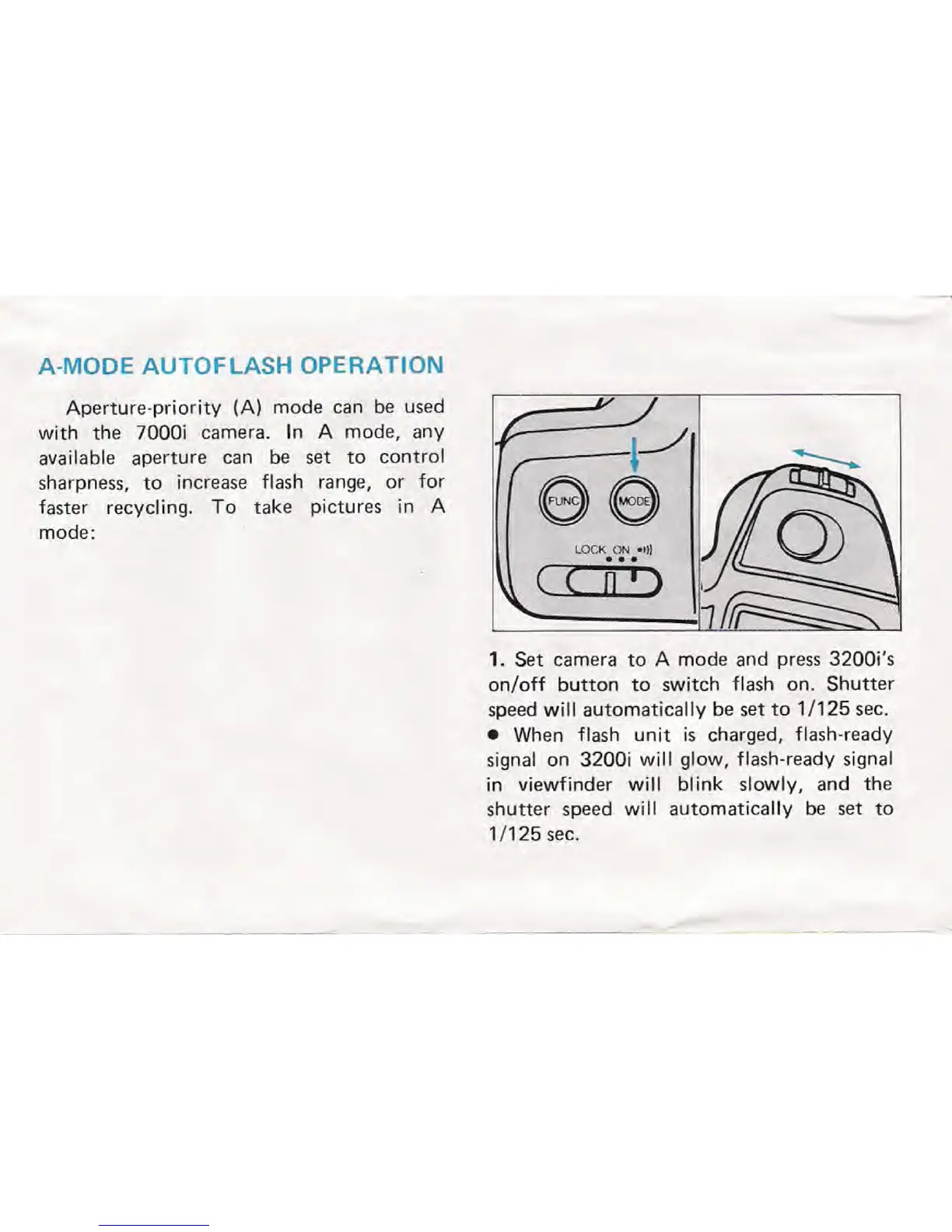A-MODE AUTOFLASH OPERATION
Aperture-priority (AI mode can be used
with the 7000i camera. In A mode, any
available aperture can be set to control
sharpness, to increase flash range, or for
faster recycling. To take pictures in A
mode:
lOCK ON -II)
( ( Oei)
1. Set camera to A mode and press 3200i's
on/off button to switch flash on. Shutter
speed will automatically be set to 1/125 sec.
• When flash unit is charged, flash-ready
signal on 3200i will glow, flash-ready signal
in viewfinder will blink slowly, and the
shutter speed will automatically be set to
1/125 sec.
