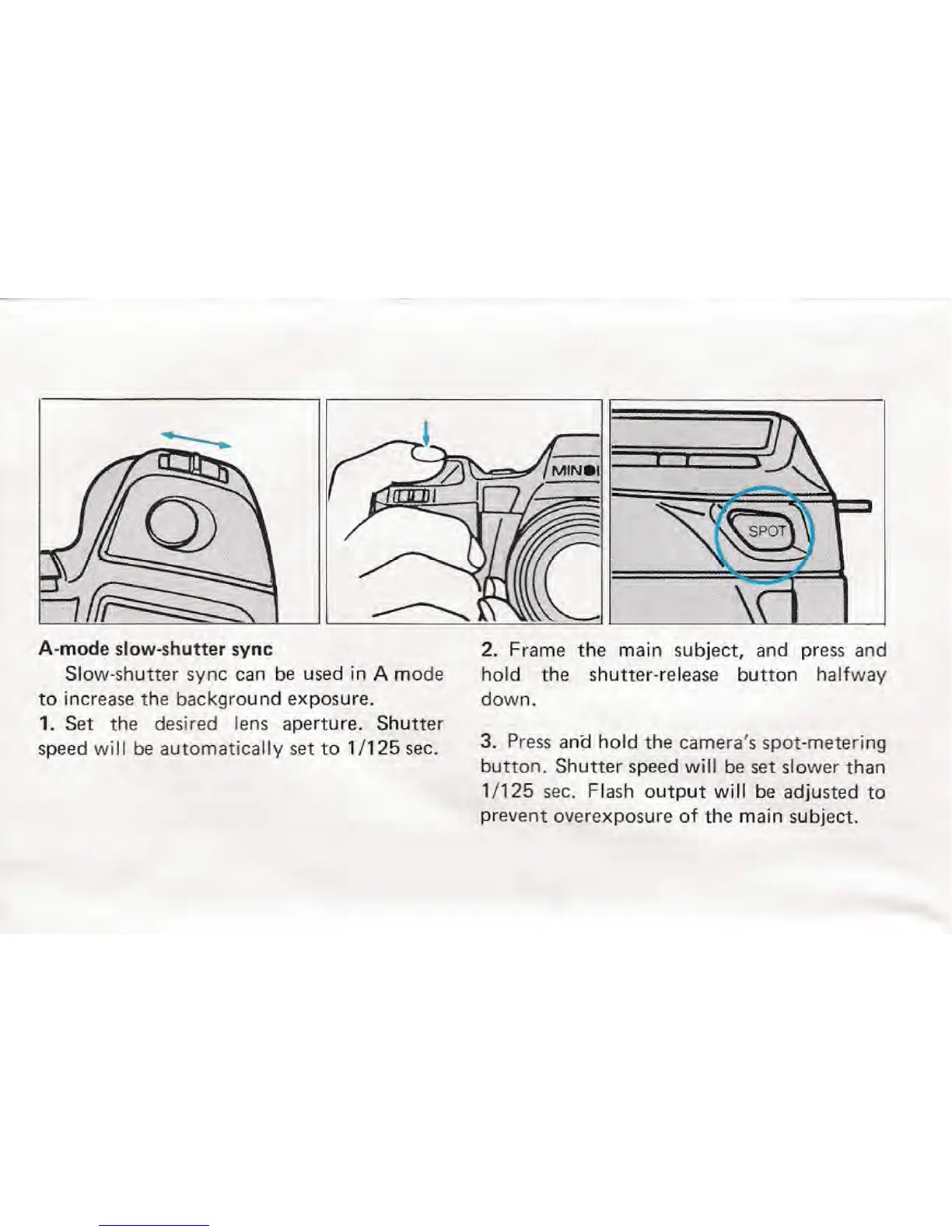A-mode slow-shutter sync
Slow-shutter sync can be used in A mode
to increase the background exposure.
1. Set the desired lens aperture. Shutter
speed will be automatically set to 1/125 sec.
7
2. Frame the main subject, and press and
hold the shutter-release button halfway
down.
3. Press ana hold the camera's spot-metering
button. Shutter speed will be set slower than
1/125 sec. Flash output will be adjusted to
prevent overexposure of the main subject.
