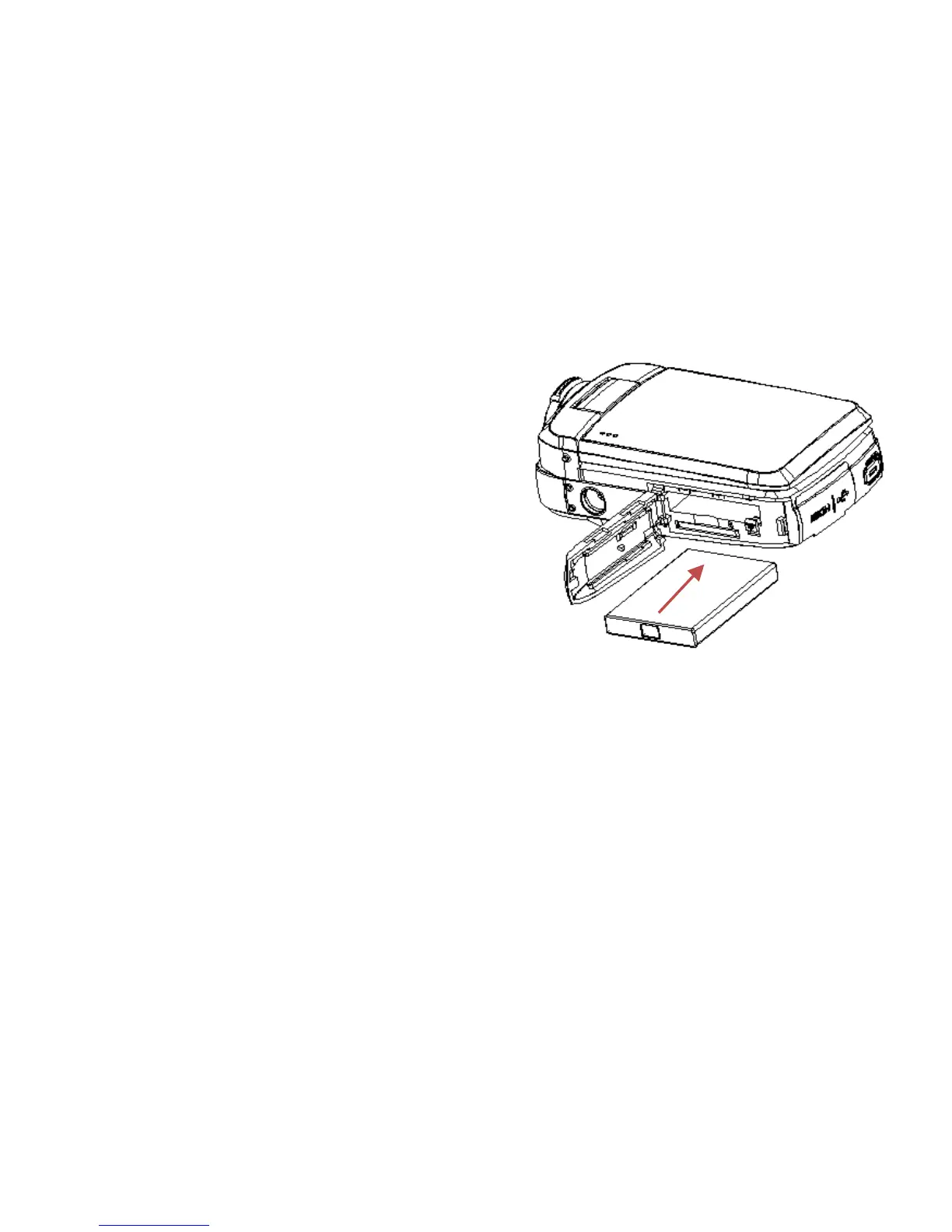Inserting and Charging the Battery
1. Slide open the battery compartment
door.
2. Insert the included lithium-ion battery
into the larger slot as shown in the
figure. Ensure that the polarity on the
battery match the polarity inside the
battery slot.
3. To remove the battery, slide the
battery latch back, and the battery will pop out from the battery compartment.
4. To charge the battery, connect the included USB cable and AC adaptor to
your camcorder’s USB port. Charging will begin once the camcorder’s screen
is closed. A red indicator light will stay solidly lit while charging, and will turn
off once charging is completed. Please allow 3 hours to fully charge.