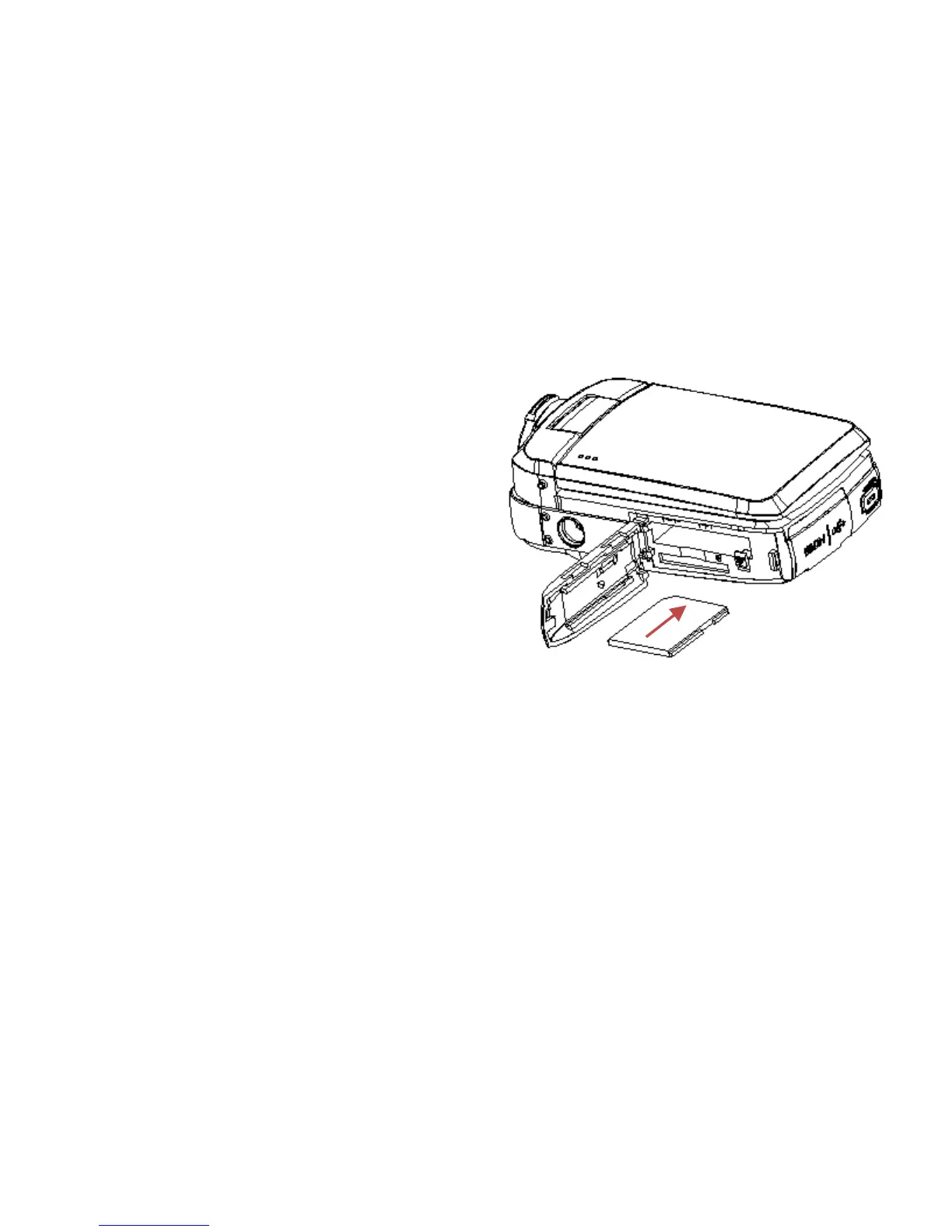Inserting a Memory Card (SD Card)
1. Slide open the battery compartment door.
2. Insert the included 8GB SD Card
into the smaller slot as shown in the
figure below. Ensure that the
direction of insertion is correct.
3. Once it is inserted correctly,
audible click is heard. Do not try to
force the SD card into the slot. It can only be inserted one way.
4. To remove the SD card, press down on the card again and the card will
pop out from the memory card slot.
Note: The maximum capacity and speed memory card compatible with your
camcorder is 32GB, class 10.
