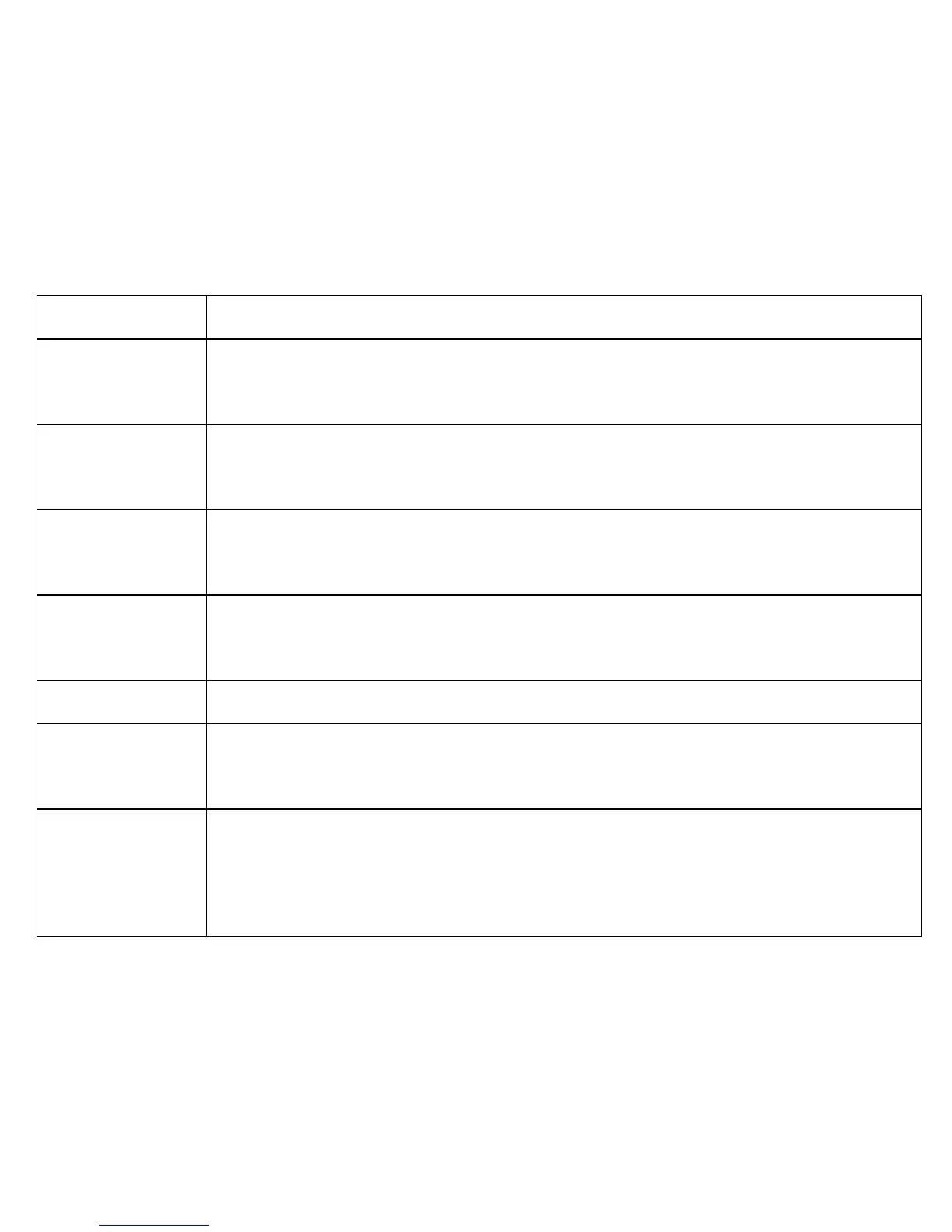Set the photos resolution.
Options: 20 MP / 16 MP / 12 MP / 8 MP / 5 MP / 3 MP / VGA
Sets the white balance to adapt to different light settings.
Options: [Auto] / [Daylight] / [Cloudy] / [Fluorescent] / [Tungsten]
Sets the photo quality.
Options: [Super Fine] / [Fine] / [Normal]
Sets the determination of the best capture speed and aperture.
[Center] / [Multi] / [Spot]
[Hard] / [Normal] / [Soft]
Sets the level of light sensitivity to adapt to the current scene.
Options: [Auto]/ [50] / [100] / [200] / [400] / [800] / [1600]
Manually sets the exposure value to compensate in various scenes.
Options: [-2.0] / [-1.7] / [-1.3] / [-1.0] / [-0.7] / [-0.3] / [0.0] / [+0.3] / [+0.7]
/ [+1.0] / [+1.3] / [+1.7] / [+2.0]