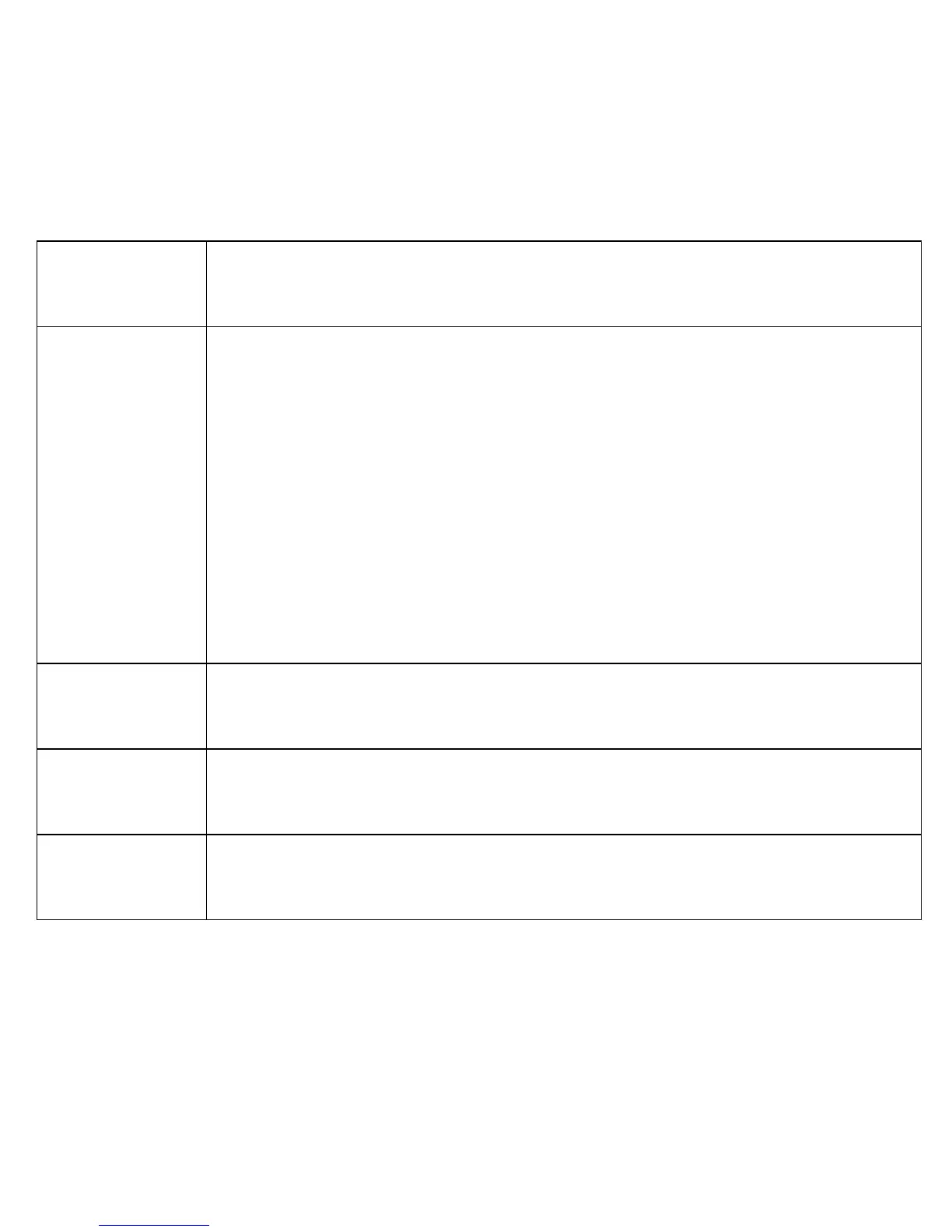Options: [OFF]: Select OFF to disable any type of face detections.
[Face Tracking]: Your camera will identify and track a face. A white
frame will display on the screen.
[Smile Detect]: Your camera will track faces. A white frame will display
on the screen. Press the shutter button once, and the white frame will
change to a yellow frame. A photo will now automatically be captured
once the yellow frame detects a face’s smile. Press the shutter button
again to deactivate the smile detection.
Sets the amount of photos to capture after pressing the shutter button.
Options: [Off] / [3] / [5] / [10]