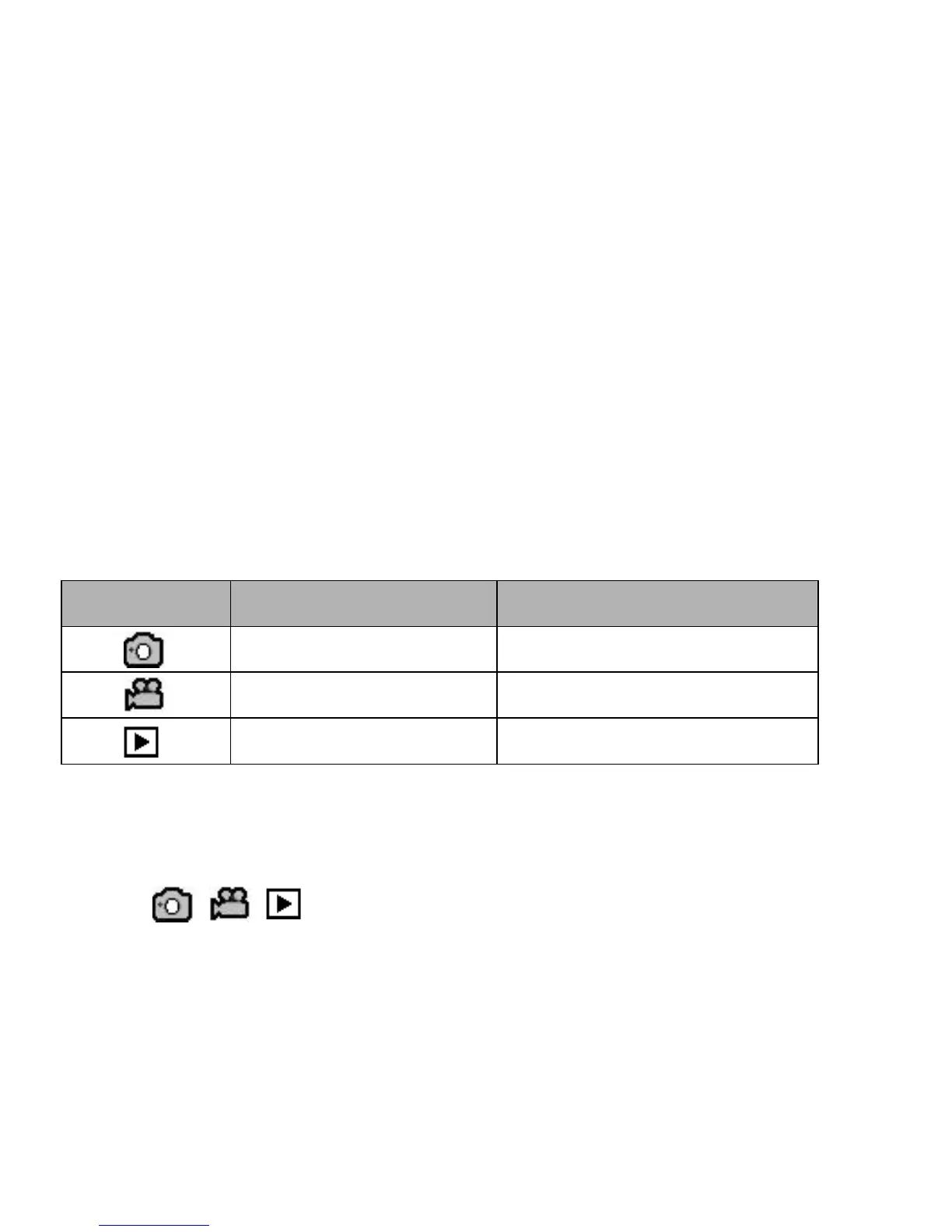3. Press the Right button to enter the Setup menu.
4. Press the Up and Down buttons to move the indication bar onto “Format”.
5. Press the OK/MENU button to enter the submenu.
6. Press the Up and Down buttons to select “Yes”.
7. Press the OK/MENU button to begin the formatting process.
8. Press the Left button to exit the setup menu.
Photo, Video, and Playback Modes
Press the MODE button to switch between the modes. You may directly press
on the icons on the LCD screen to access the same modes.