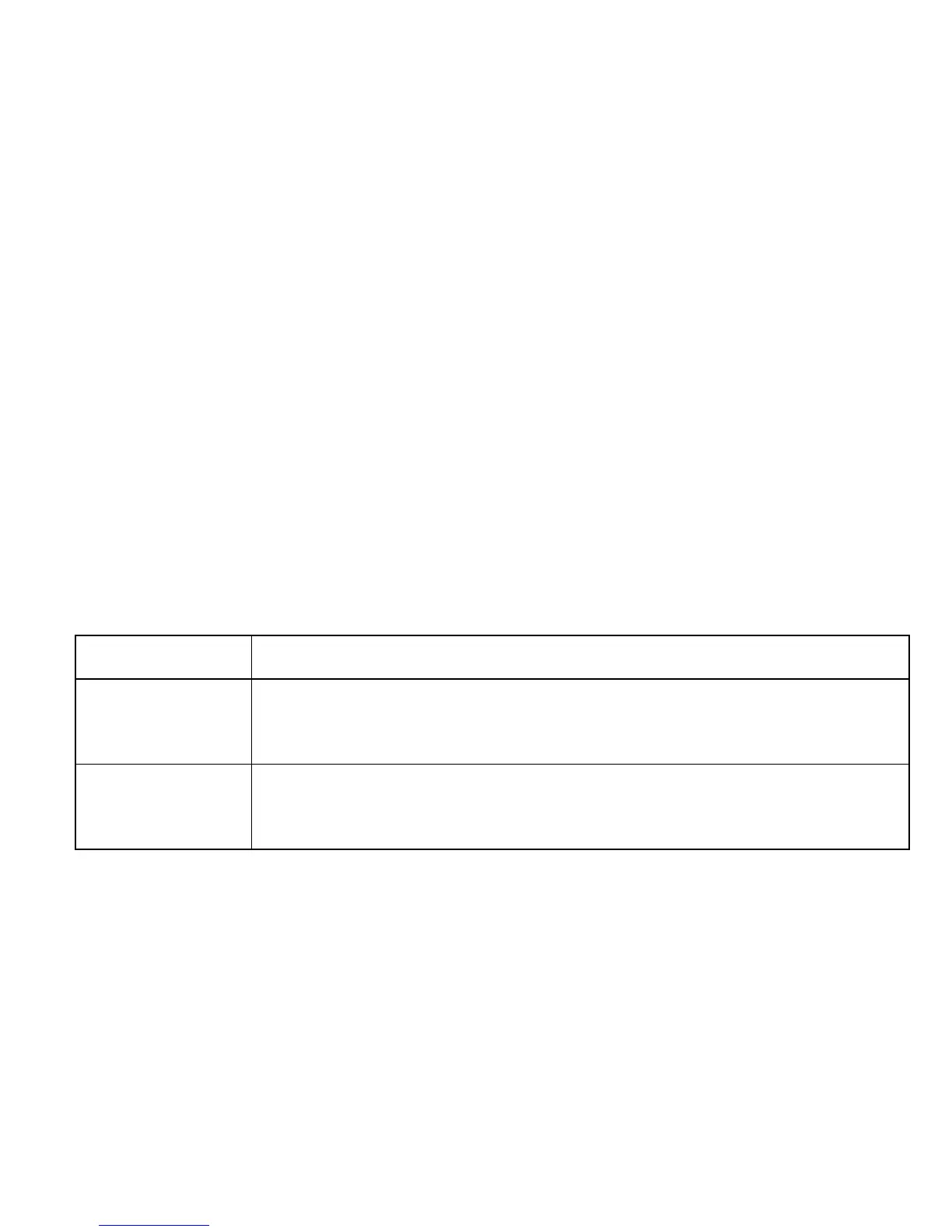Playback Photos
1. After entering Playback mode, select “JPG File”.
2. Press the T (Zoom-In) and W (Zoom-Out) buttons to adjust the photo size.
3. Press OK/MENU button to enter or exit the menu.
4. Use the directional buttons to explore the details of the photo or use the T
(Zoom-In) and W (Zoom-Out) buttons to adjust the photo size again.
Playback Mode Menu
Use this function to protect your files from being deleted.
Options: [Single] / [Lock All] / [Unlock All].
