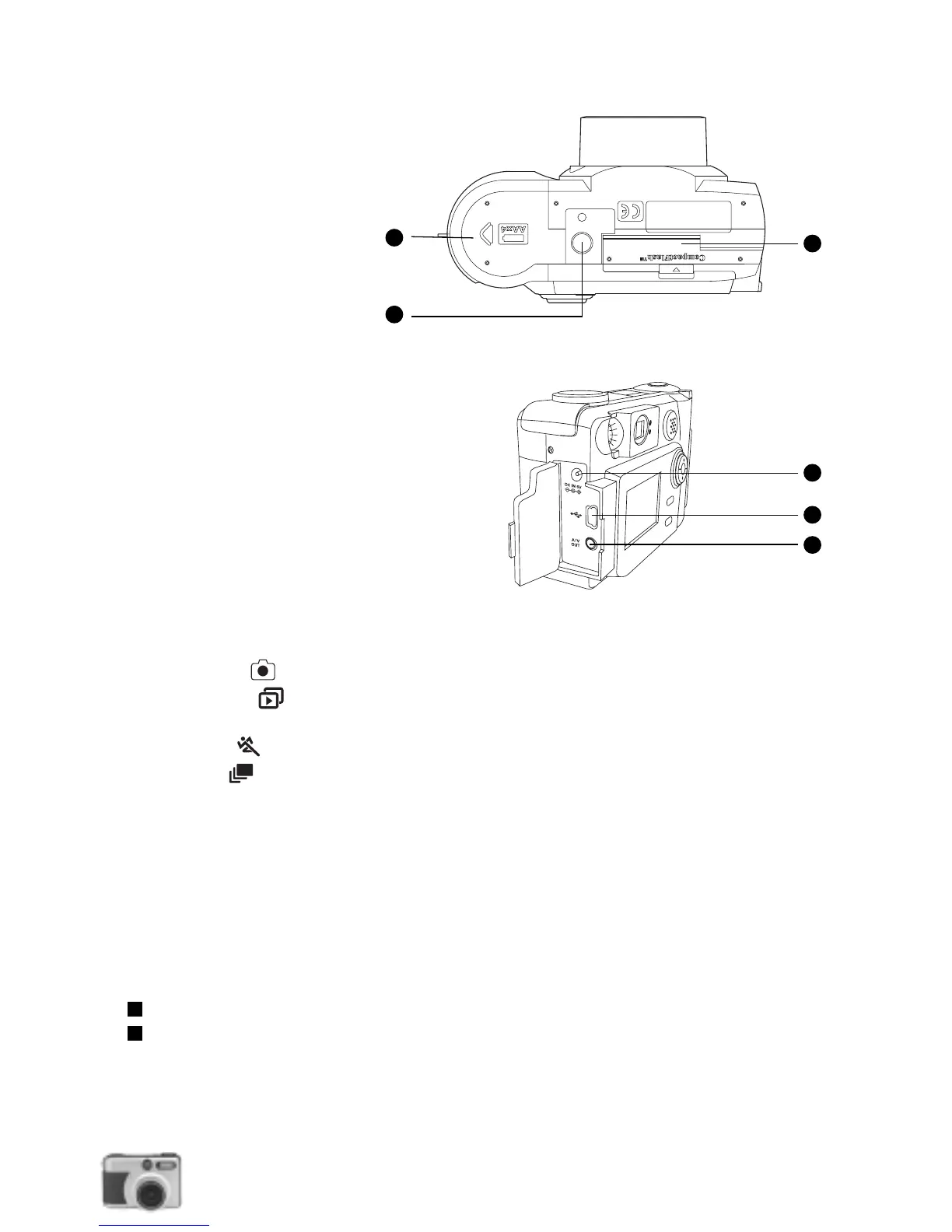12
user’s manual
digital camera
Bottom View
1.Battery door
2.Tripod socket
3.CF card slot door
Side View
1.AC adapter terminal
2.USB terminal
3.A/V out terminal
Dial Knob
The dial knob turns the camera on and off. It also allows you to choose from four camera modes:
Capture mode - Take pictures and store pictures on the CF card.
Playback mode - View pictures you have taken, select pictures for printing, and play a
slideshow.
Sports mode - Take pictures of sports action.
Burst mode - Store captured motion as a sequence of pictures.
Zoom Lever
This zoom lever uses for zoom operation:
Zoom in, advance to 2X digital after short pause.
Zoom out, if in 2X digital, drops out of 2X before optical zoom out.
Menu Controller
The menu controller is used for menu operation. Pressing the center acts as ENTER button.
to display menus of various camera modes
to quick view or delete recorded images
1
2
3
1
2
3
