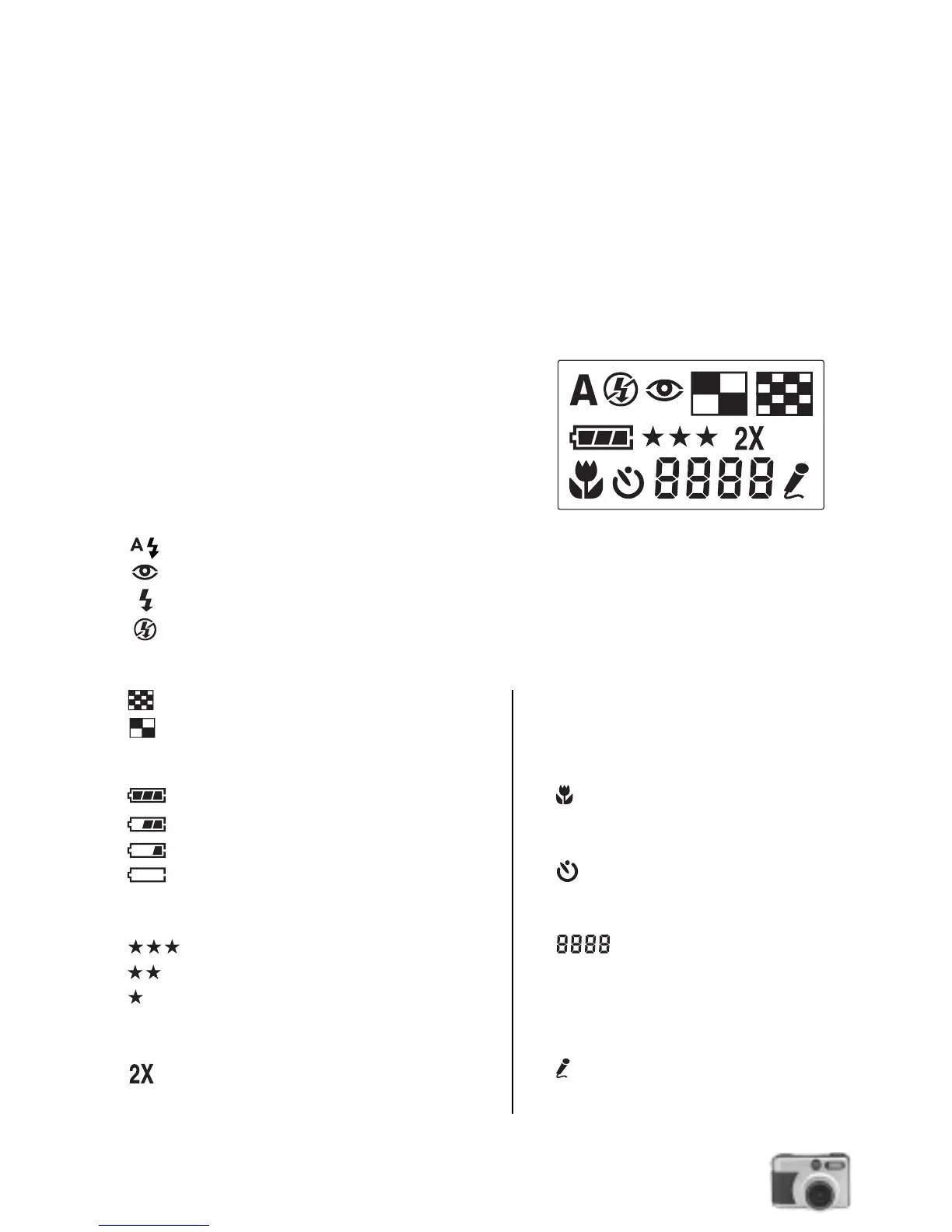13
Voice Memo Button
Press to start 15 seconds clip, press again to terminate earlier.
View Angle Adjustment Knob
This adjustment can be made in a range +1 to -1 diopter. Before taking pictures, turn the view
angle adjustment to adjust the finder view to point where it is most clearly seen.
Turning the knob clockwise adjusts in the positive(+) direction; and turning the knob counter
clockwise adjusts in the negative(-) direction.
Status LCD
The status LCD displays icons that indicate the
battery power level as well as settings that are
chosen for the camera.
Flash
Auto flash
Red-eye Reduction
Fill-in Flash
Flash off
Resolution
Full Resolution (2048 x 1536 Pixels)
Half Resolution (1024 X 768 Pixels)
Battery Power Level
Full Battery Power
Medium Battery Power
Low Battery Power
No Battery Power
Quality
High quality, low compression
Medium quality, moderate compression
Low quality, high compression
Zoom
2X digital zoom
Macro Mode
Macro Mode ON
Self-Timer
Self-timer ON
Frame Counter
Remaining frames that can be
taken at the current Resolution/Quality
setting
Voice Memo
Audio in progress
