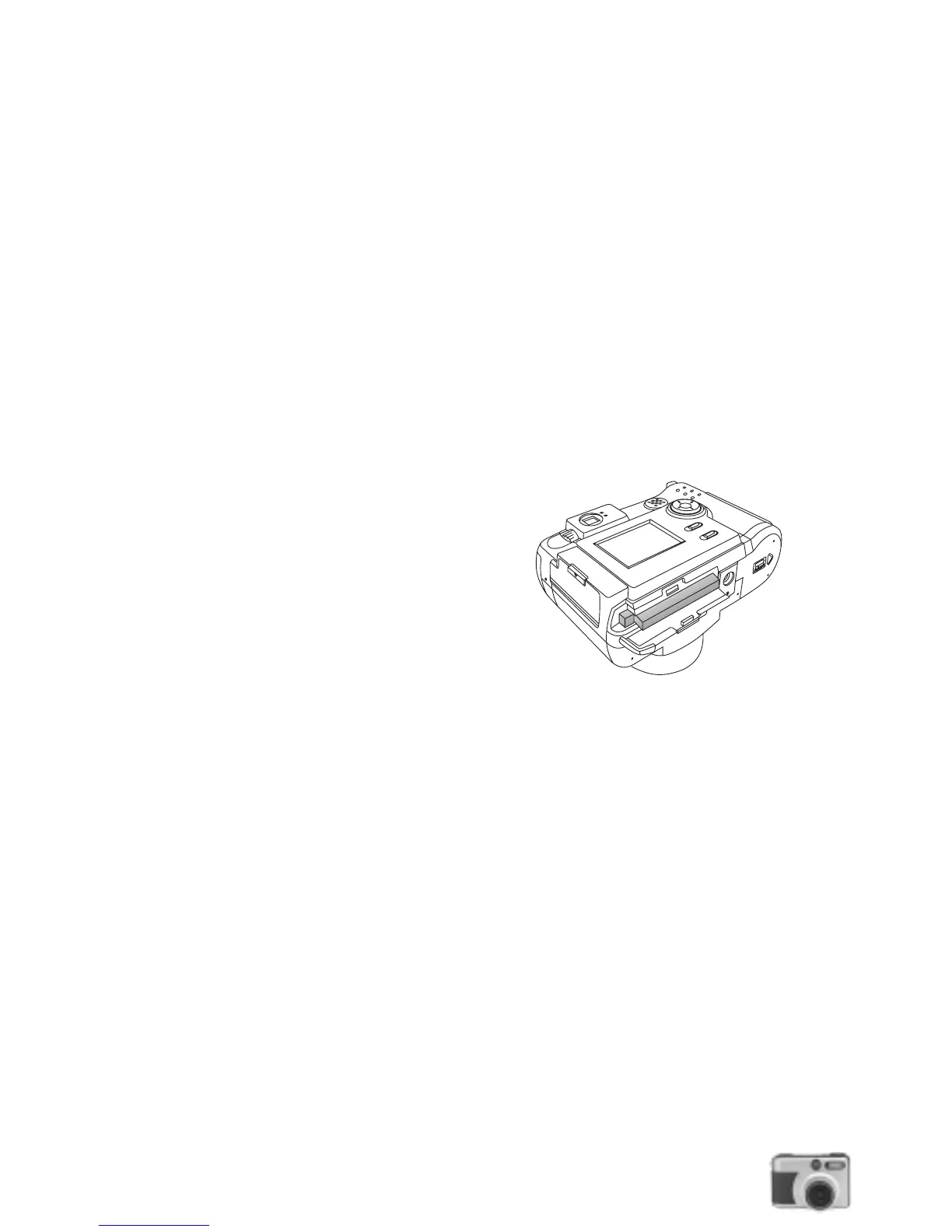15
Notes:
Always be sure to use the AC adapter which comes with the camera, or optional from the
manufacturer.
Any other adapter may cause damage to the camera, which is not covered under the warranty.
Grasp the adapter, not the cord, when unplugging the adapter from a wall socket.
If the power cord becomes damaged (exposed or severed wires, etc.), please purchase a new
AC adapter. Use of a damaged cord may cause fire or electrical shock.
Switch off and disconnect the camera from the AC adapter before unplugging it from the wall
socket.
Inserting/Removing the Compact Flash card
Always turn the dial knob to the OFF position and confirm the card access LED is off before
inserting/removing the Compact Flash card, otherwise the card may be damaged.
Inserting a Compact Flash Card
Your camera can store pictures on a removable
memory card, which is known as the
CF (Compact Flash) card.
Note:
If you camera does not have internal memory,
you need to insert a CF card into the camera
before you start taking pictures.
To insert a CF card into the camera:
1.Open the card slot located on the button of the camera.
2.Make sure the front of the CF card is oriented at the same side as front of the camera, and the
pin connector is faced towards the card slot.
3.Push the memory card all the way into the card slot until you hear a clicking sound.
4.Close the card slot cover.
Notes:
Compact Flash card cannot be inserted and locked if the front/back sides or the up/down direction
are incorrect.
Do not use force when inserting Compact Flash card. Damage may occur to the connector
section.
The storage capability of the Compact Flash card will diminish with extended use. It may be
necessary to purchase a new card periodically.
It is recommended to use popular brand name such as Lexar, Sandisk and Pretec to avoid card
incompatibility.
