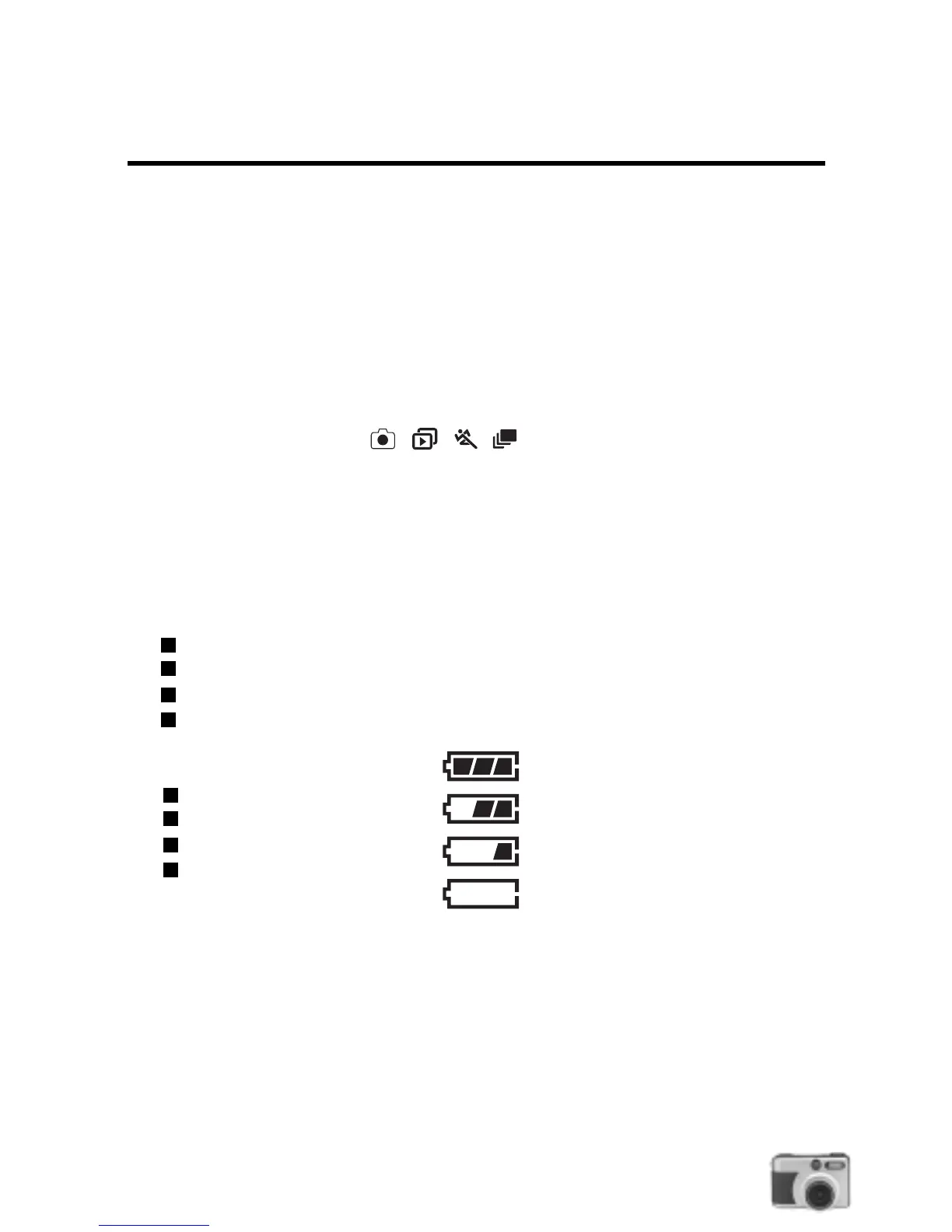17
Getting Started
Once you have installed batteries or connected a power adapter and inserted a CF card(optional)
into the camera, you are ready to use the camera.
Note:
If you camera does not have internal memory, you need to insert a CF card into the camera
before you start taking pictures.
Turning the Camera On and Off
Use the dial knob to turn your camera on and off. To switch on the camera, turn the dial knob to
any of the four camera modes ( )
To switch off the camera, turn the dial knob to the OFF position.
Checking Batteries
Located on the Status LCD, the Battery Status Indicator is active at all times while the camera is
on. The number of pictures that can be taken varies according to the performance and usage
conditions of the batteries. Power is consumed by the following operations even when not recording
and these will reduce the number of images that can be recorded.
Repeated focus operations by pressing the shutter button halfway
Repeated zoom operations
Extensive of the LCD monitor in the Playback mode
Communication with a PC
Battery Life Indicator:
Full Battery Power
Medium Battery Power
Low Battery Power
No Battery Power
Note:
It is recommended that you do not use the Flash or Auto-Flash features while battery power is
low.
Turning the LCD Monitor On and Off
When you switch on the camera, the LCD monitor automatically comes on and shows live images.
Since the LCD monitor consumes battery power fast, you may temporarily turn off the LCD
monitor and use optical viewfinder instead when taking pictures.
To turn the LCD monitor off or back on, just press once again the LCD button.
