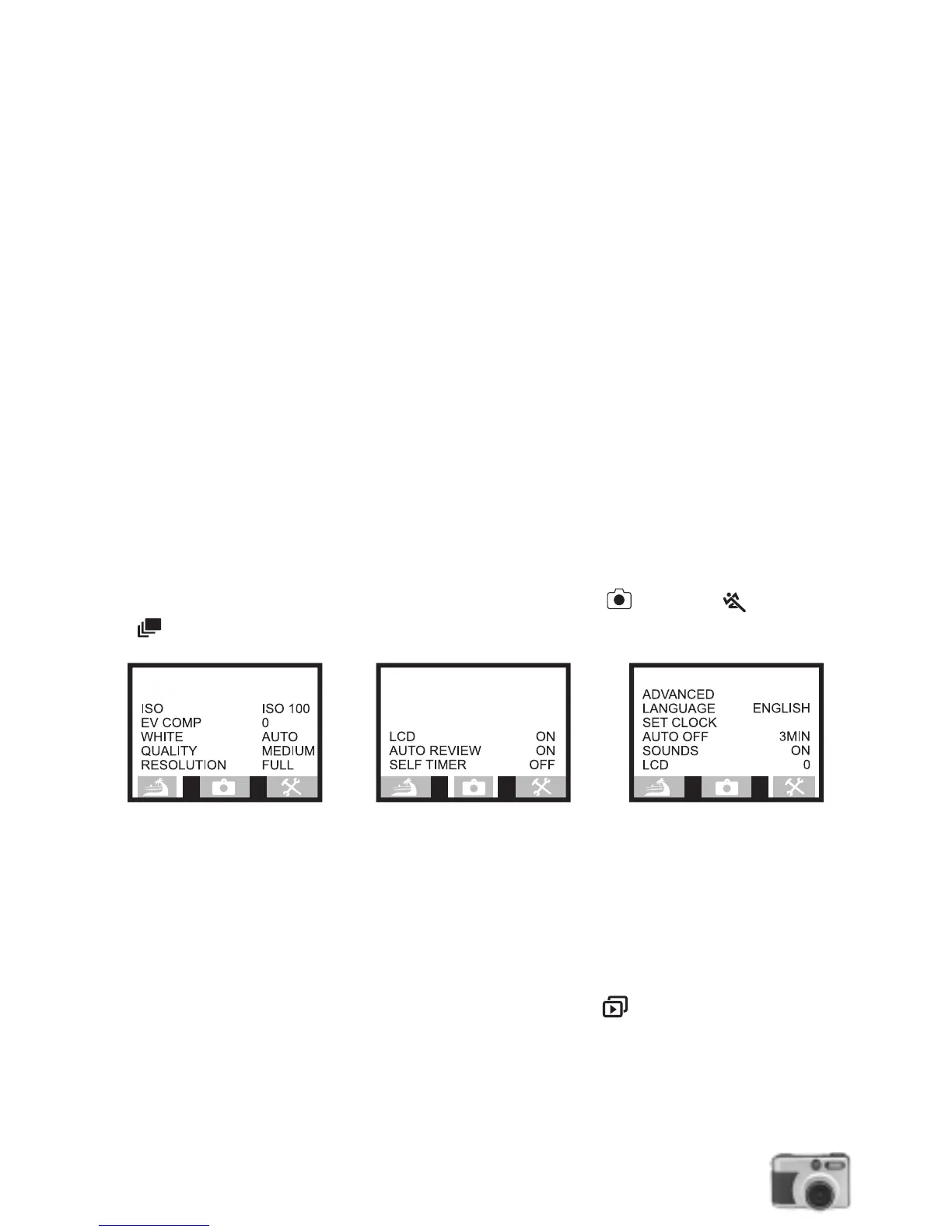19
Internal Memory/CF Card Full
If you have taken many pictures and your internal memory or CF card is full, the LCD display will
show a memory full indicator message on the LCD monitor. If this happens, you must erase
pictures from the internal memory or CF card, or replace it with a brand new CF card.
Before erasing pictures, make sure you transfer them first from the internal memory to CF card
or CF card to your computer.
Note:
If your camera is inserted with a CF card, "CARD FULL" message is displayed if the CF card is
full.If your camera is not inserted with a CF card, "MEMORY FULL" message is displayed if the
internal memory is full.
Navigating through Menus
The digital camera provides several menus that provide options for tuning picture results and for
enabling or disabling camera features such as sounds, self-timer, etc. The menus that are available
vary, depending on which camera mode you are currently in.
Using Menus When Taking Pictures
When you turn the Mode Knob of the digital camera to Capture ( ), Sports ( ) or Burst
( ) mode, you will be able to access these three menus:
Picture Menu Camera Menu Setup Menu
Refer to "How to Change Settings" below on how to select options in a menu and adjust the
settings. As for detailed information on the different options underneath each of the three menus,
refer to the section "Camera Settings".
Using Menus When Viewing Pictures
When you turn the dial knob of the digital camera to Playback ( ) mode, you will be able to
access these three menus:
