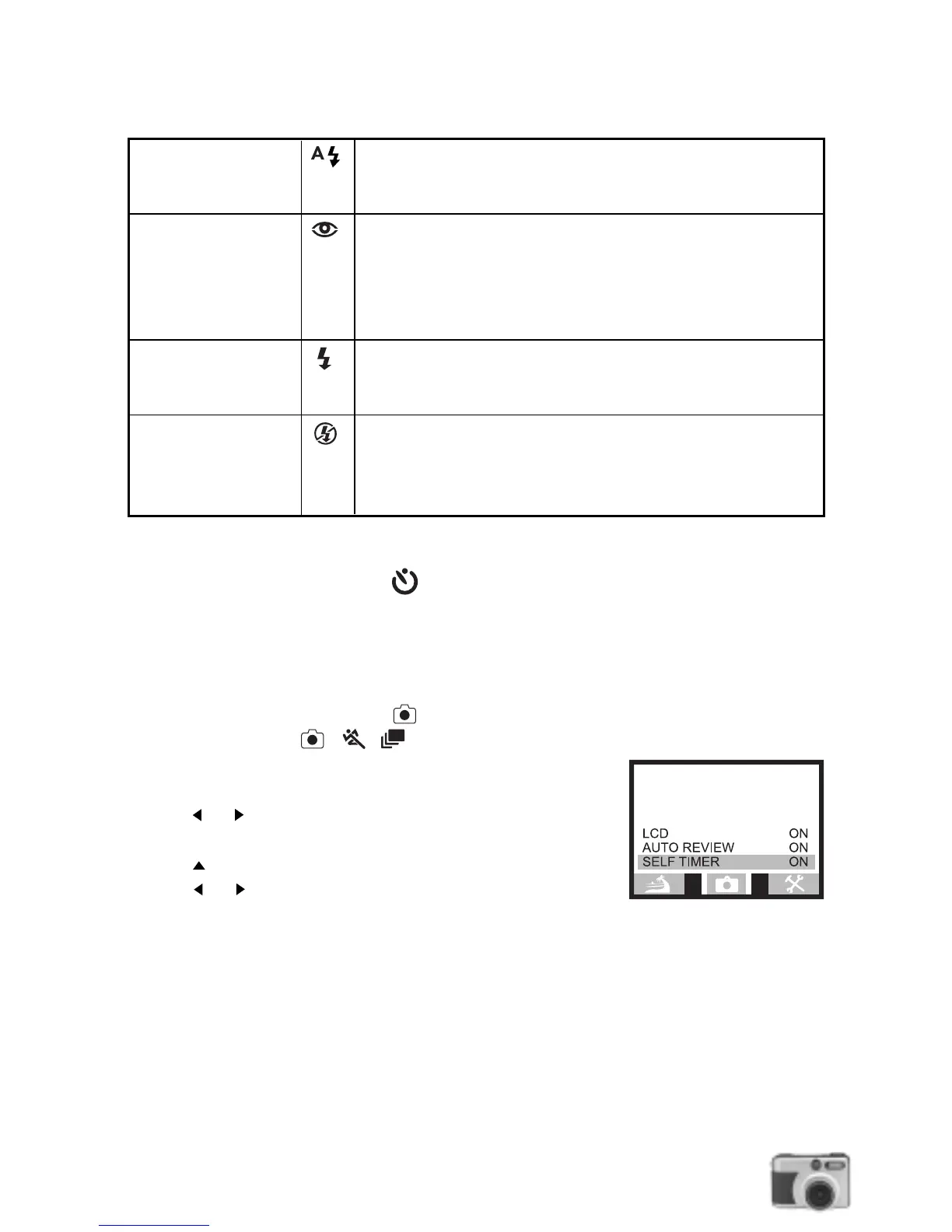25
You can choose one of these flash options:
Auto When recording in a dark place and backlit conditions, the
camera will automatically determine whether the flash
is necessary
Red-eye Reduction Pre-flash is performed before the main flash to reduce the
red-eye; an effect caused by light reflected from the retina.
Used in low light conditions when photographing people
or animals. The pre-flashes contract the pupils of the
subject’s eyes.
Fill-in Used to soften dark shadows on the face of the subject due
to back light, strong direct light or sunlight. The flash will
always be used regardless of the surrounding brightness.
Off Used when recording in a place where flash photography
is prohibited, or when utilizing the night view or indoor
lightning for recording. The flash will always be off during
recording.
To select a flash option, toggle the Flash button until you see its icon appear on the status LCD.
Using the Self-Timer ( )
If you need to take a group picture including yourself or a solo picture but no one is there to help
you, use your camera's Self-Timer. The Self-Timer provides a 10-second delay between the time
you press the Shutter button and the time the picture is taken, giving you just enough time to run
in front of the camera to include yourself in the picture.
Self-Timer works in Capture mode only. To enable the Self-Timer, turn the dial knob to one
of these three modes:( ), then do the following:
1.Press the LCD button to turn on the LCD monitor.
2.Press Menu button to display the menu screen on LCD monitor.
3.Press or button repeatedly until the Camera Menu
screen appears.
4.Press button to select the SELF-TIMER option.
5.Press or button to turn ON the Self-Timer.
6. Press Menu button to exit from menu screen.
7.Press the shutter button. A red LED will then flash for 10 seconds and beep at the final three
seconds. Afterwards, the camera will beep once, indicating that the picture is taken.
Note:
The Self-Timer is automatically turned off after the picture is taken or if the camera is powered
off.
