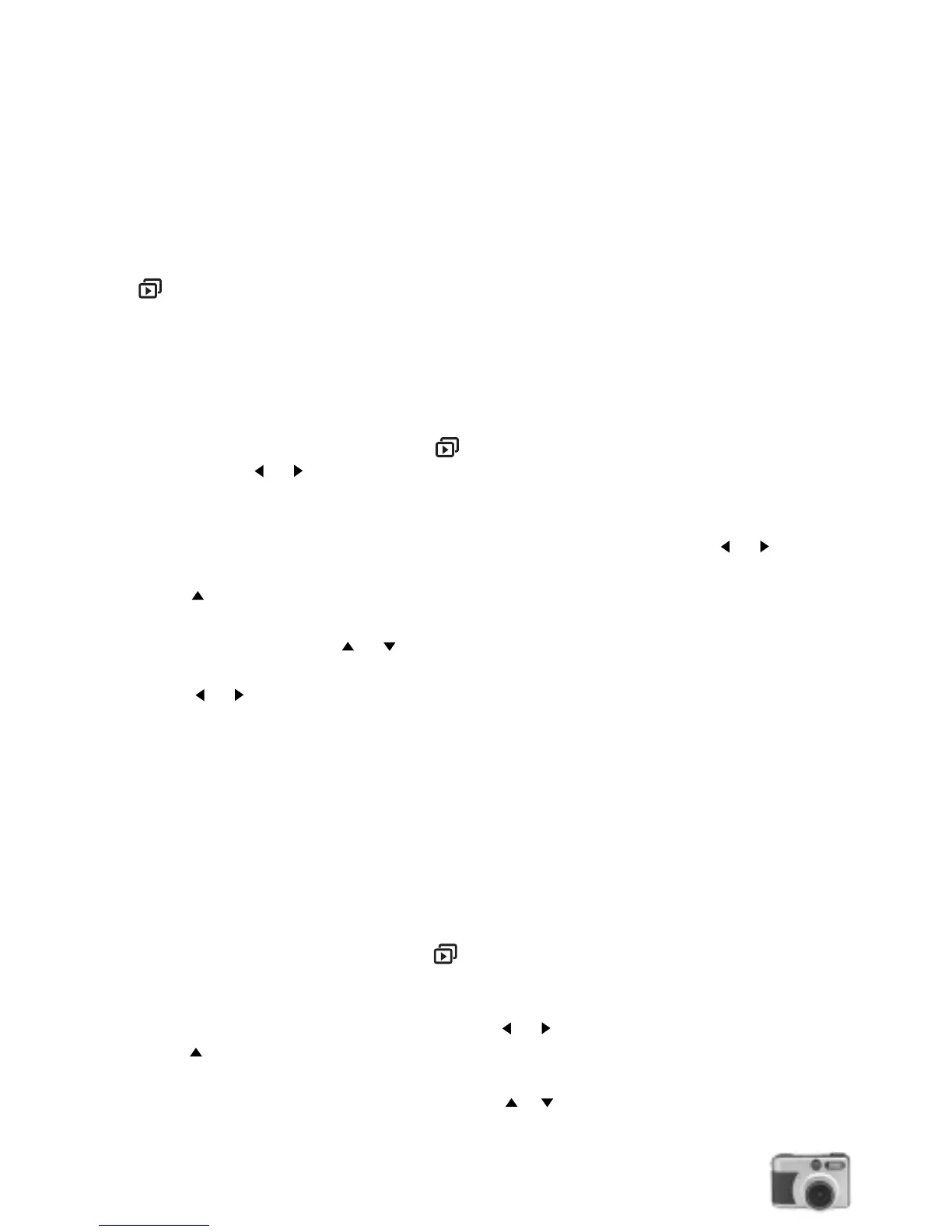35
scroll to the previous screen.
5.Once you have positioned the selection box on the desired thumbnail, press ENTER button to
select it and display the picture in normal view.
Erasing Pictures
You can erase unwanted pictures from the internal memory or CF card while in Playback mode
( ) . You can select and erase a single picture or delete all pictures on the recorded media.
Note:
If the CF card is inserted to the camera, erase function takes effect on the pictures stored in the
CF card, not in the internal memory.
Erasing Single Pictures
1.Turn the dial knob to Playback mode ( ) .
2.Keep pressing or button to move backward or forward until you find the picture you want
to erase.
3.Now press Menu button to display the menu screen on LCD monitor.
4.The File Menu then appears. (If the File Menu is not displayed, keep pressing or button
until you see the File Menu.)
5.Press button to select the DELETE ONE option. Then, press ENTER button.
6.The picture you selected then appears on the LCD monitor, with the "DELETE PHOTO?"
message displayed. Press or button to select Yes. Then, press ENTER button again.
7.The next picture is then displayed. Repeat step 7 if you want to erase it.
8.Press or button if you want select another picture, then repeat step 7 to erase it.
9.If you do not want to erase any more pictures, press Menu button to exit from the menu
screen.
Note:
If you hear five rapid beeps when attempting to delete a picture, it means that the picture is
protected and cannot be erased. You need to disable picture protection in order to erase that
picture. See the section "Protecting Pictures" for details.
Erasing All Pictures
1.Turn the dial knob to Playback mode ( ) .
2.Now press Menu button to display the menu screen on LCD monitor.
3.The File Menu then appears.
(If the File Menu is not displayed, keep pressing or button until you see the File Menu.)
4.Press button to select the DELETE ALL option.
5.Press ENTER button.
6.A confirmation message is then displayed. Press or button to select Yes. Then, press
ENTER button again to erase all pictures.