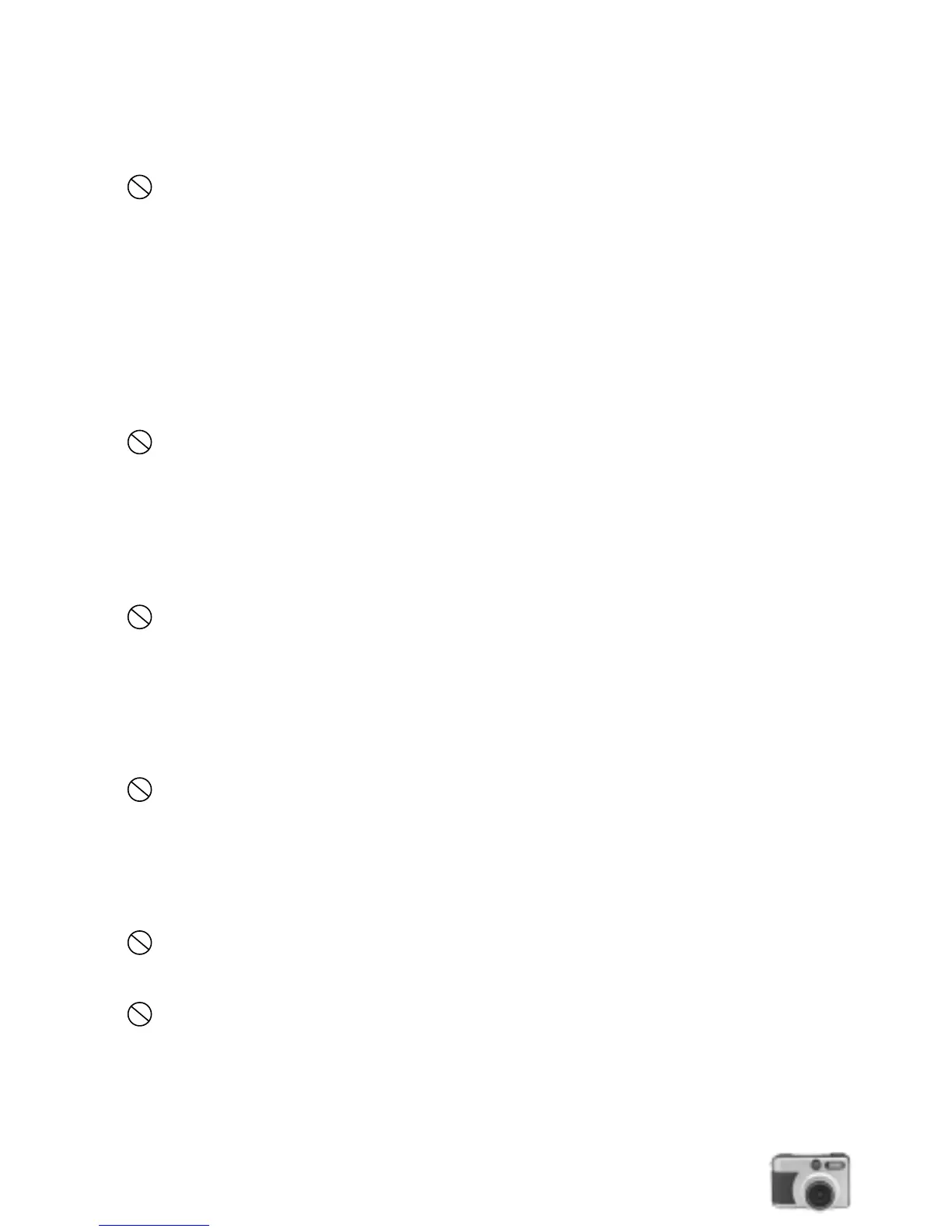3
WARNING
Do not use this camera if it is emitting smoke, becomes unusually hot to be touched,
emitting any unusual odor or noise, or if it is in any other abnormal states.
Operating the camera in any of these situations may cause a fire or an electrical shock.
Stop using the camera immediately, turn the camera off, and then disconnect the power
source (batteries or AC power adapter). (If you are using the AC power adapter, unplug the
adapter from the AC power outlet after you have disconnected the camera.)
After checking that smoke is no longer being emitted, contact your dealer or your local
authorized service facility and request repairs. Never attempt to repair this camera by yourself
as this is dangerous.
Do not use the camera if any water has entered the camera.
Turn the camera off, and then disconnect the power source (batteries or AC power adapter).
(if you are using the AC power adapter, unplug the adapter from the AC power outlet after
you have disconnected the camera.) Then contact your dealer or your local authorized
service facility.
Do not continue to use the camera as this may cause a fire or an electrical shock.
Do not use the camera if any foreign objects have entered the camera.
Turn the camera off, and then disconnect the power source (batteries or AC power adapter).
(if you are using the AC power adapter, unplug the adapter from the AC power outlet after
you have disconnected the camera.) Then contact your dealer or your local authorized
service facility.
Do not continue to use the camera as this may cause a fire or an electrical shock.
If the camera has been dropped or if the camera case has been damaged, turn the camera
off, and then disconnect the power source (batteries or AC power adapter). (if you are
using the AC power adapter, unplug the adapter from the AC power outlet after you have
disconnected the camera.) Then contact your dealer or your local authorized service facility.
Do not continue to use the camera as this may cause a fire or an electrical shock.
Do not place the camera in any unstable locations such as on a wobbly table or sloping
surface where the camera may fall or tip over and cause injury.
Do not expose the camera to moisture and make sure that there is no water getting into the
camera. Take particular care when using the camera under extreme weather conditions
such as rain or snow, or when operating the camera at the beach on near water.
Water in the camera may cause a fire or an electrical shock.