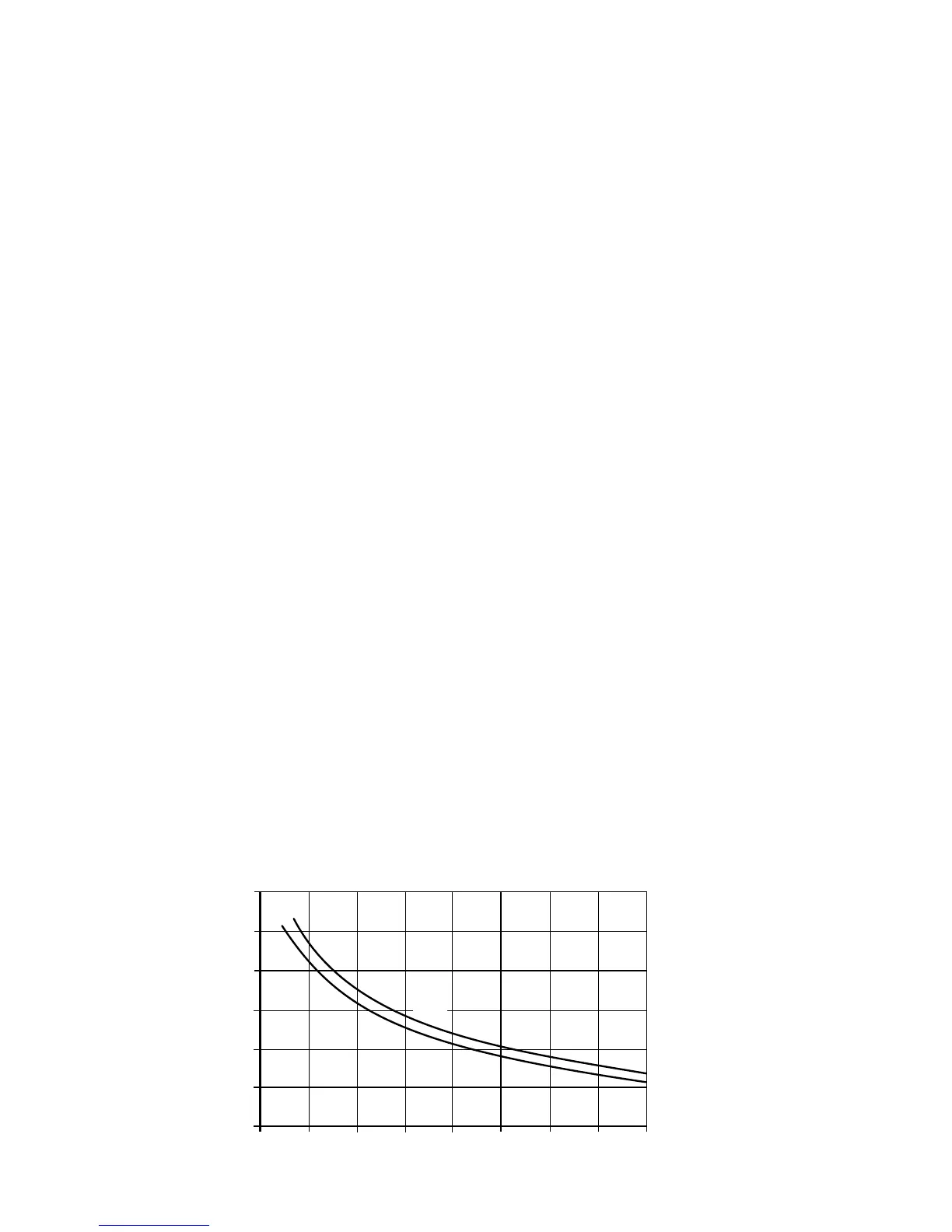2424
2424
24
The Mira Advance then calculates the flow rate and power level, to keep the
outgoing temperature constant. This mode of operation requires the staged
power up and power down of individual heating elements. During this sequence
the user may hear a number of audible 'clicks' and the flow rate may change.
1.7.1.7.
1.7.1.7.
1.7.
Low Pressure Thermostatic Performance (below 1 bar maintained)Low Pressure Thermostatic Performance (below 1 bar maintained)
Low Pressure Thermostatic Performance (below 1 bar maintained)Low Pressure Thermostatic Performance (below 1 bar maintained)
Low Pressure Thermostatic Performance (below 1 bar maintained)
If the supply pressure falls below 1 bar maintained the unit may switch off
elements to maintain the temperature. A reduced flow will be observed even
though the user selected flow indication remains unchanged.
Restoration of the original pressure condition will not automatically restore the
flow setting. This can be achieved (subject to restoration of adequate supply
pressure) by manually reselecting the desired flow condition (even though it is
still indicated).
1.8.1.8.
1.8.1.8.
1.8.
Low Pressure FailureLow Pressure Failure
Low Pressure FailureLow Pressure Failure
Low Pressure Failure
The Mira Advance contains a 'LOW PRESSURE' indicator which will operate for
three seconds, if the following conditions occur:
1.8.1.1.8.1.
1.8.1.1.8.1.
1.8.1.
Low water pressure Low water pressure
Low water pressure Low water pressure
Low water pressure (below 0.5 bar maintained).
1.8.2.1.8.2.
1.8.2.1.8.2.
1.8.2. Blocked or partially blocked spray plate.
1.8.3.1.8.3.
1.8.3.1.8.3.
1.8.3. Blocked inlet filter.
If any of the above conditions occur, the unit will return to
STOPSTOP
STOPSTOP
STOP.
1.9.1.9.
1.9.1.9.
1.9. The Mira Advance contains a 'SERVICE' indicator which will operate if the
following conditions occur:
1.9.1.1.9.1.
1.9.1.1.9.1.
1.9.1. Abnormal operating conditions (refer to
MaintenanceMaintenance
MaintenanceMaintenance
Maintenance)
1.9.2.1.9.2.
1.9.2.1.9.2.
1.9.2. Faulty element or element assembly.
1.9.3.1.9.3.
1.9.3.1.9.3.
1.9.3. Overheating
Depending on the fault condition the Mira Advance may continue to operate.
1.10.1.10.
1.10.1.10.
1.10. Check the shower temperature before entering the shower. The previous user
may have selected a
differentdifferent
differentdifferent
different temperature or flow condition.
Temperature Rise Versus Flow for the Mira AdvanceTemperature Rise Versus Flow for the Mira Advance
Temperature Rise Versus Flow for the Mira AdvanceTemperature Rise Versus Flow for the Mira Advance
Temperature Rise Versus Flow for the Mira Advance
Flow rate (litres per minute)Flow rate (litres per minute)
Flow rate (litres per minute)Flow rate (litres per minute)
Flow rate (litres per minute)
Temperature rise °CTemperature rise °C
Temperature rise °CTemperature rise °C
Temperature rise °C
