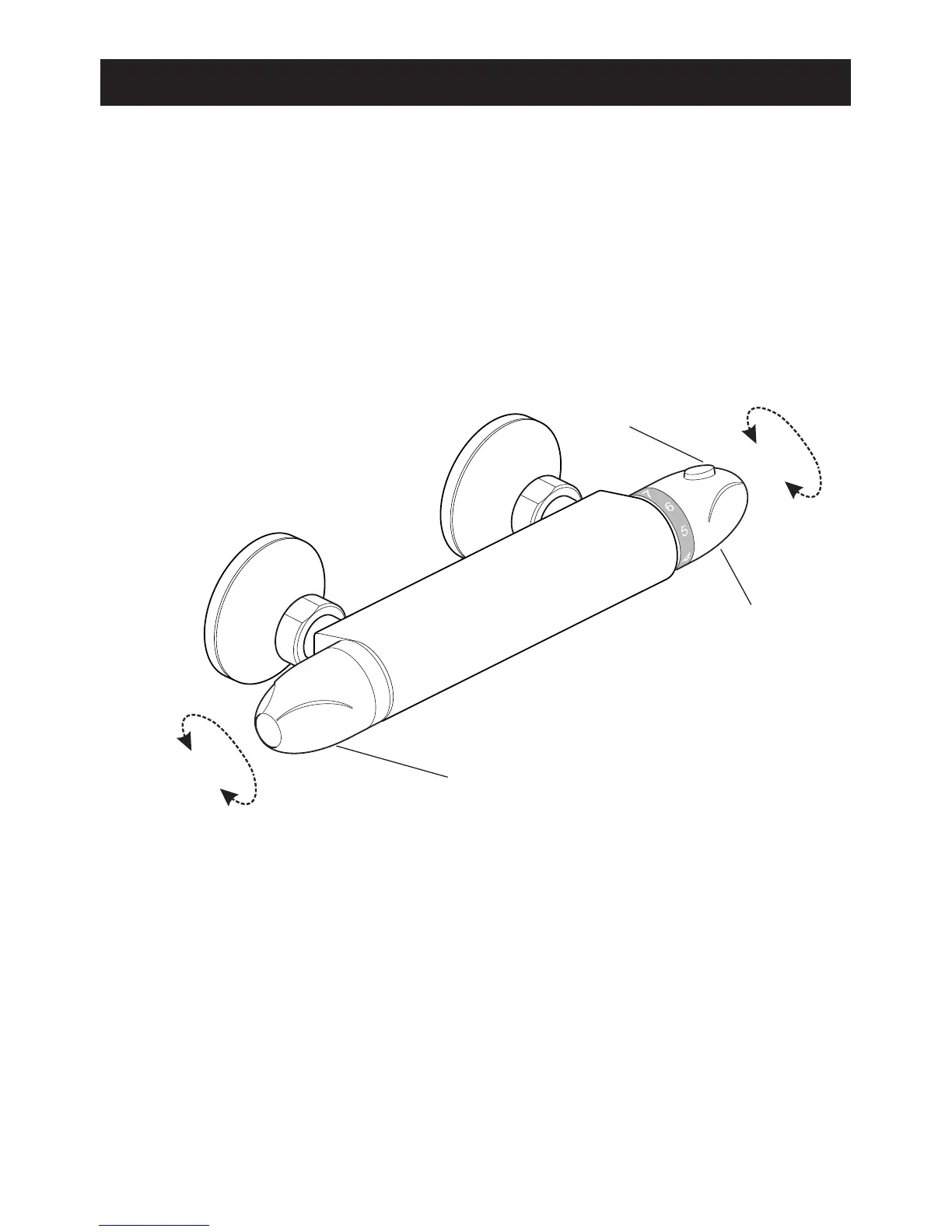Override
Button
Temperature
Selector Knob
ON / Increase Flow
OFF / Decrease Flow
Flow Selector Knob
Decrease
Temperature
Increase
Temperature
OPERATION
Adjusting the Temperature
The temperature is controlled by rotating the temperature selector knob.
For safety reasons, the temperature is limited by an override stop. To obtain a
higher temperature, press the override button on the temperature selector knob and
continue to rotate the knob.
Adjusting the Flow
The ow is controlled by rotating the ow selector knob.