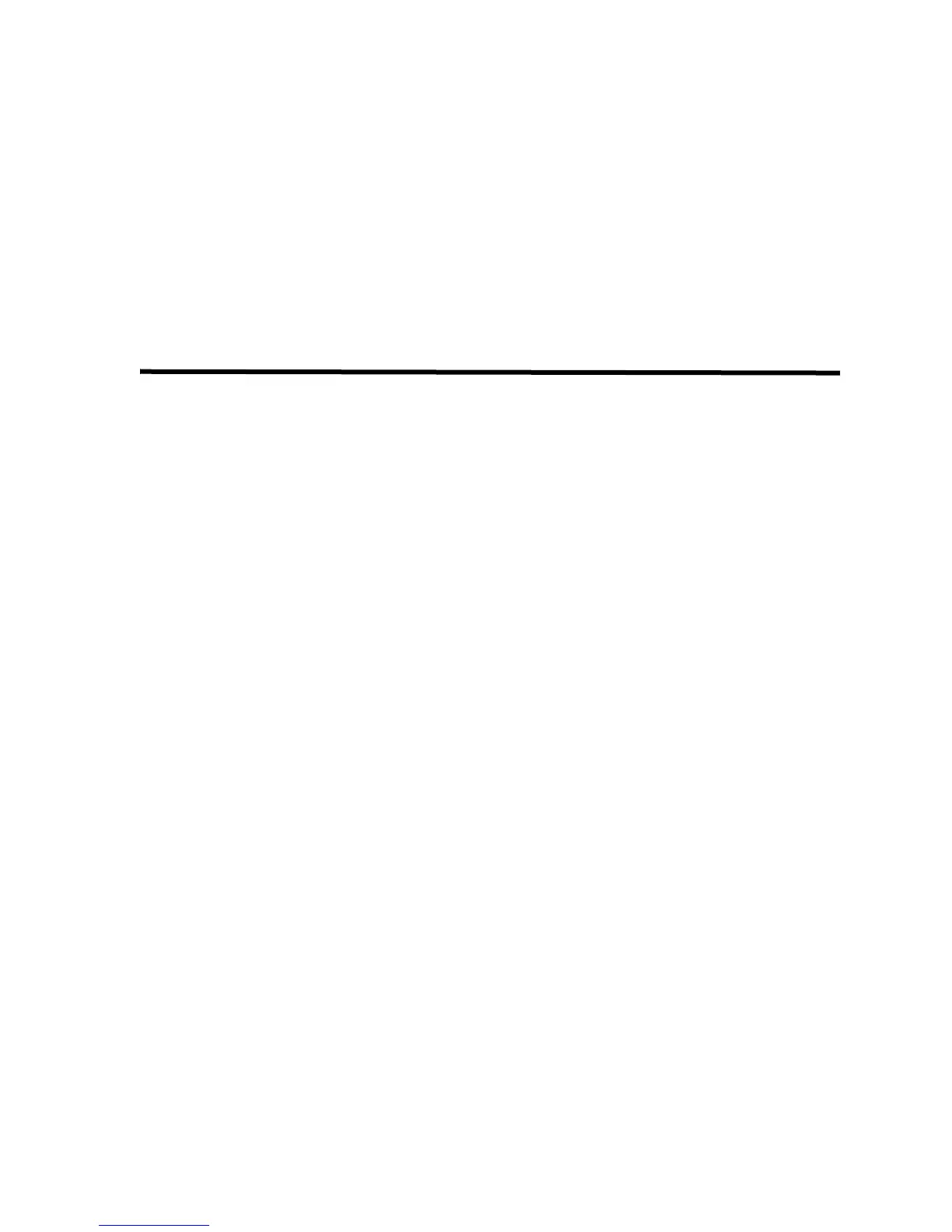FA-101T Installation and Operation Manual
3
Remote Annunciation
Annunciation outputs are provided for remote trouble indicator and buzzer. Refer to Figure 6 on
page 9 for wiring instructions.
A.C. Power And Batteries
The A.C. power is connected to the terminal block above the transformer.
Use Gel Cell or Sealed Lead-Acid type of batteries only. Connect the batteries after power up. Use
24V 4AH batteries for 24 hours standby and 5 or 30 minutes of alarm. For greater accuracy, use the
battery calculations chart located in Appendix B on page 14.
ELECTRICAL RATING: 120V, 60Hz, 1A / 240V, 50Hz, 0.5A
Trouble Indicators and Controls
Refer to Figure 2 on page 6 for the location of indicators and controls.
Common Trouble LED
The yellow Common Trouble LED will flash and the buzzer will sound for any trouble in the panel
(unless DSW1-8 is ON, then the Common Trouble LED will illuminate steadily and the buzzer will
sound).
Buzzer/Buzzer Silence Switch
The buzzer will sound intermittently for any trouble. The buzzer will sound steadily for any alarm in
the system. Operating the Buzzer Silence switch will silence the buzzer. Turning the Buzzer Silence
switch OFF normal will sound the buzzer steadily.
Zone Trouble LED
The yellow Zone Trouble LED will illuminate steadily for an open loop in the zone.
Battery Fault LED
Battery removal, low voltage and open battery leads will turn on the yellow Battery Fault LED and
the Common Trouble LED.
Ground Fault LED
Any ground fault of 10K ohms or less will turn on the yellow Ground Fault LED steadily, flashing the
Common Trouble LED and sounding the Common Trouble buzzer intermittently.
Signal Trouble LED
The yellow Signal Trouble LED will illuminate steadily for any open or short. (The LED is located
behind the display plate.)
