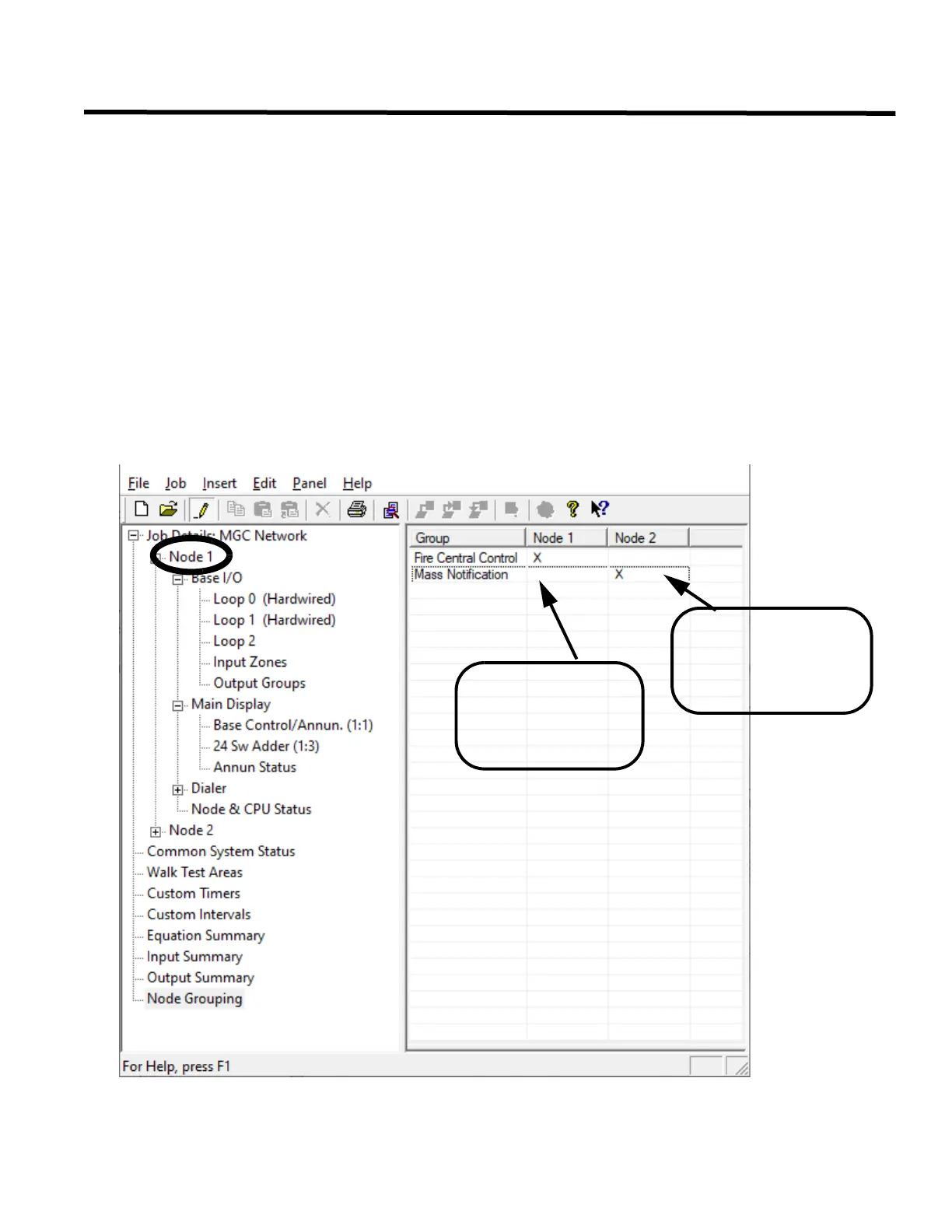FleX-Net
TM
Installation and Operation Manual
133
Configuration for Mass Notification
There are two groups that can be created for the nodes; one group is the fire/central control and the second is mass
notification.
In order to have this distinction, all zones have to be assigned a “Zone Priority”. Priority can be high, low, normal or
a percentage of + or - increments of 5. Maximum of +19 percent above normal and -19 percent below normal. This
percentage allows specific levels of messaging priority above and below fire alarm messaging. For example one
area of voice messaging may have +5 percent above normal zone priority, which means that this area has the first
level priority (or override) above fire alarm messaging. Another area may have -10 percent below normal zone
priority which will have this area two levels below fire alarm messaging priority.
The following are screen captures of the group and zone priority for an sample system with a CACF (Node 1) and
MNS (Node 2) and two FX-LOC(R)s.
This screen capture shows selection of Node 1 as a Fire/Central Control
Select Node 1 as the
CACF or Fire
Central Control.
Select Node 2 as the
MNS Mass
Notification System.
