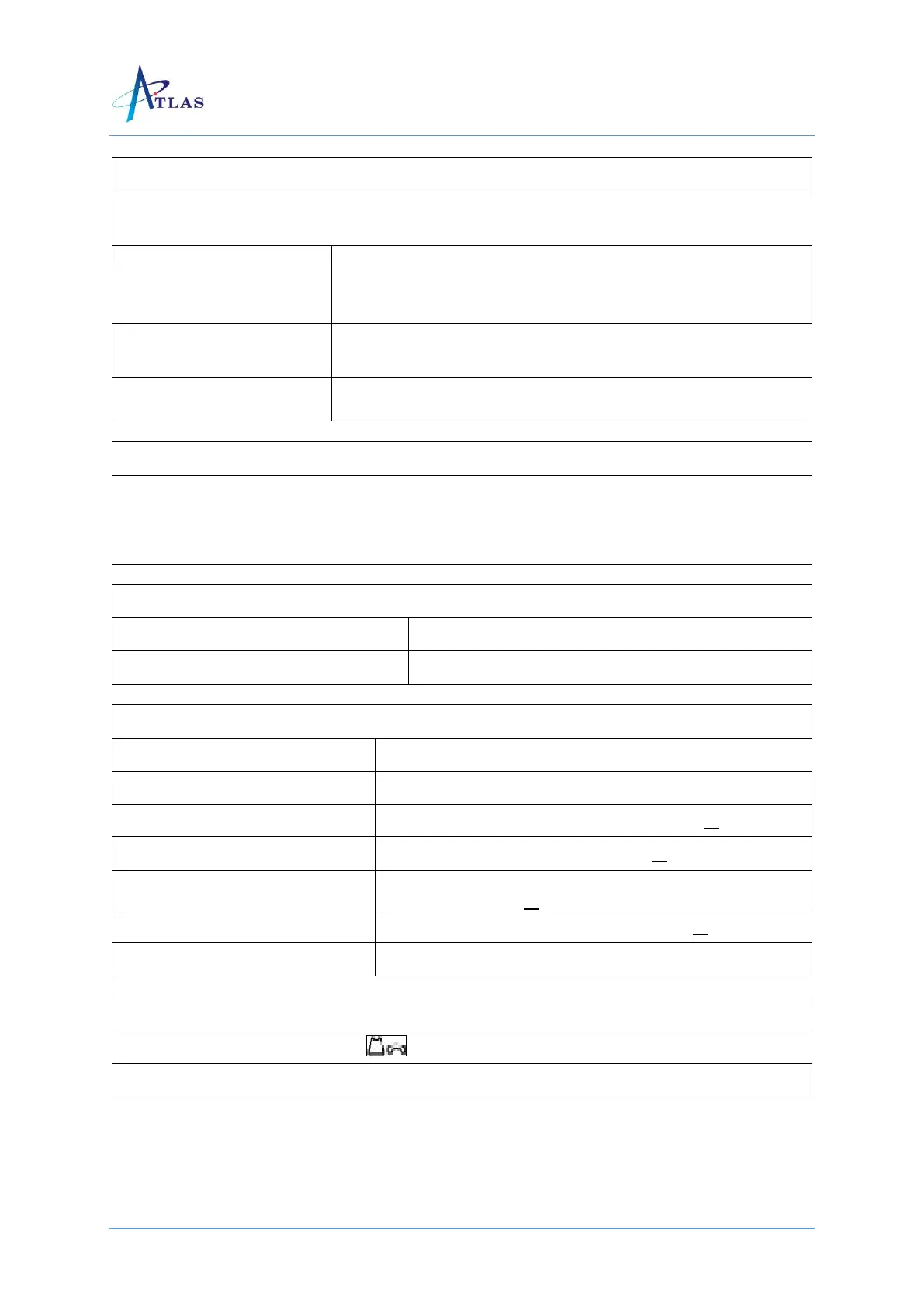Q u i c k R e f e r e n c e G u i d e
To answer a call you may pick up the handset and/or press the flashing key or press
[SPEAKER]
Single ring, prime key flashes, pick up handset, or press
flashing key, or press [SPEAKER]. Display shows who is
calling you before you answer.
Double ring, prime or line key flashes, pick up handset or
press [SPEAKER] and/or press flashing key.
Display shows “from XXXX”, answer as above.
Call Waiting – What Can You Do (Only Available if Programmed on Feature Keys)
While on a call, you hear call waiting tone, you can either hang up and take the waiting
call or press [TRADE] - this holds your current call and brings the waiting call through
Press [TRADE] again to hold the new call and reconnect to your original call
Someone Answer That Phone
Lift handset and press PICK UP feature key or *6
To answer any ringing extension
Dial **6 plus the ringing extension number.
Making Internal/Network Calls
Dial the Extension Number you require.
Dial 9 and the required telephone number or
Dial System Speedcall code XXXX or
Press [PHONEBOOK] to look-up internal & system
speedial numbers or
Dial Personal Speedcall code: *1(00-09) or
Press [REDIAL] key for Last Number Redial.
To hold a call press the [HOLD] key.
To retrieve a held call press the fast flashing line key.
