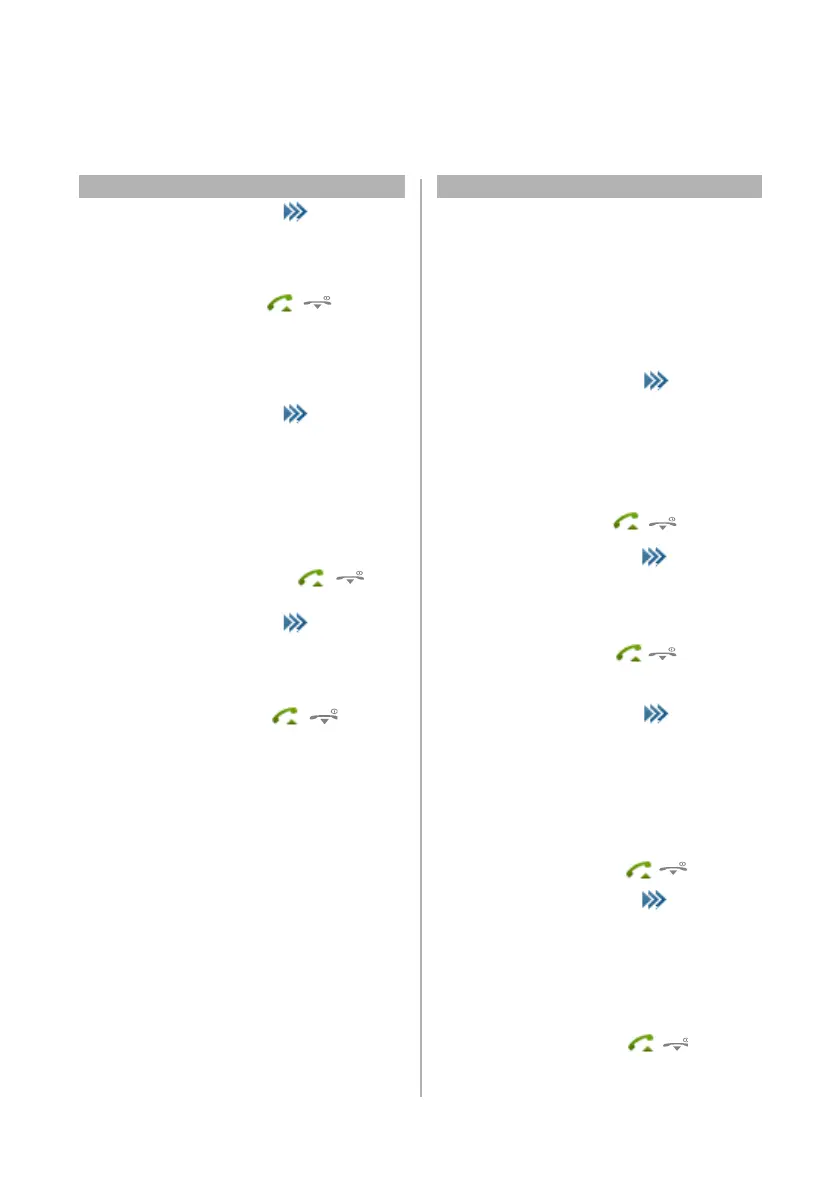11
Mitel 612d, 622d, 632d and 650c
Mitel 612d, 622d, 632d and 650c Quick Reference Guide
Cancel: Press softkey long
Select Server menu
or
# 21#
U.S A and U.K : Press #2#
External follow-me
Order:
Press softkey long
Select Server menu- Ext.Follow
Me
Enter external line code and
number and press OK
or
Press
*22# External line code
and number
#
U.S.A. and Canada: Press *23#
Cancel: Press softkey long
Select Server menu
or
#22#
U.S.A. and Canada: Press #23#
Call Forwarding
Direct Diversion/Diversion on no answer/Diversion
on busy
You can activate the feature when you want your calls to
be forwarded to a predefined answering position. This
feature is only available if the system administrator has
enabled it.
Direct Diversion
Ordering Direct
Diversion:
Press Softkey long
Select Server menu - Diversion-
Direct Diversion
Press OK
or
*21#
Cancel Direct
diversion:
Press Softkey long
Select Server meny- Diversion
or
#21#
Diversion on no answer (Individual Diversion)
Order Diversion on
no answer:
Press Softkey long
Select Server menu - Diversion
Toggle to Div on no answer
Press OK
or
*211#
Cancel Diversion on
no answer:
Press Softkey long
Select Server meny- Diversion
Toggle to disable Div on no
answer
or
#211#
Call Forwarding
