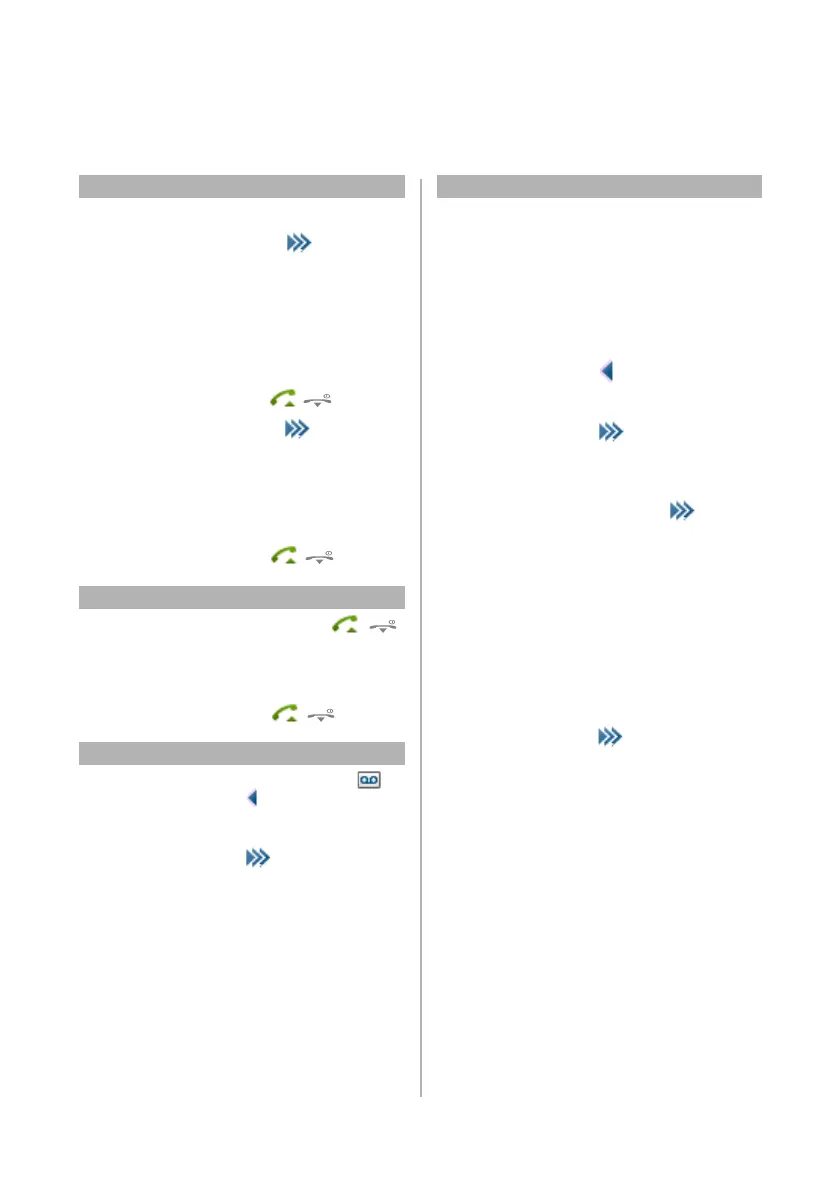Mitel 612d, 622d, 632d and 650c Quick Reference Guide
Mitel 612d, 622d, 632d and 650c
12
Diversion on busy (Individual Diversion)
Order Diversion on
busy:
Press Softkey long
Select Server menu - Diversion
Toggle to Div on busy
Press OK
or
*212#
Cancel Diversion on
busy:
Press Softkey long
Select Server meny- Diversion
Toggle to disable Div on busy
or
#212#
Personal Number
Order or
change to another
profile from
own extension:
*10*(1-5)#
The profile digits (1-5), are programmed by
system administrator.
Cancel: #10#
Voice Mail (Optional)
New voice mail
message received:
A new voice mail message
Press
Select Voice box or
Press
Select info-Voice box
Call Forwarding Text Messages
(You can send and receive text messages to and from
other phones in the system.)
Confirmation of text
message:
When receiving a text message
Press softkey Read
The message is saved to your text
message inbox
Read message: Press select Text messages
or
Press select Info - Text
messages
Write and send
text message:
In idle mode Press
Select Tex t messages - New
message
Confirm with softkey OK
Enter the text message
Press softkey Next
Enter address
or
Press and select from
directory/list
Press softkey Send
Choose the kind of message
Press softkey OK