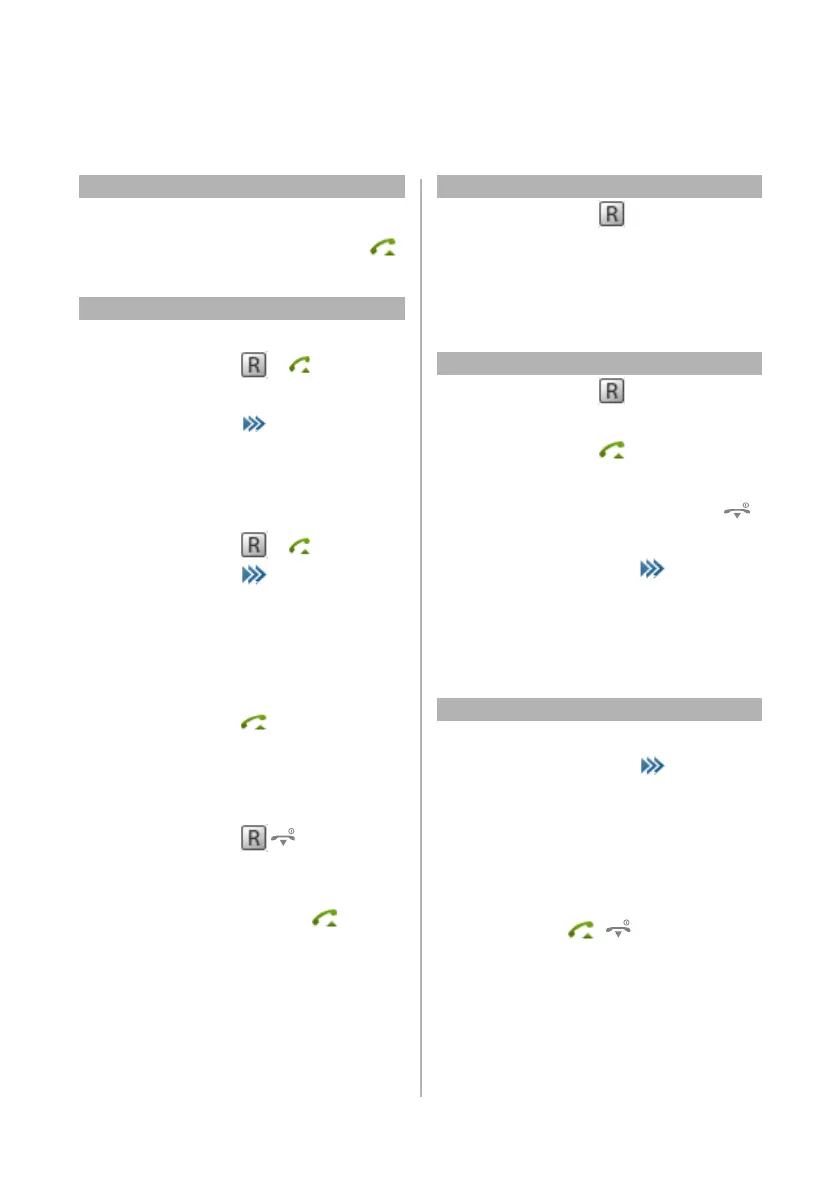Mitel 612d, 622d, 632d and 650c Quick Reference Guide
Mitel 612d, 622d, 632d and 650c
10
Bypass
(Bypass Follow-me on a specific extension.)
Activate:
*60* desired number #
U.S.A. and Canada: Press *1*
Inquiry
(The first call is parked automatically.)
Ongoing
conversation:
Press
or
or
Press and select brokering.
The first connection is on hold.
Dial number
or
Press
or
Press and select from list
-Central directory
-Personal directory
-Redial list
-Caller list
Press
Refer back: Press
2
Sweden: Press R
On hold
Put on hold: Press
Call resumed: Within 30 sec
Resume a call on
another extension:
Call the extension where call was
put on hold. Press
8
France and New Zealand: Press 4;
Sweden: Press
6
Conference
Ongoing
conversation:
Press softkey
Dial number
At answer, press
3 - Conference
Repeat to add more.
Transfer
Ongoing
conversation:
Press softkey
or
Press
Dial number
Before or after answer Press
Transfer from
Bluetooth headset
to phone (Aastra 622d,
632d, 650d):
Press softkey and select
Transfer BT to handset
Note: Bluetooth is optional, see the User Guide for
more information.
Call Forwarding
Follow-me
Order from your
extension:
Press softkey long
Select Server menu- FollowMe
Enter extension number and Press
OK
or
*21* extension number #
U.S.A and U.K : Press *2*
