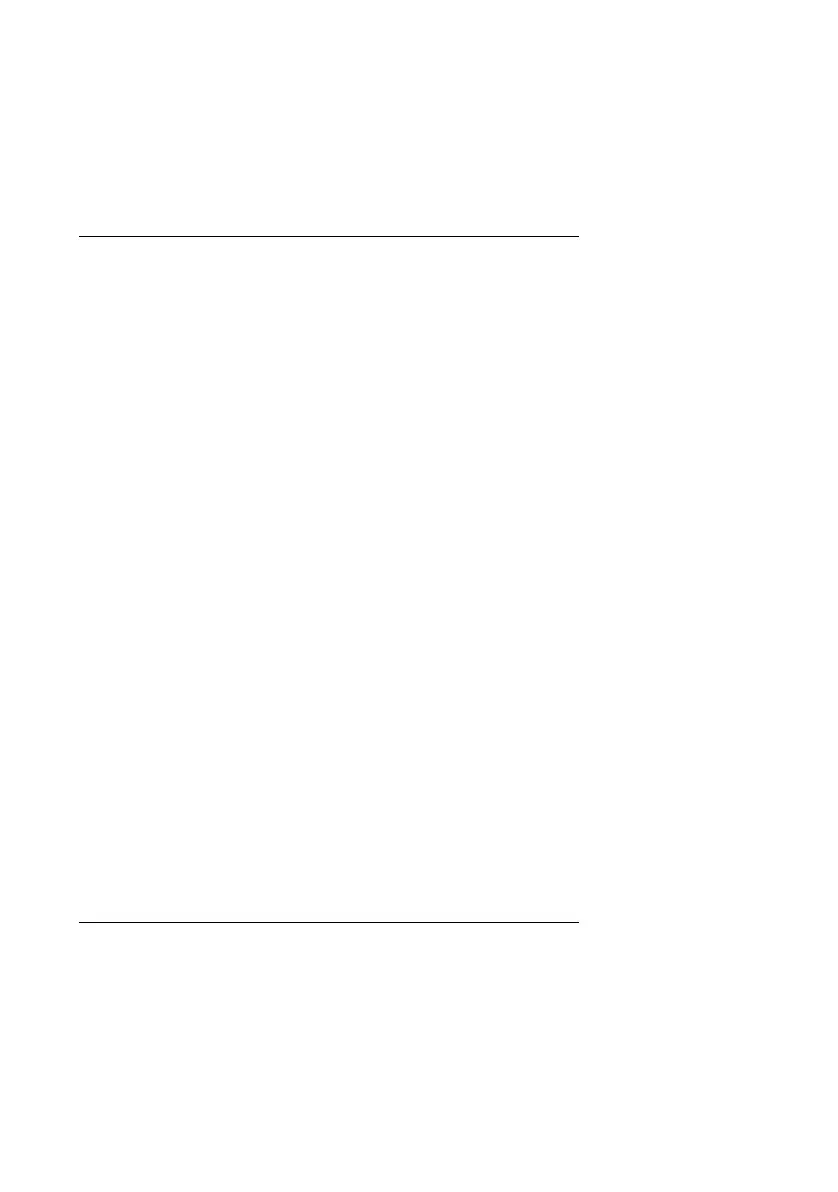Operation and Maintenance
26
Applications Card CPU2-S
syd-0620/1.1 – R4.0 – 01.2016
Updating the system software via the Mitel download server
Proceed as follows to carry out the software update via the Mitel download
server and upgrade the operating system and pre-installed Mitel applications:
1. Create a backup of your configuration data according to the indications in
"Saving the configuration (menu Maintenance)", page 19
.
2. Navigate to the Multimedia / Maintenance view and click on Update soft-
ware.
The view for uploading the system software appears.
3. Select Mitel download server as the Update method. The correct address of
the download server should already be entered in the Address of the down-
load server field. This can be changed when necessary.
All available update packages for your system are shown in the Available
updates list.
4. Select the update package you want and click the Download button.
The download is started. You can monitor the progress under Download
status. After the download is completed, the name of the update package is
added to the Update packages ready for installation list.
5. Select the desired update package from the list and check the version un-
der Details.
6. Click the Install button to save the inputs.
A blue progress indicator is displayed on the right during installation, which
shows information on what is currently being installed. Once the installation
is completed, the applications card is restarted and the Maintenance is dis-
played once again. The new software is now active.
Update system software via USB
To carry out the software update and update the system software on the appli-
cations card, proceed as follows:
1. Create a backup of your configuration data according to the indications in
"Saving the configuration (menu Maintenance)", page 19
.
2. Copy the ZIP file with the new version of the system software onto a USB
stick and plug the USB stick into one of the USB sockets on the applica-
tions card.
