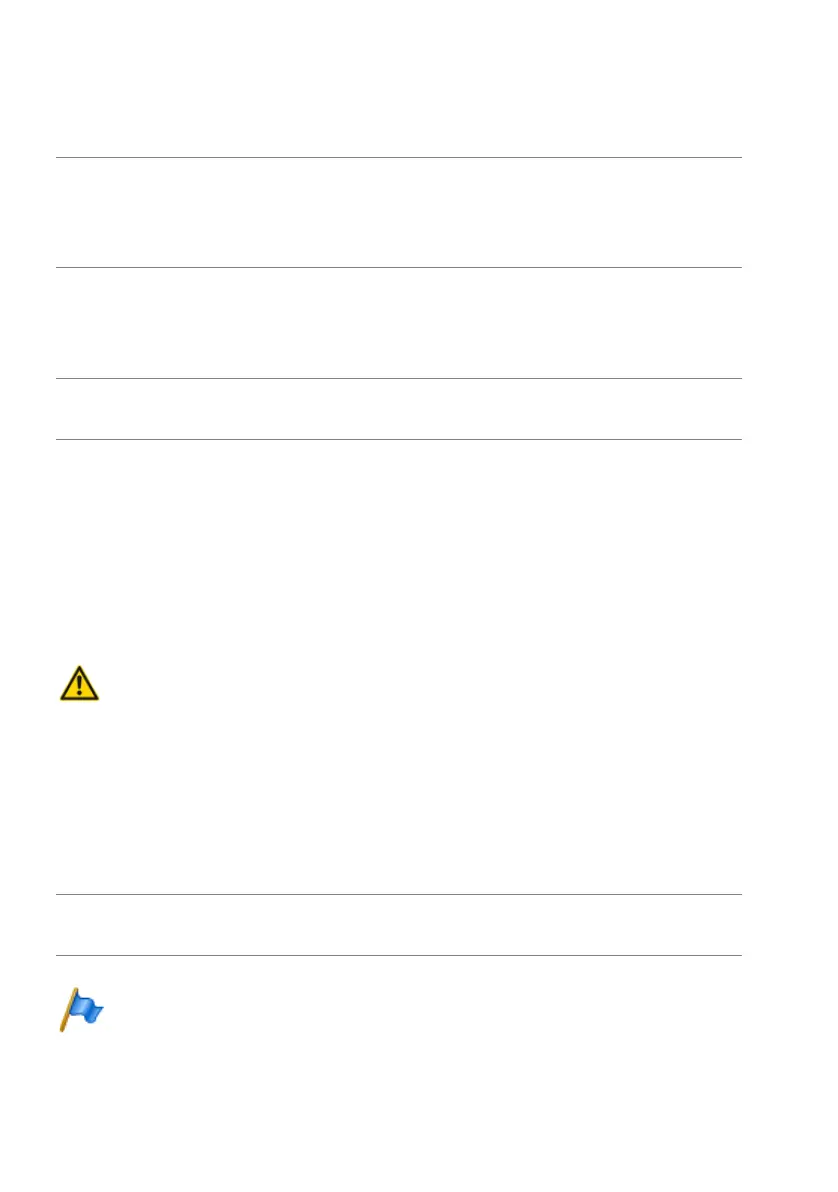Operation and Maintenance
24
Applications Card CPU2-S
syd-0620/1.1 – R4.0 – 01.2016
Operation and Maintenance
Here you can find basic information on activating and deactivating the ap-
plications card and how to change the IP addressing afterwards. You can
also find information on upgrading the software on the applications card,
replacing the card and resetting the card to the factory settings.
Switch applications card on and off
The applications card has its own on/off push button, although it is con-
nected to the same power supply unit as the communication server.
Switching on and off the applications card is similar to starting a computer,
and may take a while. The On/Off push button LED turns green after the boot-
ing process.
You can switch on or shut down the communication server and applications
card individually or simultaneously via the integrated user interface.
You can restart or shut down the applications card via WebAdmin (Mainte-
nance / System reset view).
Warning:
Do not switch off a communication server with a built in applications
card by interrupting the power supply.
To restart the applications card, use the reboot function in WebAdmin or the
communication server's integrated user interface.
Changing the IP-Addressing
You want to change the IP addressing on the communication server and
applications card. For this to work, you must keep to the correct sequence.
Note:
The communication server and the applications card must be in the
same subnet.
