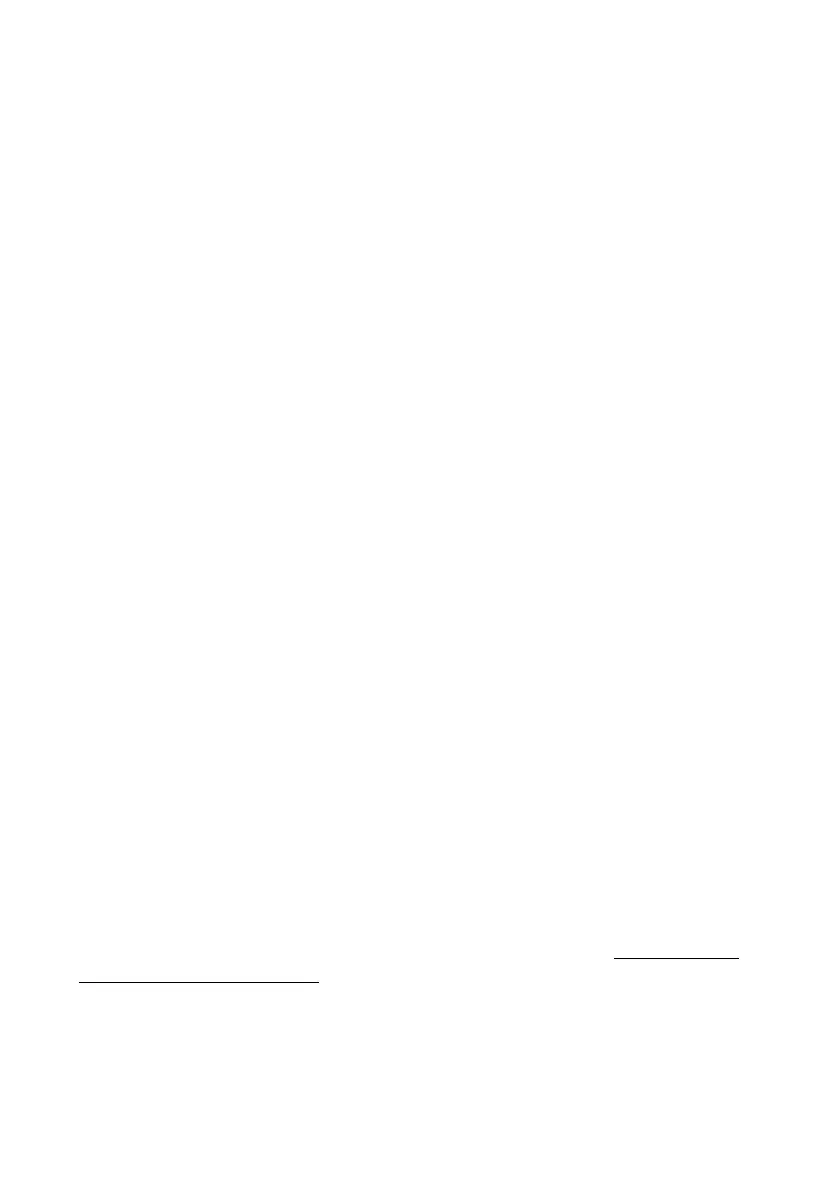Making enhancements with the customer’s own applications
32
Applications Card CPU2-S
syd-0620/1.1 – R4.0 – 01.2016
Proceed as follows to install an applications card which you want to enhance
with the customer’s own applications:
1. Install and configure the applications card according to these instructions.
2. Either connect the monitor, keyboard and mouse directly to the applications
card or establish a remote desktop connection.
3. Log on with the user name Administrator and with the password specified
when installing.
4. Install the customer’s own applications.
Using the applications card as an independent appli-
cation server
You want to use the applications card exclusively for the customer’s own ap-
plications. Please note the following:
• The pre-installed MiVoice Office 400 applications must be completely de-in-
stalled. The de-installation of individual components is not permitted.
• You can use an operating system of your choice or the pre-installed operat-
ing system. You are responsible for any licensing issues when using a dif-
ferent operating system.
• An image of the factory installation is located on a hidden partition so that
the factory settings can be reset when necessary. Avoid the repartitioning of
the applications card so that the hidden partition is not destroyed.
• WebAdmin can no longer be used for administration of the applications
card. (If you try to open a multimedia view in WebAdmin, then an error mes-
sage is displayed).
• The customer can no longer assert any guarantee or warranty claims at
Mitel for the installed software.
Proceed as follows to install an applications card which you want to use exclu-
sively for the customer’s own applications:
1. Install the applications card according the instructions under "Installing the
applications card", page 13
2. Connect the LAN socket of the applications card front panel to the IP net-
work.
