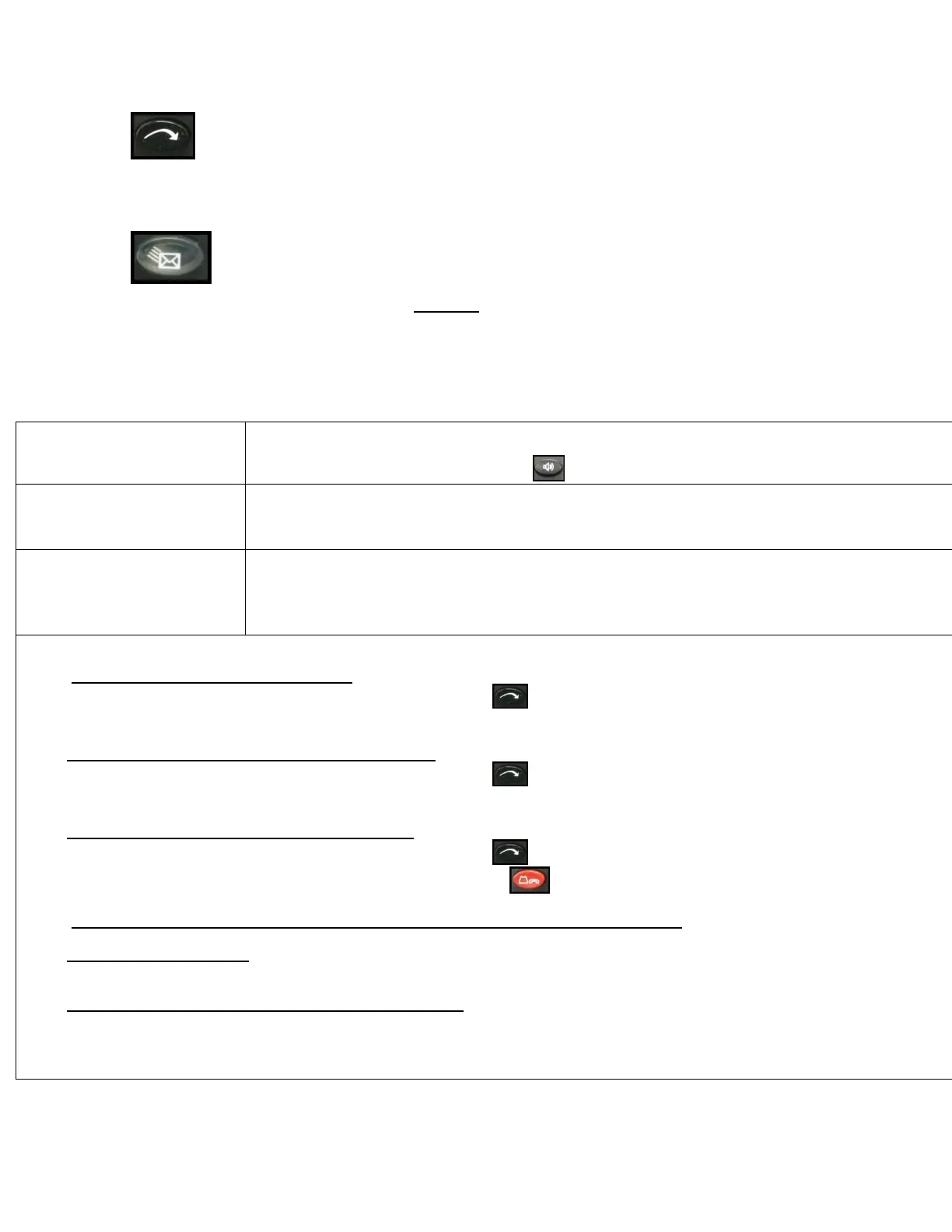Pick up the receiver and dial the extension.
-Or-
To make a call on Speakerphone, just dial the extension.
Note: The phone you are calling “will ring” in a series of “double rings”.
4. TRANSFERS
TO TRANSFER TO ANOTHER EXTENSION
While connected to the caller, press the transfer key + the EXT. NUMBER.
When your party answers, announce the call, and then hang up.
To return to the caller, press the flashing Line key.
TO TRANSFER TO AN OUTSIDE TELEPHONE NUMBER
While connected to the caller, press the transfer key + DIAL 8 (or a line key) + the TEL. NUMBER.
Wait for an answer, announce the call, and then hang up.
To return to the caller, press the flashing Line key.
TO TRANSFER TO HOLD AT ANOTHER EXTENSION
While connected to the caller, press the transfer key + the EXT. NUMBER.
Wait for an answer, if desired, and press the HOLD key .
The call is now on hold at the other extension.
“PICKUP” or REVERSE TRANSFER (Pick Up a call that is ringing or holding at another extension)
Press 4 + the EXT. NUMBER where the call is ringing or holding.
TRANSFER TO A MAILBOX
While connected to the caller, press the VMS key+ the MAILBOX NUMBER.
Hang up.
TRANSFER A C0-WORKER INTO THE VOICE MAIL SYSTEM
With the co-worker on the line, press VMS.
Hang up.
Note: Your co-worker will need to press * to hear the subscriber prompts.
