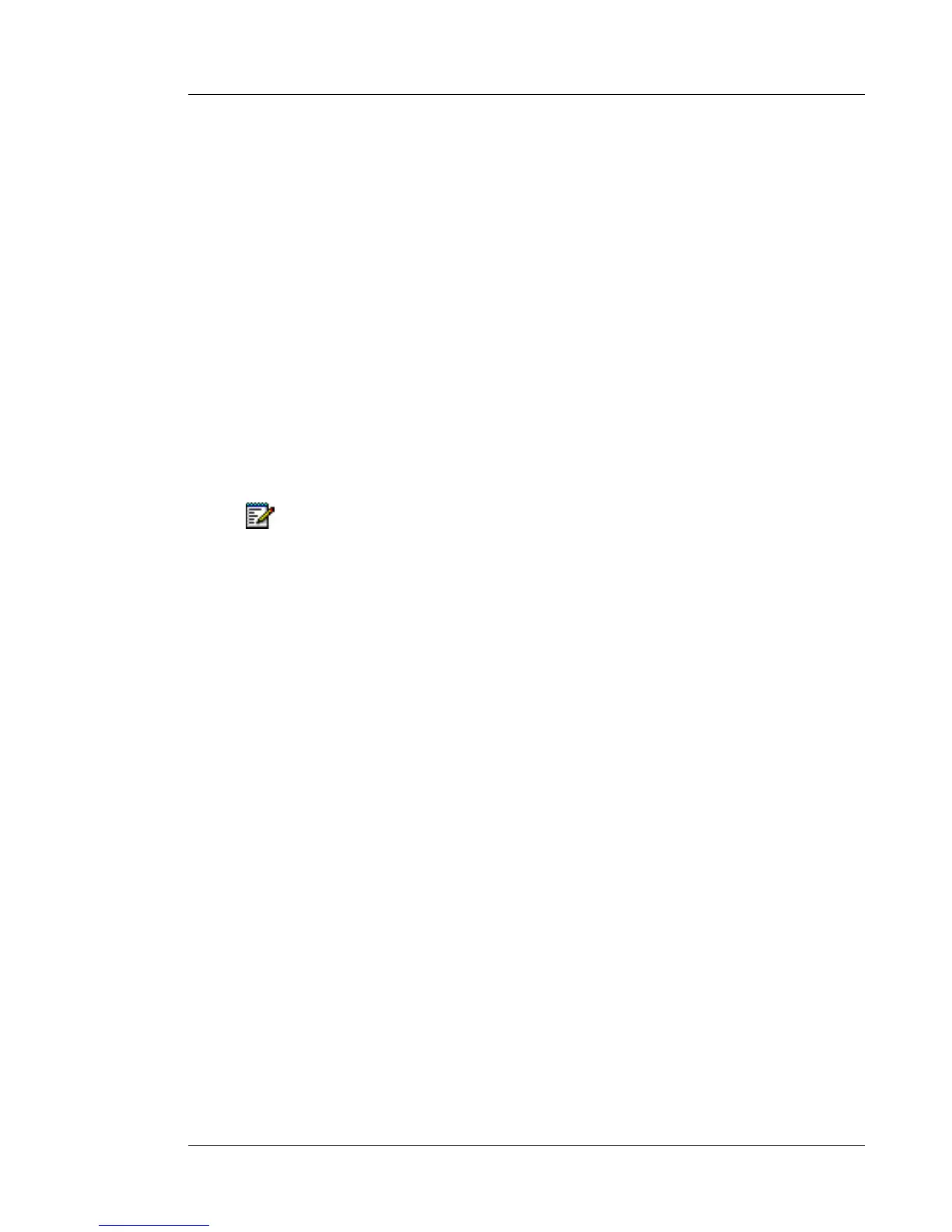Making and Answering Calls
To temporarily disable the microphone during Handsfree Operation:
• Press MUTE (the SPEAKER indicator flashes).
To re-enable the microphone and return to the conversation:
• Press SPEAKER (the SPEAKER indicator turns on).
To disable Handsfree Operation:
• Lift the handset.
To return to Handsfree Operation:
1. Press SPEAKER.
2. Hang up.
Speed Call - Personal
Note: Personal Speed Call lists must be configured by the Administrator.
To store a personal Speed Call number:
1. Lift the handset.
2. Dial 67.
3. Enter an index number between
00 and 09.
4. Dial the number to be stored.
5. Hang up.
To dial a stored personal Speed Call number:
1. Lift the handset.
2. Dial
58.
3. Enter an index number between
00 and 09.
On-Hook Dialing
To dial without lifting the handset:
1. If you want to use a Non-Prime Line, press a Line Appearance key.
2. Dial the number.
3. Lift the handset.
11