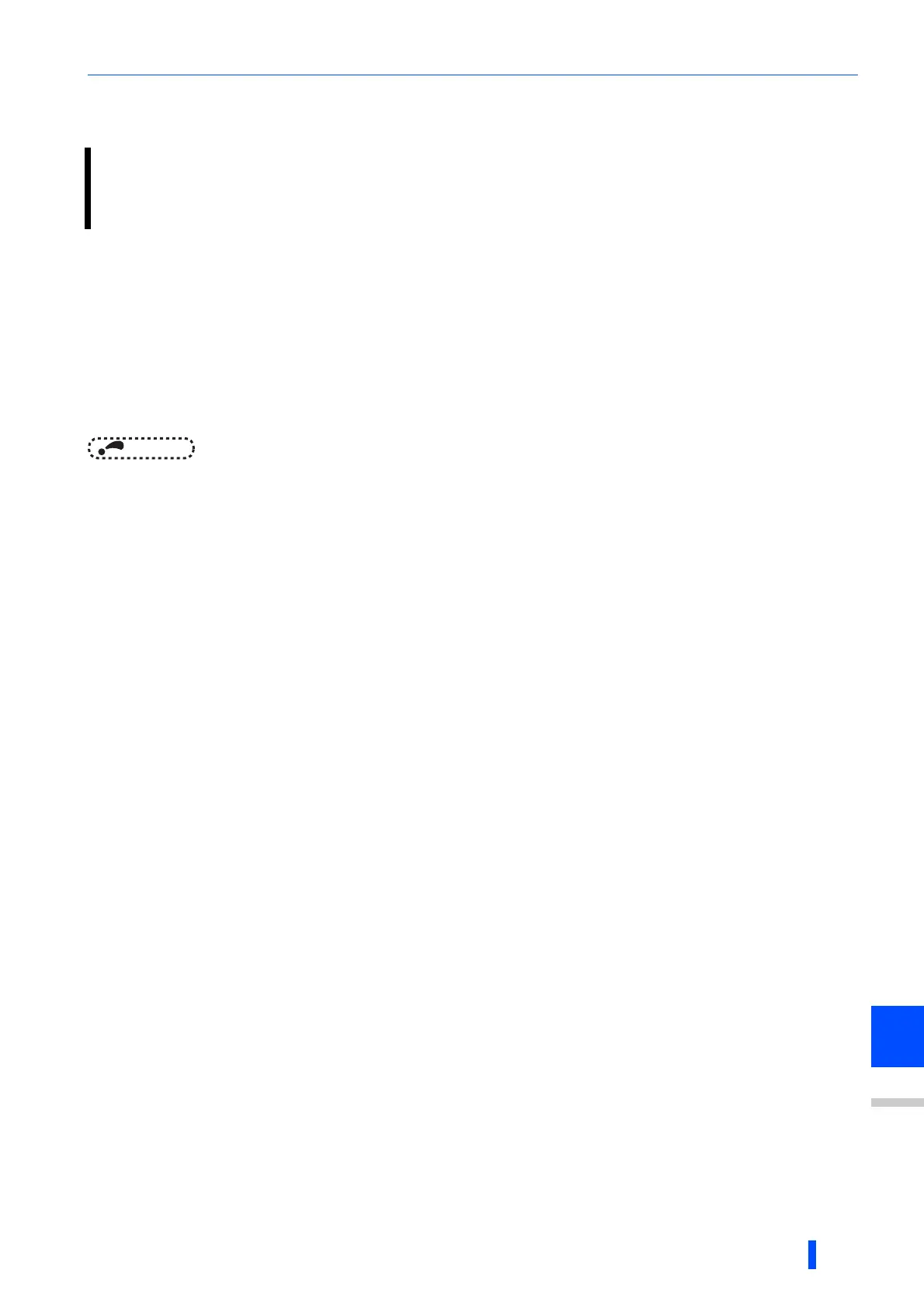(N) Operation via communication and its settings
PARAMETER
27
2
GROUP
N
2.5.4 SLMP
Initial setting
• SLMP can be used when the PLC function is enabled. Set a value other than "0" in Pr.414 PLC function operation
selection.
• To select SLMP for the application, set any value from "5010 to 5013" in any of Pr.1427 to Pr.1429 Ethernet function
selection 1 to 3. (For how to set the application value, refer to the Instruction Manual of the device connected via
Ethernet.) (Refer to page 21.)
• Enter the Ethernet communication network number in Pr.1424 and the Ethernet communication station number in Pr.1425.
(Refer to page 25.)
NOTE
• The FR-A800-E/FR-F800-E inverter supports binary codes only. (ASCII codes are not supported.)
SLMP is a common protocol for seamless communication between applications. Users do not have to be concerned
with network layers or boundaries. SLMP communications are available among devices that can transfer messages by
SLMP (programmable controllers, personal computers, HMIs and others). (For the details of the SLMP compatibility of
external devices, refer to the Instruction Manual of external devices.)
