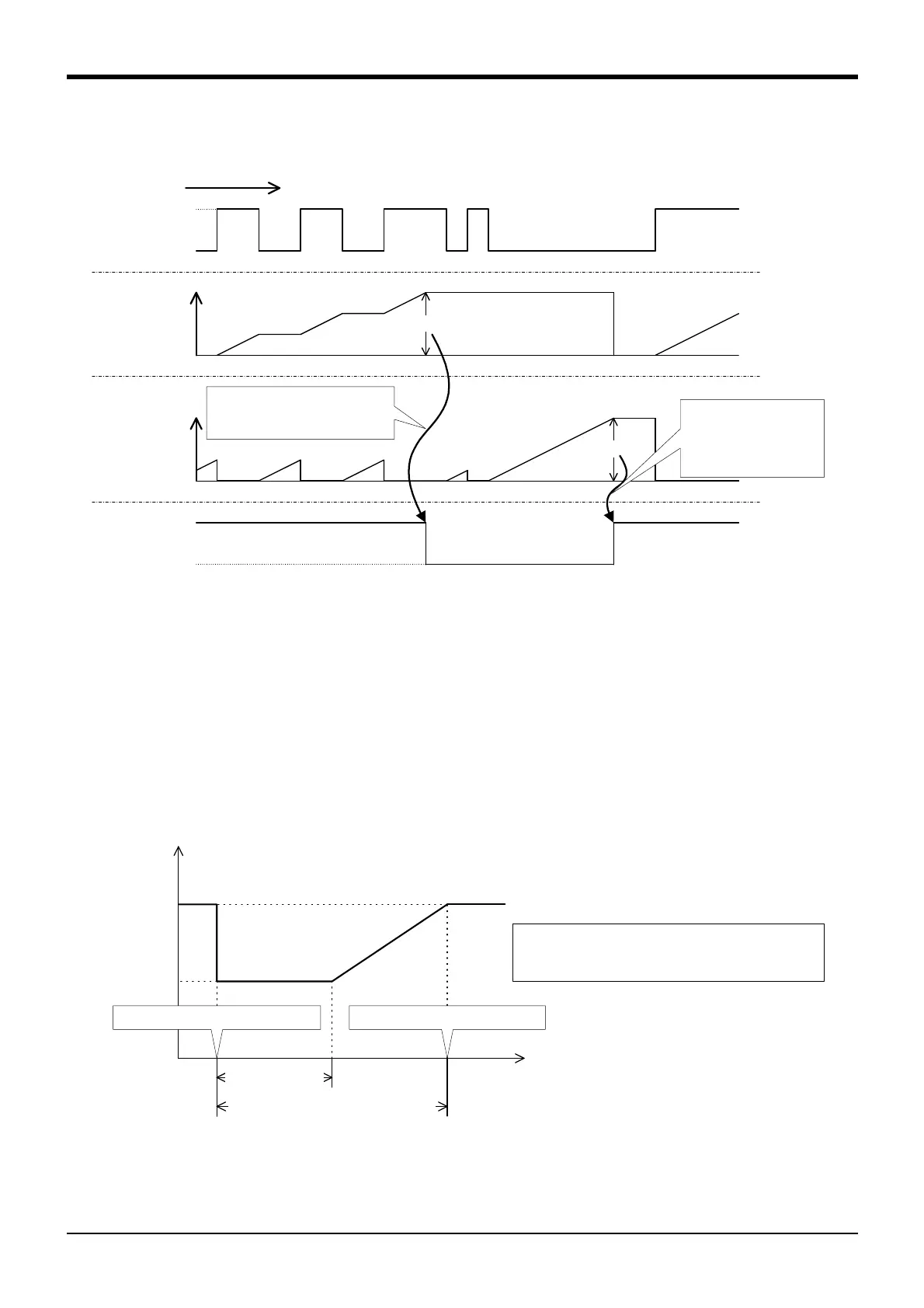5Functions set with parameters
Warm-Up Operation Mode 5-507
The following Fig. 5-8 shows an example of a timing chart for switching from the normal status to the warm-
up operation status.
Fig.5-8:Example of Switching Between the Normal Status and the Warm-Up Operation Status
*Warm-Up Operation Override Value
An override to be applied to the operation speed in order to reduce the speed in the warm-up operation sta-
tus is referred to as the warm-up operation override. The warm-up operation override changes as shown in
the figure below according to the time during which a target axis operates, and is immediately reflected in
the operation of the robot. Specify the initial value of the warm-up operation override and the ratio of the time
during which the override does not change in relation to the valid time of the warm-up operation status using
the WUPOVRD parameter. (The initial value is 70% and the ratio is 50% (= 30 sec) in the settings at ship-
ment from the factory.)
These values can be checked with the M_Wupov status variable.
Fig.5-9:Changes in Warm-Up Operation Override
Normal status
Operating
Stopping
Accumulated value
of target axis
operation time
Time during which
a target axis
continues to stop
Warm-up
operation status
Valid time
Resume time
Because the accumulated
operation time reaches the valid
time, the warm-up operation
status is canceled.
Target axis
operation
Because a target axis
continues to stop for the
time specified as the
resume time, the status
changes to the warm-up
operation status again.
Time
100%
Value constant time
Valid time of the warm-up operation status
Warm-up operation
override
Time during which a
target value is operating
Initial value
Change to the warm-up operation status Cancel the warm-up operation status
・Initial value: First element of the WUPOVRD parameter
・Valid time: Second element of the WUPTIME parameter
・Value constant time: Valid time x ratio specified in the second
element of the WUPOVRD parameter
