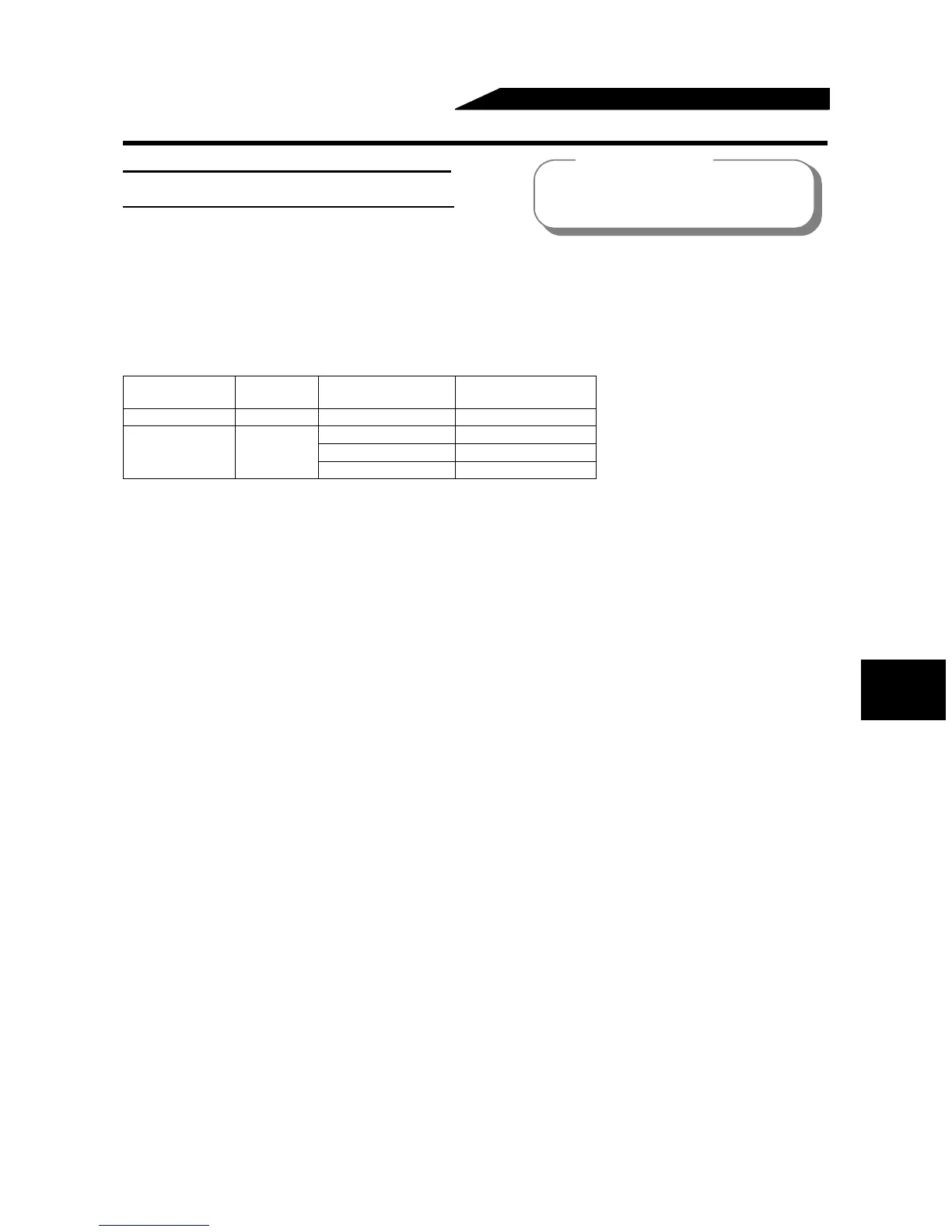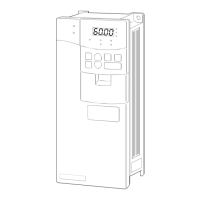85
PARAMETERS
4
4.2.15 Regenerative brake duty (Pr. 30, Pr. 70)
Pr. 30 "regenerative function selection"
Pr. 70 "special regenerative brake duty"
When making frequent starts/stops with a 7.5K or less inverter, use the optional "high-duty brake resistor"
(FR-ABR) to increase the regenerative brake duty.
Use the optional "high power factor converter (FR-HC)" to reduce harmonics, improve the power factor, or
continue the regenerative mode.
<Setting>
(1) When using the built-in brake resistor, brake unit, power return converter
• Set "0" in Pr. 30.
The Pr. 70 setting is made invalid.
At this time, the regenerative brake duty is as follows:
*FR-A520-0.4K to 3.7K ..........3%
*FR-A520-5.5K to 7.5K ..........2%
*FR-A540-0.4K to 7.5K ..........2%
(2) When using the high-duty brake resistor (FR-ABR)
• Set "1" in Pr. 30.
• Set "10%" in Pr. 70.
(3) When using the high power factor converter (FR-HC) or power regeneration
common converter (FR-CV)
1) Set "2" in Pr. 30.
2) Use any of Pr. 180 to Pr. 186 to assign the following signals to the contact input terminals.
• X10: FR-HC connection, FR-CV connection (inverter operation enable signal) (Note 3)
To make protective coordination with the high power factor converter (FR-HC) or power regeneration
common converter (FR-CV), use the inverter operation enable signal to shut off the inverter output.
Enter the RDY signal of the high power factor converter or the RDYB signal of the power regeneration
common converter.
• X11: FR-HC connection (instantaneous power failure detection signal)
When the computer link plug-in option (FR-A5NR) is used and the setting is made to hold the pre-
instantaneous power failure mode, use this signal to hold that mode. Enter the instantaneous power
failure detection signal of the high power factor converter.
3) The Pr. 70 setting is made invalid.
* Set "10" and "11" in any of Pr. 180 to Pr. 186 to allocate the terminals used to input the X10 and X11
signals.
Parameter
Number
Factory
Setting
Setting Range Remarks
30 0 0 to 2
70 0%
0 to 15% 0.4K to 1.5K
0 to 30% 2.2K to 7.5K
0% 11K or more
Related parameters
Pr. 180 to Pr. 186
(Input terminal function selection)
