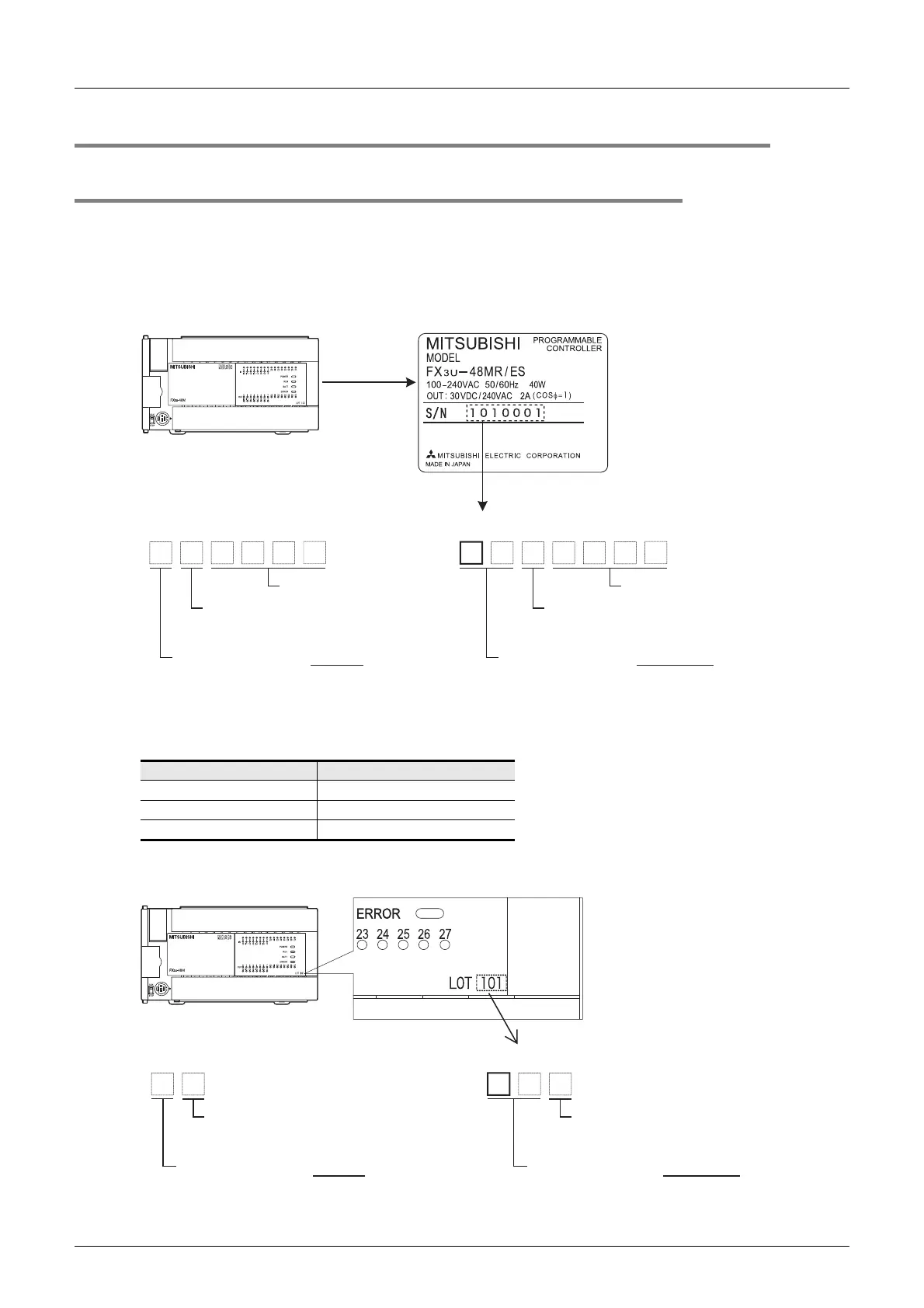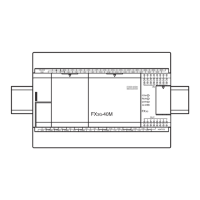904
FX3G/FX3U/FX3UC Series Programmable Controllers
Programming Manual - Basic & Applied Instruction Edition
A Programming Tool Applicability and Version Upgrade History
A-3 Version Upgrade History
Appendix A-3 Version Upgrade History
Appendix A-3-1 Manufacturer's serial number check method
The year and month of production of the PLC main unit can be checked on the nameplate, and "LOT" indicated on the
front of the product.
1. Checking the nameplate
The year and month of production of the product can be checked from the manufacturer's serial number
"S/N" indicated on the label adhered to the right side of the product.
2. Checking the front of the product
The year and month of production of the product can be checked from the manufacturer's serial number
"LOT" on the front (at the bottom) of the product.
The "LOT" indication is adopted in products manufactured at the following time.
Main unit "LOT" indication adoption time
FX
3U Series PLC January 2009 and later
FX
3UC Series PLC January 2009 and later
FX3G Series PLC October 2008 and later
Right side
Example nameplate (manufacture's serial number : 1010001)
Year (Example: 2009): Last digit of year Year (Example: 2010): Last two digit of year
0
1
1000
Control number
<Product from January, 2010><Product during December, 2009 or earlier>
1
Month (Example: Jan.):
1 to 9 = January to September,
X = October, Y = November, Z = Decembe
9Z000
Control number
1
Month (Example: Dec.):
1 to 9 = January to September,
X = October, Y = November, Z = December
Actual product nameplate differs
from the example shown above.
*
Example: FX
3U
-48MR/ES
<Product during December, 2009 or earlier>
9Z 101
Year (Example: 2010): Last two digit of year
Month (Example: Jan.):
1 to 9 = January to September,
X = October, Y = November, Z = Decembe
Year (Example: 2009): Last digit of year
Month (Example: Dec.):
1 to 9 = January to September,
X = October, Y = November, Z = December
<Product from January, 2010>
