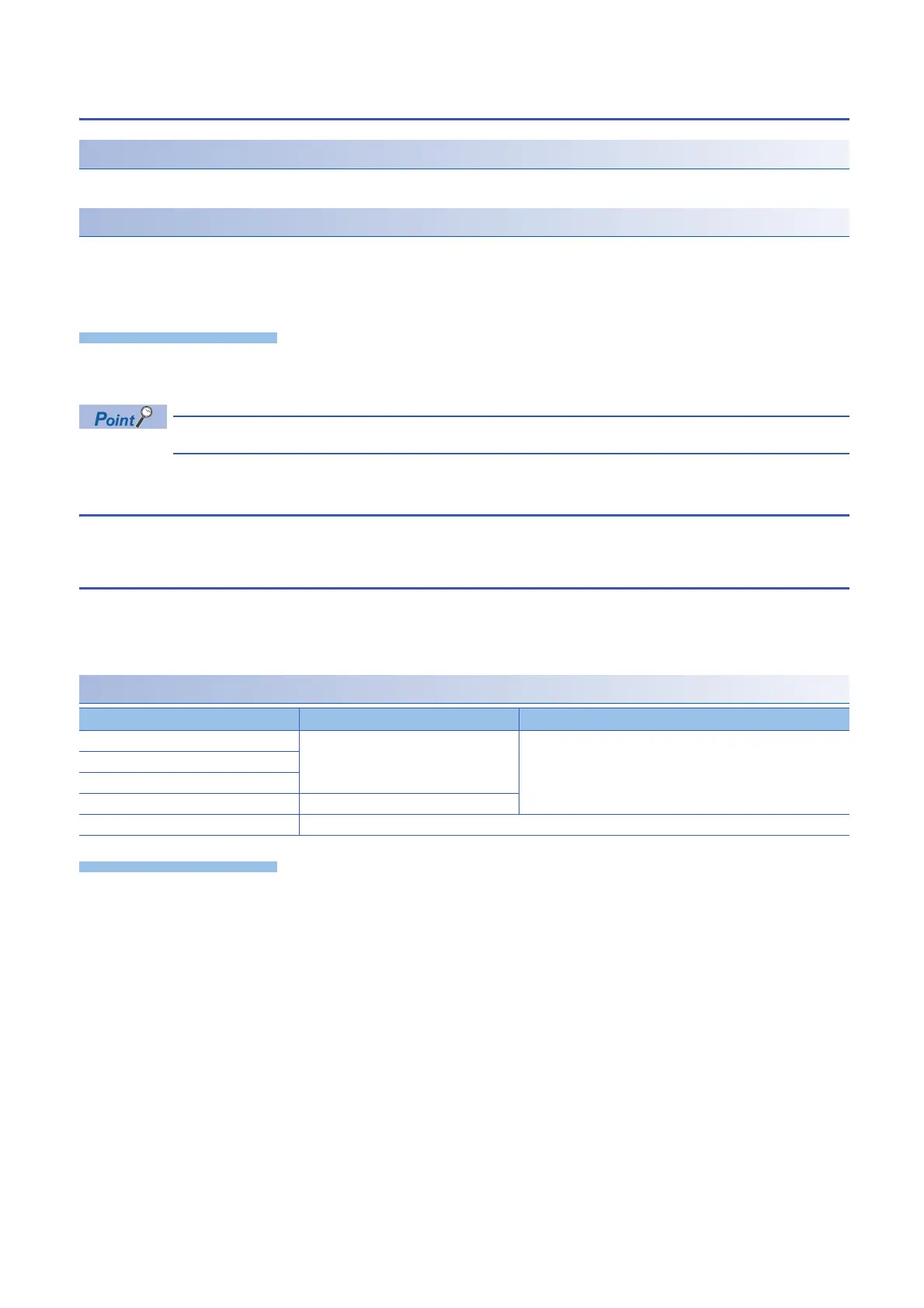92
6 WIRING
6.2 Cable Connecting Procedure
Removal and installation of removable terminal block
Removal
Loosen terminal block mounting screws on the left and right sides uniformly and remove the terminal block.
Installation
Place the terminal block at its predetermined position and tighten the terminal block mounting screws on the left and right
sides uniformly.
Tightening torque: 0.4 to 0.5 Nm
Do not tighten the terminal block mounting screws with torque exceeding the specified range.
Failure to do so may cause equipment failures or malfunctions.
Make sure that there is no gap between the terminal block and mount position.
6.2 Cable Connecting Procedure
The cable connecting procedure is explained below.
Screw terminal block
Wire the screw terminal block in accordance with the following specifications.
For information concerning screw terminal blocks for intelligent function modules, refer to User's manual for each intelligent
function module.
Terminal block screw size and tightening torque
Do not tighten terminal screws with torque beyond the specified range. Otherwise it may cause equipment failure or
malfunction.
Model Terminal screw size Tightening torque
CPU module M3 0.5 to 0.8 Nm
I/O module
Extension power supply module
Terminal module M3.5
Intelligent function module Refer to manuals for each product.
