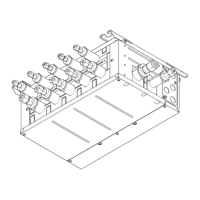11 69-2426—01
Replacing system components
Note:OnlyuseMitsubishiElectriccomponentsorotherdesignatedcomponents
forinstallation.Failuretocomplymaydamagetheproductorcauseahazardous
condition.
Remote Controller
To replace a remote controller, install batteries and follow the procedures on page
3tolinkittothewirelessnetwork.Ifnecessary,modifysettingsasneeded(see
tablesonpages6–8).
Portable Central Controller & outdoor sensor
ToreplaceaPortableCentralControlleroroutdoorairsensor,installbatteriesand
follow the procedures on page 4 to link it to the wireless network.
Wireless receiver
After installing a new wireless receiver, you must re-set the remote controller and
PortableCentralControllertocommunicatewiththenewequipment,asdescribed
below.
Removing all wireless devices:
1 Pressandhold the CONNECT button on the wireless receiver for 10 seconds.
2 To reconnect, see procedure on page 3.
Attheremotecontroller:
1 Pressandhold the FAN and s buttons for 3 seconds until display changes.
"WAIT"willbedisplayedforupto17seconds.
2 PressNEXTuntilFunction194isdisplayed(wirelesssetup).
3 PressttochangeFunction194settingto0(disconnectfromoldwireless
receiver).
4 Followtheproceduresonpage3tolinktonewwirelessreceiver.
AtthePortableCentralController:
1 Pressandholdtheblankspace(orarrowif
present)inthelowerrightcornerofthescreen
untilthedisplaychanges(about3seconds).
2 PressREMOVE, then YES to disconnect from old
wireless receiver.
3 Followtheprocedureonpage4tolinktonew
wireless receiver.

