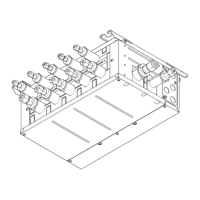5 69-2426—01
Exit wireless setup
4
Customize remote controller (installer setup)
PressandreleasetheCONNECTbuttonatthewirelessreceivertoexitwirelesssetup(light
shouldstopflashingandremainsolid).Replacecoveronwirelessreceiver.
Followthestepsbelowtobegininstallersetup.Ateachfunctionscreen,presss or t to
change the setting as desired, then press NEXTtoadvancetothenextfunctionscreen.
Seetablesonpages6-8foradescriptionofoptionsforeachfunction.
Presss or t to change
setting(seetablesonpages
6-8).
PressNEXTtodisplaynext
function screen.
Note:Thewirelessreceiverwillautomaticallyexitwirelesssetupafter15minutes
of inactivity.
Note:Ifinstallingmorethanonereceiver,youmustexitwirelesssetupbefore
installing remote controller and additional receiver.
To begin, press and hold the FAN and s
buttonsuntilthedisplaychanges."WAIT"
will be displayed for up to 40 seconds.
Function
PressDONEtosave&exit.
Setting

