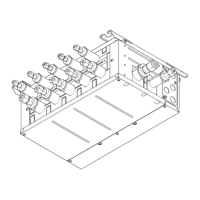33
Navigating through the Menu
Button operation
Item selection
Touch the desired item on the Menu screen.
When an attempt is made to access a password-
protected screen, a [Login page] will appear.
Enter a user password (default: 0000).
The settings screen for the selected item will appear.
Navigating through the screens
• To return to the Menu screen: [Menu] button
• To return to the previous screen: [Back] button

