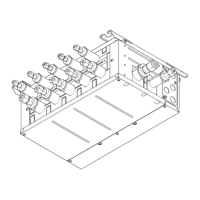45
Function settings
Display format
▌
Language
▌
Temperature unit
▌
Room temperature display
▌
Backlight timeout
Button operation
1
Touch [Settings] from the Menu.
Then, touch [Display format] in the list.
2
Language
The currently used display language will appear.
Temperature unit
Touch the button to select the temperature unit
from ºF, ºC (0.5ºC increments), or 1ºC (1ºC
increments).

